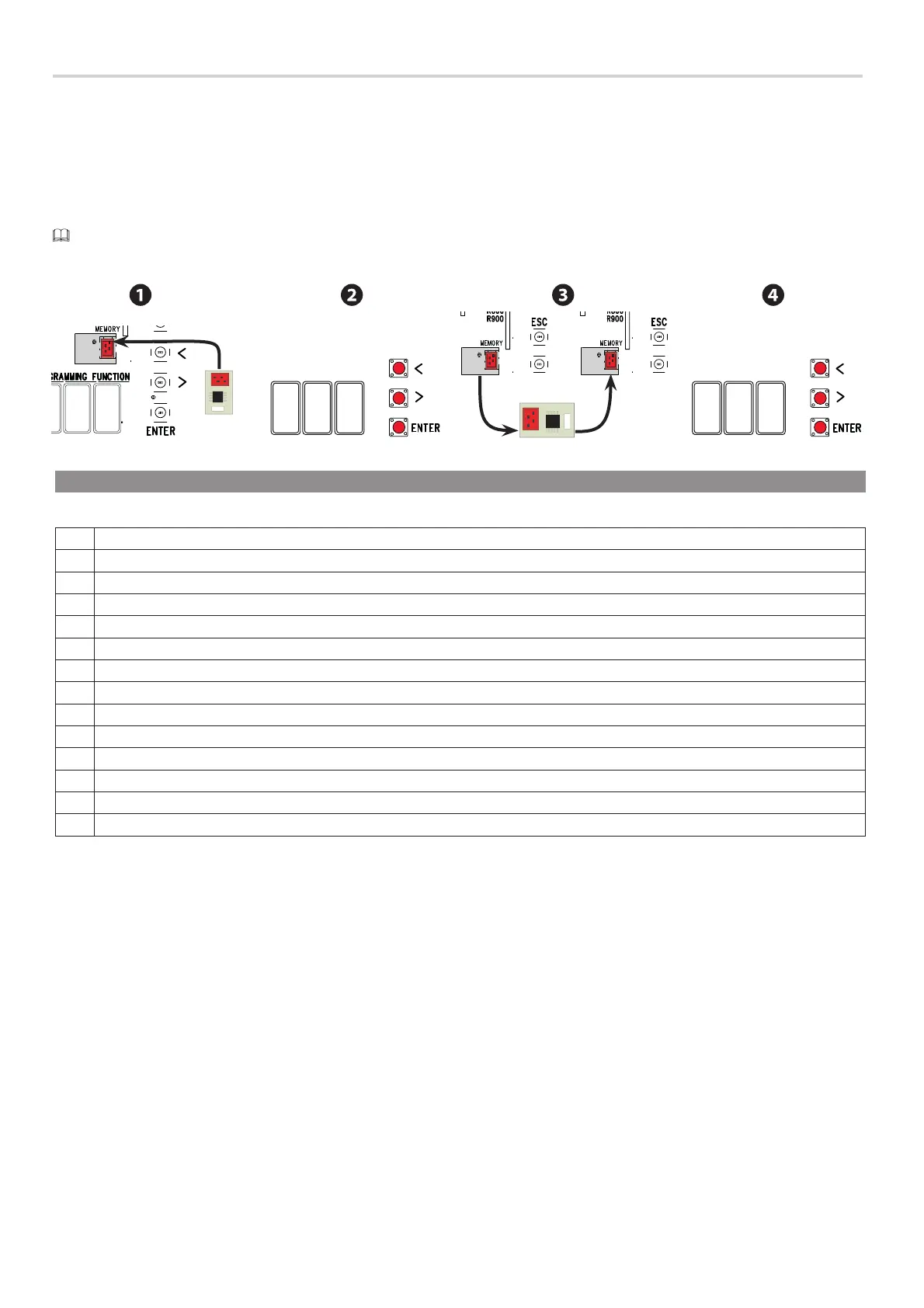0
5F
1
5F
Memory roll
p. 24 - Manual FA01292-EN - 12/2018 - © CAME S.p.A. - The contents of this manual may change, at any time, and without notice. - Original instructions
E 1 The boom travel calibration was interrupted by the activation of the STOP button.
E 2 Gate travel calibration incomplete.
E 3 Encoder is broken.
E 4 Safety test error.
E 7 Insufficient working time.
E 8 Release hatch open.
E 9 Closing obstruction.
E10 Opening obstruction.
E11 Maximum number of obstructions detected.
E13 The NC contacts are open (e.g. limit switches).
E14 Serial communication error.
E15 Incompatible transmitter error
E17 Wireless system error.
E18 Missing wireless system configuration
ERROR MESSAGES
The error messages appear on the display.
SAVING AND UPLOADING ALL DATA (USERS AND CONFIGURATION) WITH THE MEMORY ROLL
Procedure for memorizing all of the system's user and configuration data by using the Memory Roll, so they can be used with another control
board, even on another system.
Caution! Fitting and extracting the Memory Roll must be done with the mains power disconnected.
Fit the Memory Roll into the its corresponding connector on the control board. ❶
Select ON from the F50 and press ENTER to confirm the saving of data in the Memory Roll. ❷
Extract the Memory roll and fit it into the connector of another control board. ❸
Select ON from the F51 and press ENTER to confirm the uploading of data into the Memory Roll. ❹
After memorizing the data, it is best to remove the Memory roll.
