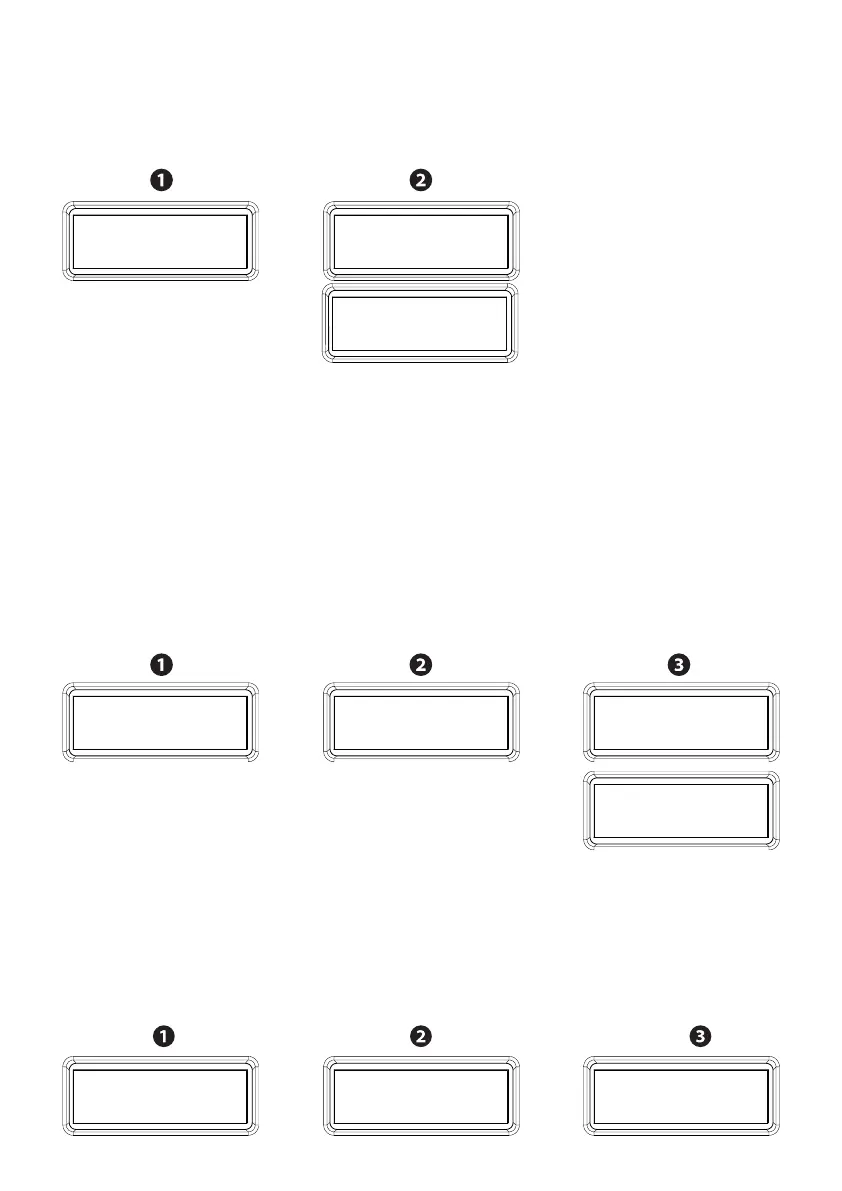p. 38 - Manual FA01274-EN - 11/2018 - © CAME S.p.A. - The contents of this manual may change, at any time, and without notice. Original instructions
Done
Datum saved
Manage users
Transponder
Manage users
Sensor type
Sensor type
To set the type of accessory for controlling the operator.
1. From the [Manage users] menu, select [Sensor type]. Press the ENTER key.
2. Select the type of accessory for controlling the operator, between [Transponder] or [Keypad]. Press ENTER
to confi rm the type of accessory.
Radio-frequency decoding
Confirm? YES
Radio-frequency decoding
All coding types
Manage users
Radio-frequency decoding
Radio-frequency decoding
To establish the type of radio-frequency coding for the transmitter you want to save to the control board, among
the available coding types: [All decodings], [Rolling code] or [TW key block].
When you select the [Rolling code] radio-frequency coding, all saved transmitters are automatically deleted,
save for those with Rolling code radio coding.
When you select the [TW key block] radio-frequency coding, all saved transmitters are automatically
deleted.
The TWIN coding lets you save multiple users with the same key (Key block).
1. From the [Manage users] menu, select [Decode radio frequency] Press the ENTER key.
2. Select the type of radio-frequency coding. Press ENTER.
3. Select [Confi rm? YES] and press ENTER to confi rm the type of coding.
Done
Remove all
Confirm? YES
Manage users
Remove all
Remove all
Deleting all users.
1. From the [Manage users] menu, select [Remove all]. Press ENTER.
2. Select [Confi rm? YES] and press ENTER to confi rm the deletion of all users.
