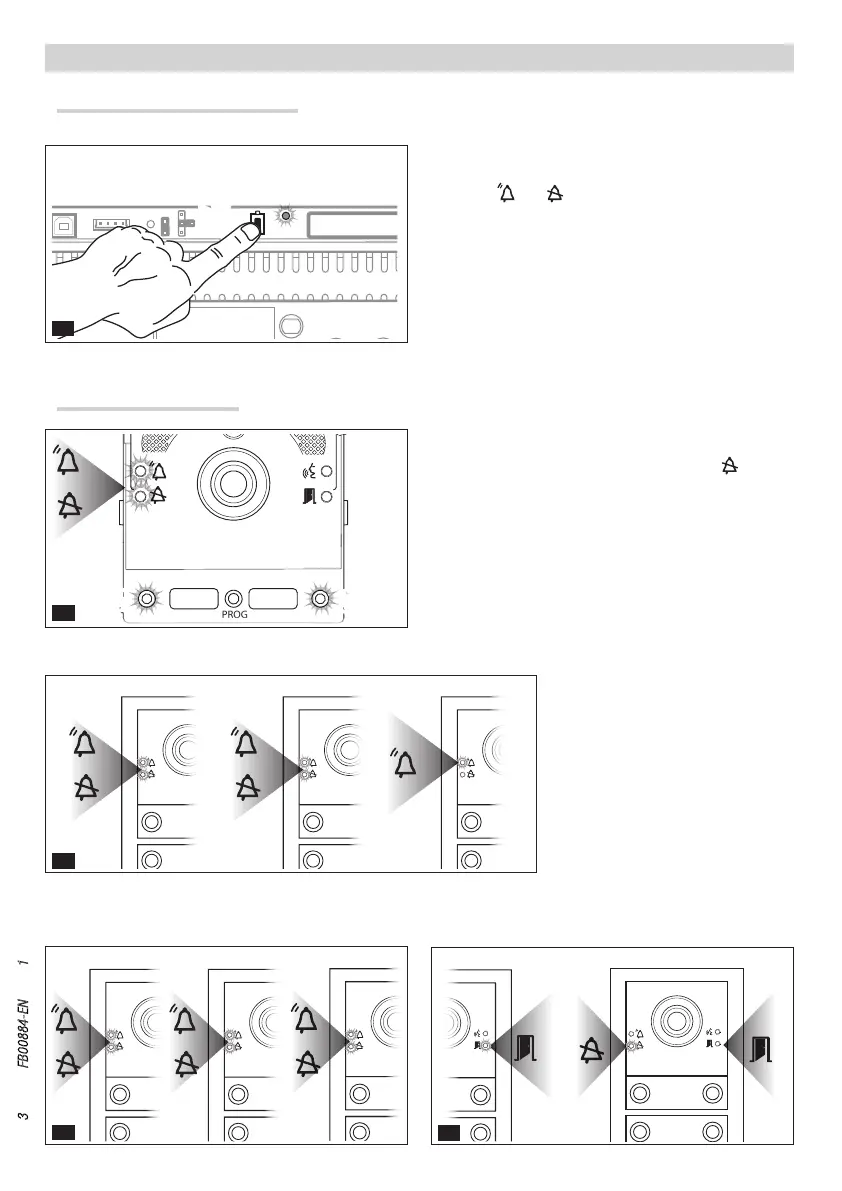PROG
>3’’
1
1
A
B
C
1 P.E.
2 P.E. 2 P.E.
2 P.E.
1 P.E.
1 P.E.
2 P.E.
1 P.E.
E
D
Page 3 - Manual FB00884-EN - vers. 1 - 09/2017- © Came S.p.A. - The contents of this manual may be changed, at any time, and without notice.
For the basic unit (no call but-
tons), you do not need to press the
buttons that are shown as flash-
ing in figure
B 1.
Repeat for all entry panels to be
programmed. Once programming
is complete, the configuration is
implemented E and you are au-
tomatically taken to “programming
calls”.
Press the first call button on each unit C D (see “But-
ton numbering” section) until the blue LED
and the
button LEDs stop flashing.
The LED lights on the unit remain on to show that
the buttons have been programmed correctly.
Programming buttons
PROGRAMMING ENTRY PANELS WITH VA/08
Entering programming mode
Press the PROG button on the power supply A until the
PROG LED lights up.
The LEDs
and and the button LEDs flash to show
the buttons are being programmed B.
