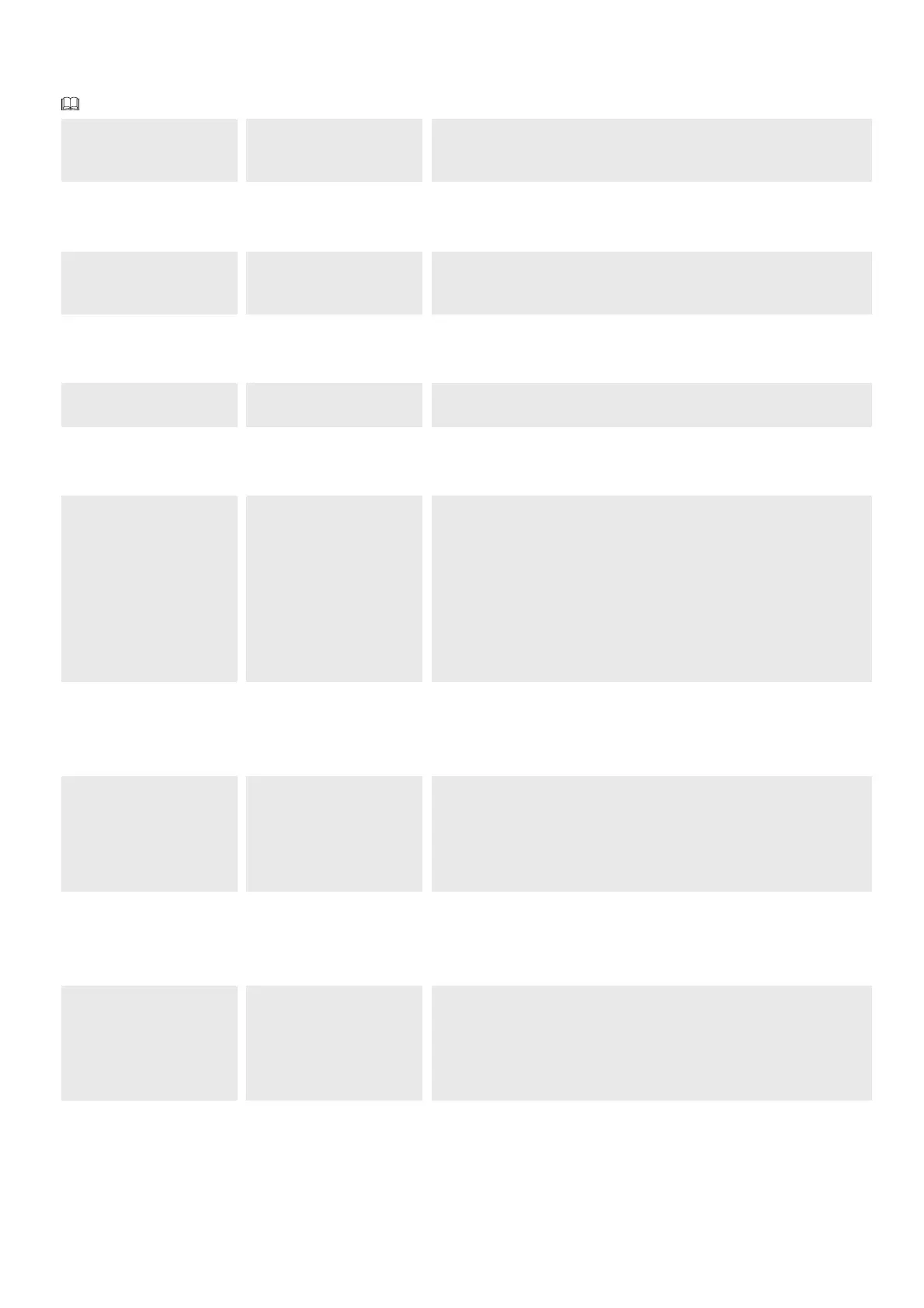p. 25 - Manual FA01442-EN - 12/2019 - © CAME S.p.A. - The contents of this manual may be changed, at any time, and without notice. - Original instructions
Transferring MASTER-SLAVE parameters
Enable sharing for the parameters programmed on the master gate with the slave gate.
This function appears only if the [RSE] function is active.
F52 Transferring MASTER-SLAVE
parameters
OFF (Default)
ON
Opening direction
Set the gate opening direction.
F54 Opening direction 0 = To the left (default)
1 = To the right
CRP address
Assign a unique identification code (CRP address) to the control board. It is used where there are multiple operators connected via CRP.
F56 CRP address from 1 to 255
RSE speed
Set the remote connection system communication speed on the RSE port.
F63 RSE speed 0 = 1200 bps
1 = 2400 bps
2 = 4800 bps
3 = 9600 bps
4 = 14400 bps
5 = 19200 bps
6 = 38400 bps (default)
7 = 57600 bps
8 = 115200 bps
RIO ED T1
Associate one of the available functions to a wireless safety device.
The function only appears if there is an interface board for wireless devices.
F65 RIO ED T1 OFF (Default)
P0 = It stops the gate and excludes automatic closing. Use a control device to resume
movement.
P7 = Reopen while closing.
P8 = Reclose while opening.
RIO ED T2
Associate one of the available functions to a wireless safety device.
The function only appears if there is an interface board for wireless devices.
F66 RIO ED T2 OFF (Default)
P0 = It stops the gate and excludes automatic closing. Use a control device to resume
movement.
P7 = Reopen while closing.
P8 = Reclose while opening.
