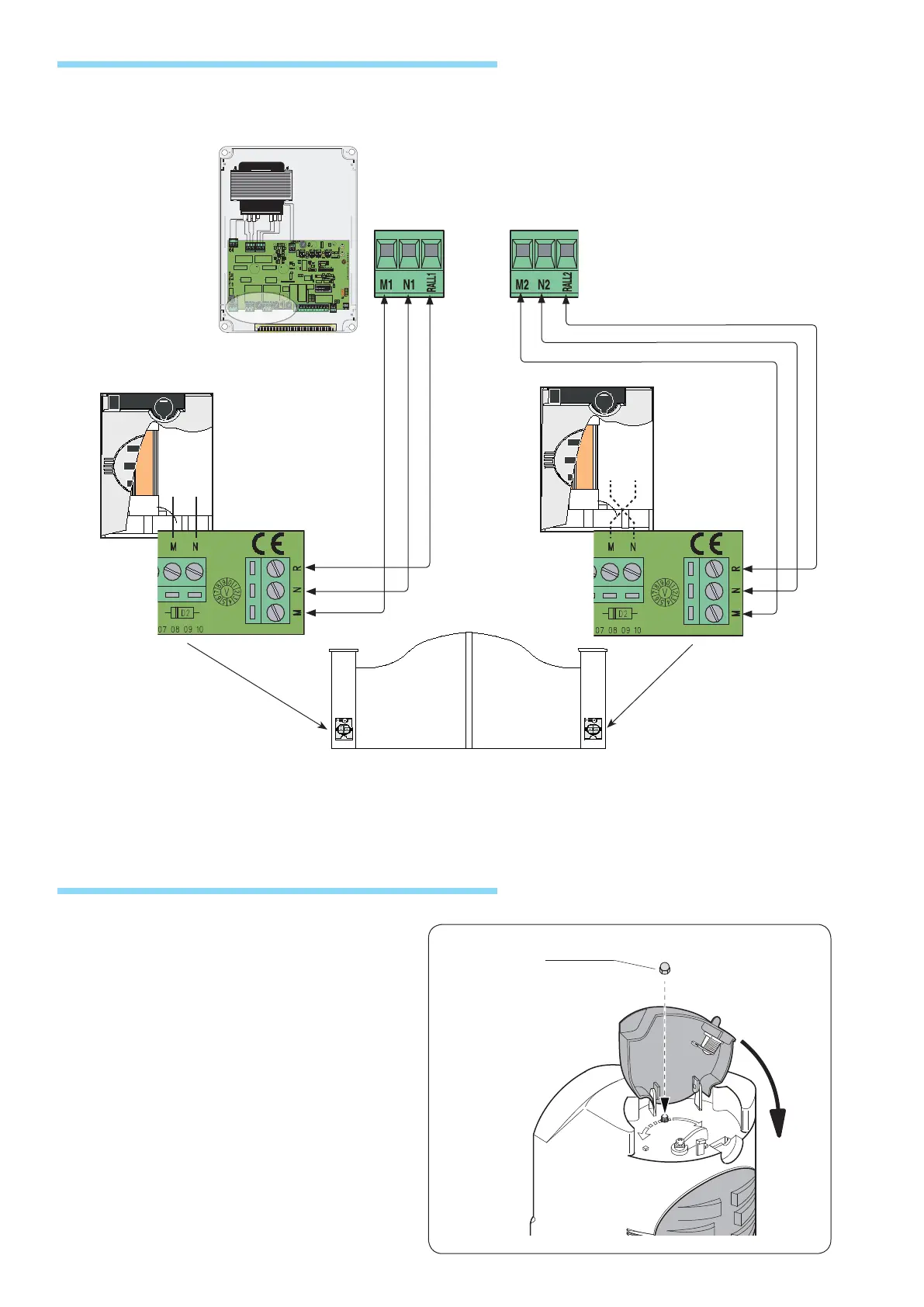ZL180
NERO
ROSSO
NERO
ROSSO
M4 UNI5721
p.
10 - Manual code:
119 U31EN v.
7 -
10/2016 - © Came S.p.A. The contents of this manual may be changed at any time without prior notice.
Install the control panel and make the required electrical connections shown in the fi gure.
Once fi nished with mounting, electrical connections and
adjustments, replace the cover and secure it using the hex
nut M4. Insert the release handle into the ‘LOCK’ position and
secure it.
Electrical connections to the control panel
Cover mounting
