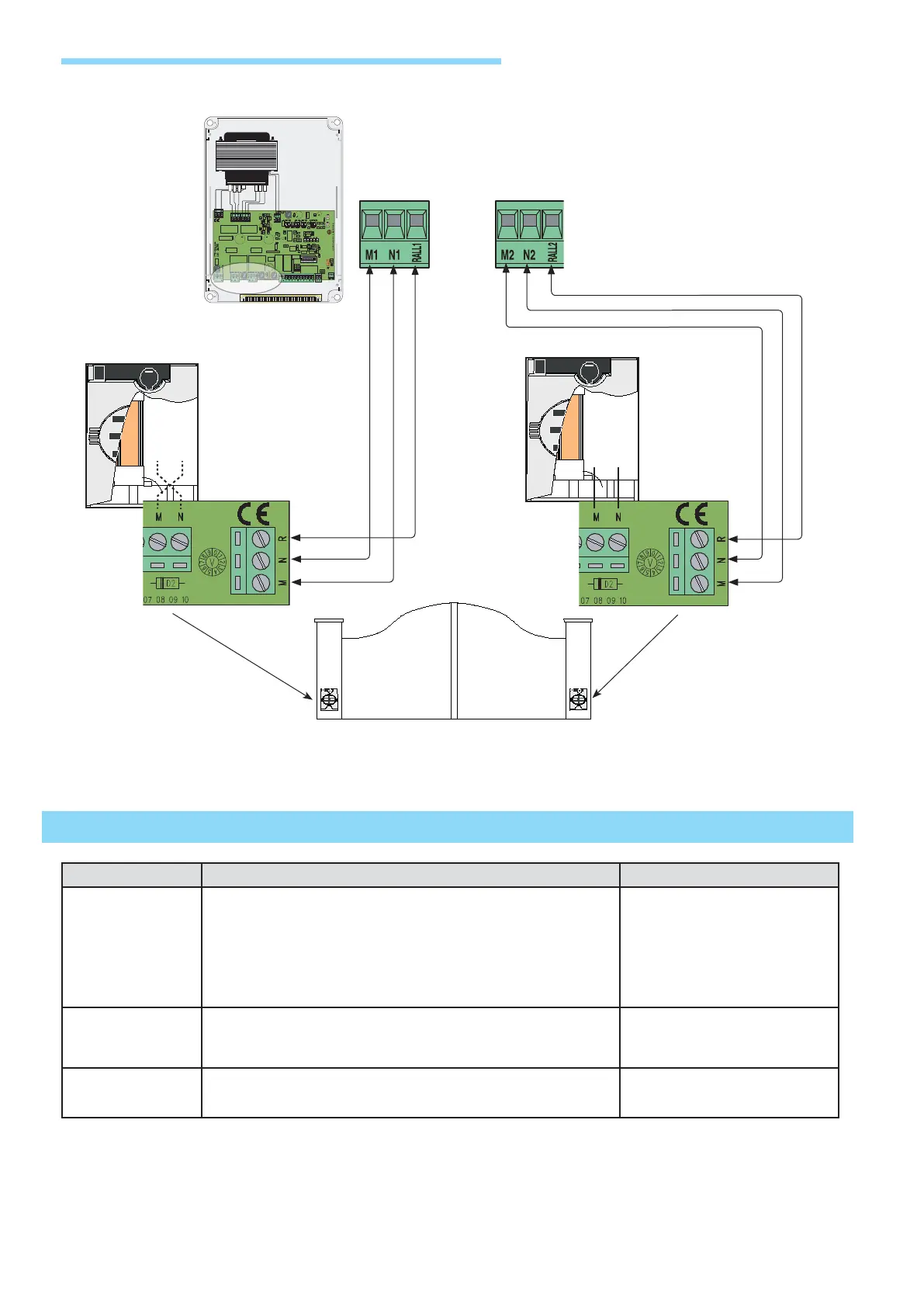ZL180
NERO
ROSSO
NERO
ROSSO
p.
12 - Manual code:
119 U31EN v.
7 -
10/2016 - © Came S.p.A. The contents of this manual may be changed at any time without prior notice.
Install the control panel and carry out the electrical connections as shown in the diagram.
Electrical connections to the control panel
MALFUNCTIONS POSSIBLE CAUSES CHECKS AND FIXES
The gate neither
opens nor closes
• No power supply
• The gearmotor is released
• The transmitter battery is run down
• The transmitter is out of order
• The stop button is stuck or broken
• The opening/closing button or key-switch selector are broken.
• Check if network is up
• Call for assistance
• Replace the batteries
• Call for assistance
• Call for assistance
• Call for assistance
The gate opens but
does not close
The photocells are engaged • Check that photocells are clean
and in proper working order
• Call for assistance
The flashing light
does not work
Burned out bulb • Call for assistance
Trouble shooting
