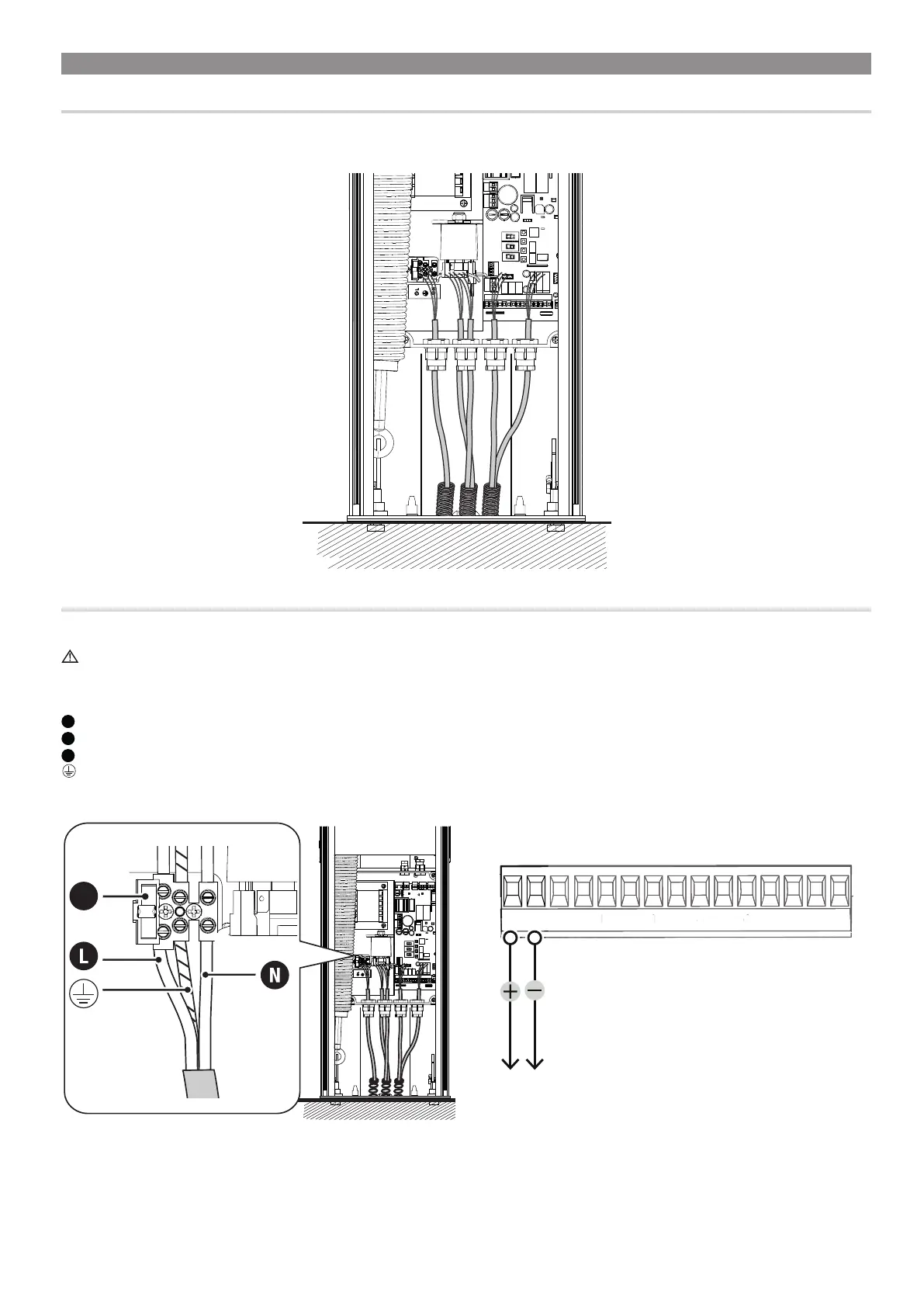Page 17 - Manual FA01625-EN - 02/2023 - © CAME S.p.A. - The contents of this manual may be changed at any time and without notice. - Translation of the original instructions
ELECTRICAL CONNECTIONS
Passing the electrical cables
The electrical cables must not touch any parts that may overheat during use (such as the motor and transformer).
Make sure that the moving mechanical parts are suitably far away from the wiring.
Power supply
Make sure the mains power supply is disconnected during all installation procedures.
Before working on the control panel, disconnect the mains power supply and remove the batteries, if any.
Connecting to the electrical network
F
Line fuse
L
Phase
N
Neutral
Earth
F
Power supply output for accessories
The output normally delivers 24 V AC.
The output delivers 24 V DC when the batteries start operating, if they are installed.
10 11 E1 E6
Rx Tx
1
2
3
3P
4
5
7
CYCX
1
6
x
x
P
