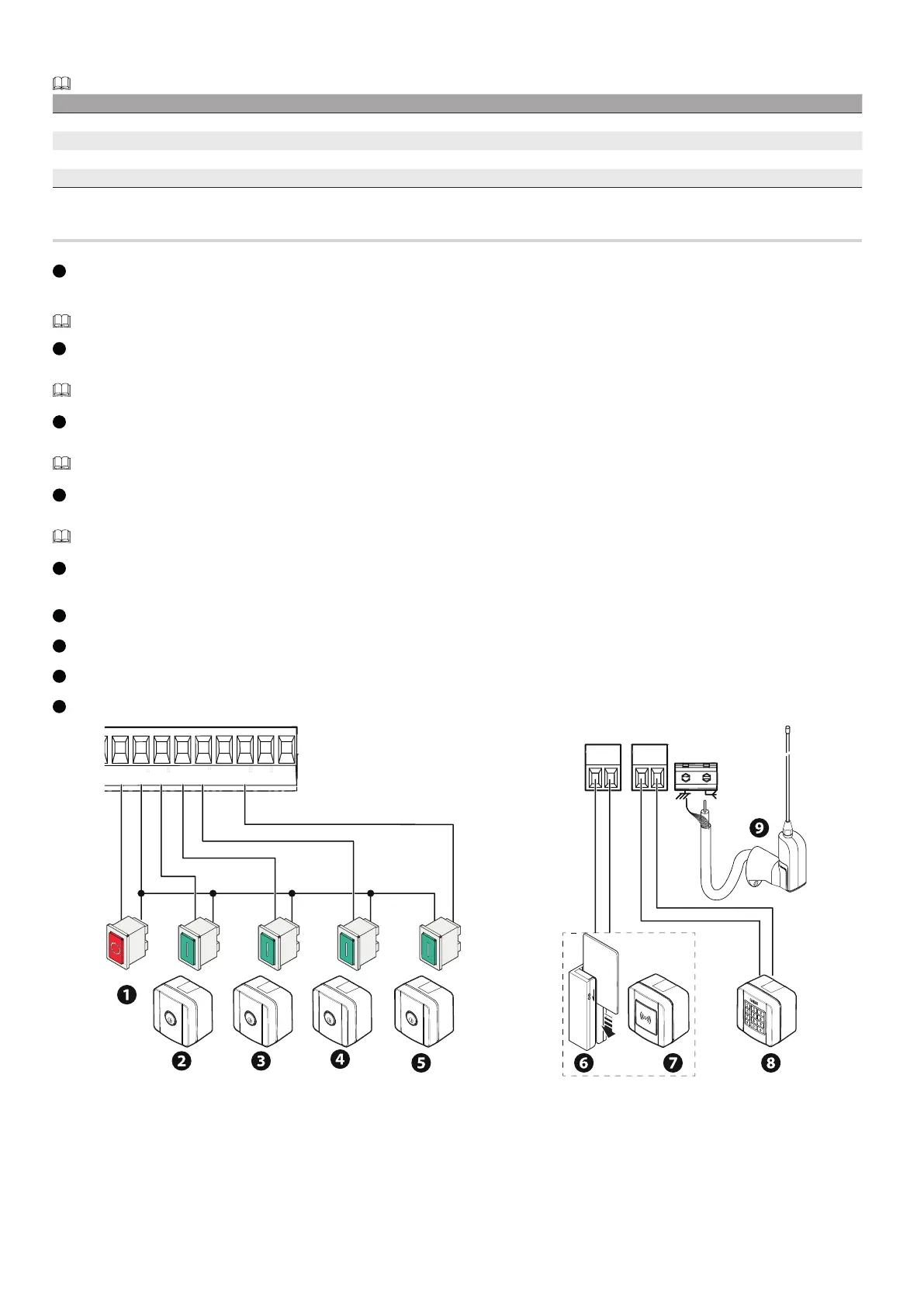Page 18 - Manual FA01625-EN - 02/2023 - © CAME S.p.A. - The contents of this manual may be changed at any time and without notice. - Translation of the original instructions
Maximum capacity of contacts
The total power of the outputs listed below must not exceed the maximum output power [Accessories]
Device Output Power supply (V) Power (W)
Accessories 10 - 11 24 AC 40
Additional light 10 - E1 24 AC 25
Flashing beacon 10 - E1 24 AC 25
Operator status warning light 10 - 5 24 AC 3
Command and control devices
1
STOP button (NC contact)
This stops the boom and excludes automatic closing. Use a control device to resume movement.
If the contact is not used, it must be deactivated during programming.
2
Control device (NO contact)
OPEN ONLY function
When the [HOLD-TO-RUN] function is active, the control device must be connected during OPENING.
3
Control device (NO contact)
PARTIAL OPENING function
The contact must only be used for operators working in paired mode.
4
Control device (NO contact)
CLOSE ONLY function
When the [HOLD-TO-RUN] function is active, the control device must be connected during CLOSING.
5
Control device (NO contact)
OPEN-CLOSE function
6
Card reader
7
Transponder selector switch
8
Keypad selector
9
Antenna with RG58 cable
1
2
3
3P
4
5
7
CX CY
AB
S1 GND
