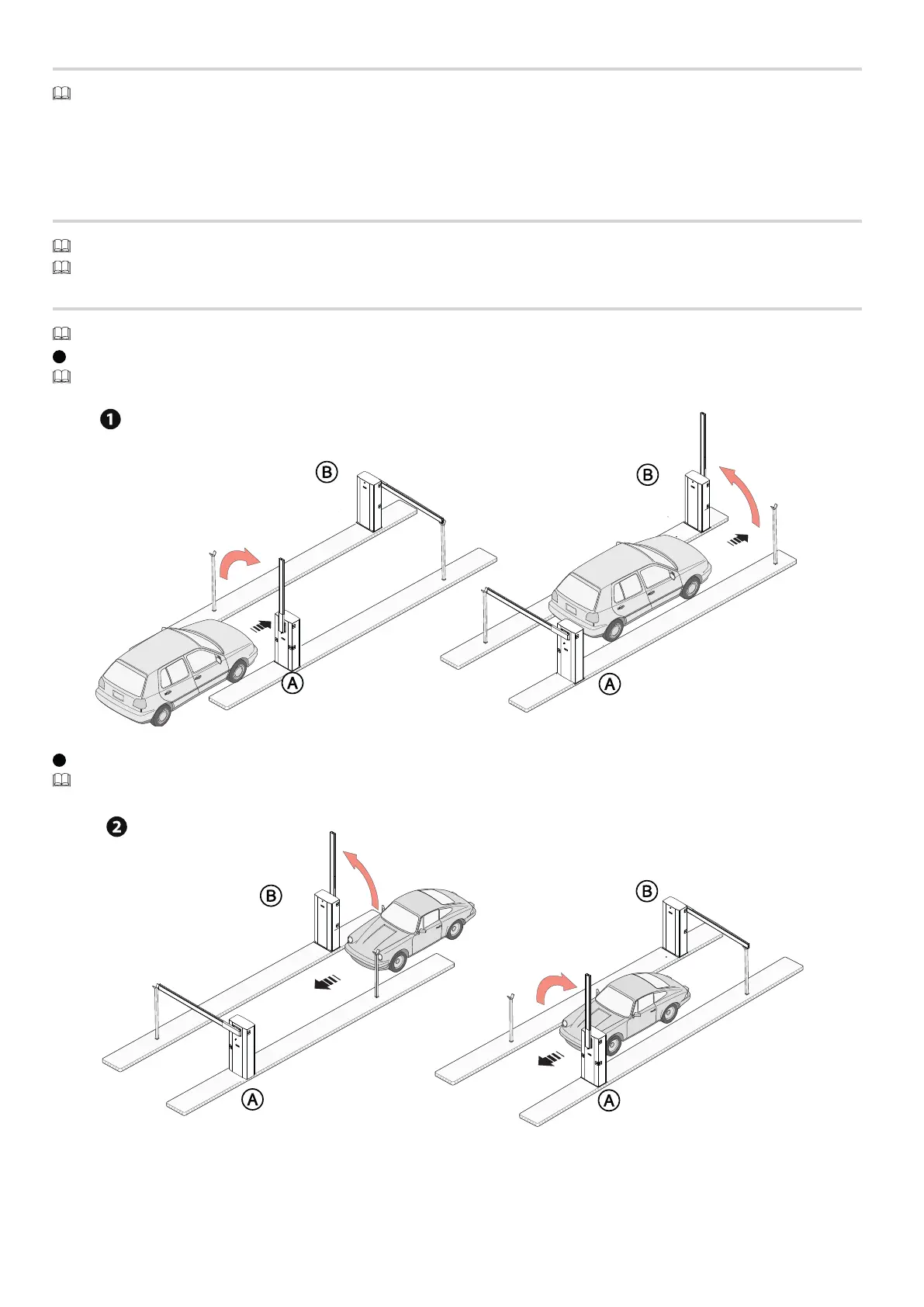Page 30 - Manual FA01625-EN - 02/2023 - © CAME S.p.A. - The contents of this manual may be changed at any time and without notice. - Translation of the original instructions
Programming
All programming operations described below must be performed only on the control board set as the MASTER.
Select function F49.
Press ENTER to confirm.
Select 2.
Select function F52.
Select 1.
Saving users
All save user operations must be performed only on the control board set as the MASTER.
For user storage operations, see function U1.
Operating modes
The MASTER barrier is marked A; the SLAVE barrier is marked B.
1
ONLY OPEN command (2-3) on barrier A
Barrier B opens automatically when barrier A closes.
2
PARTIAL/PEDESTRIAN OPENING command (2-3P) on barrier B
Barrier A opens automatically when barrier B closes.
