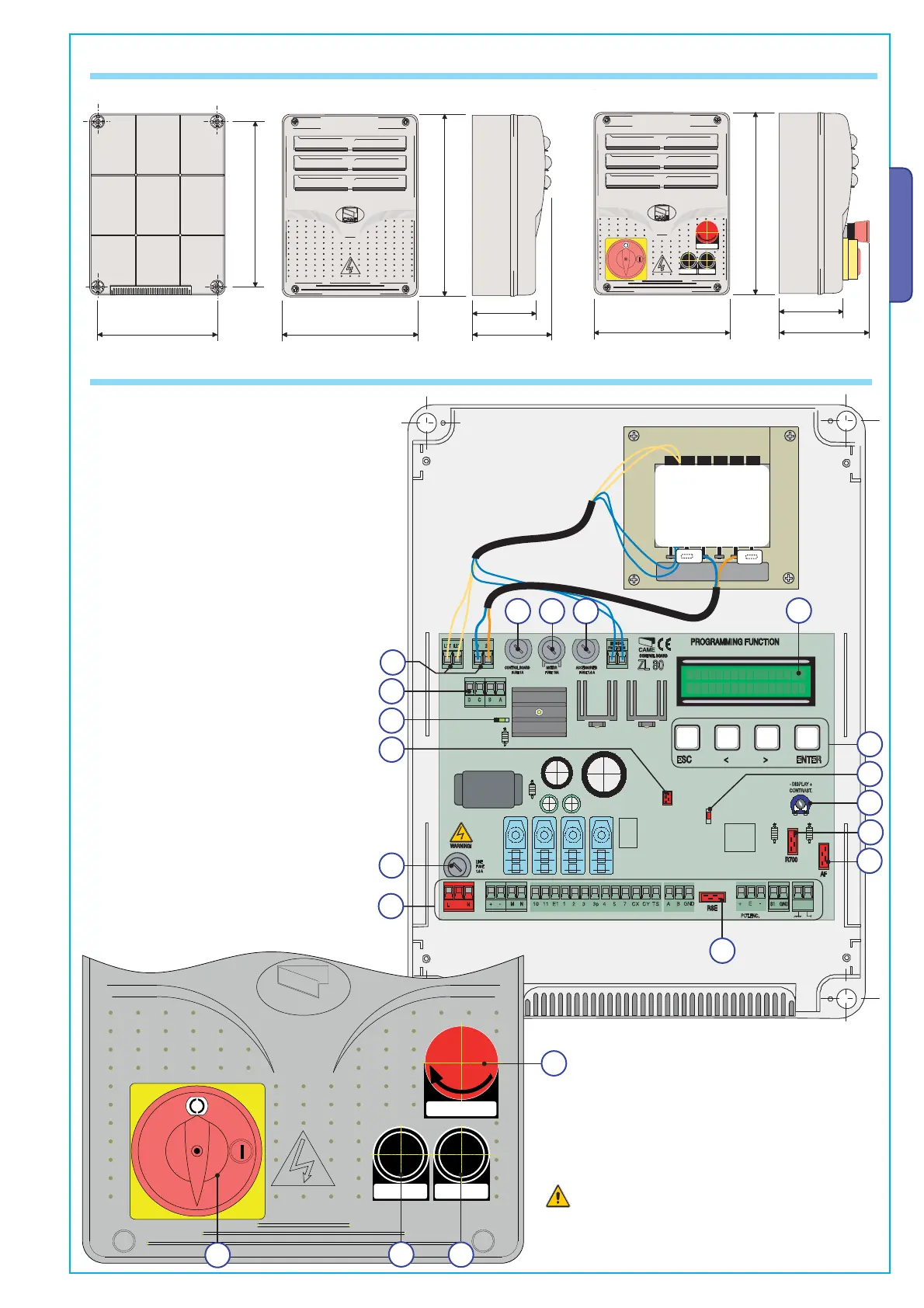Pag.
3 - Manual code:
319T98EN ver.
2.0 11/2012 © CAME cancelli automatici s.p.a. - The data and information reported in this installation manual are susceptible to change at any time and without obligation on CAME cancelli automatici s.p.a. to notify users.
ENGLISH
9
9
9
9
9
9
!02%
#()5$%
4.1 Dimensions, spans and anchoring holes
(mm)
4.2 Componenti principali
Warning! Before acting on the machinery, cut off
the main power supply and disconnect any emergency
batteries.
1 - Display
2 - Control unit fuses 1A
3 - Motor fuses 10 A
4 - Accessories fuses 1.6 A
5 - Line fuses 1.6 A
6 - R700 board plug-in for decoding control devi-
ces (transponder slide-through cards)
7 - AF board plug-in for radio frequency
8 - RSE board plug-in for decoding PC interchan-
ge signal
9 - Led indicator: power
10 - Led indicator: warns of open safety contacts
error
11 - Terminal board
12 - Terminal board for connecting transformer
13 - Programming buttons
14 - Trimmer to set display contrast
15 - memory roll board connector ( backup
device for system and user data)
16 - Terminal board for connecting the BN1
battery-charger card.
17 - STOP button
18 - CLOSING button
19 - OPENING button
20 - Safety stop
2
7
12
10
3 4
1
6
8
11
16
5
9
ZL80CZL80
#!-%
17
18
19
20
{
ZL80C
13
14
15
