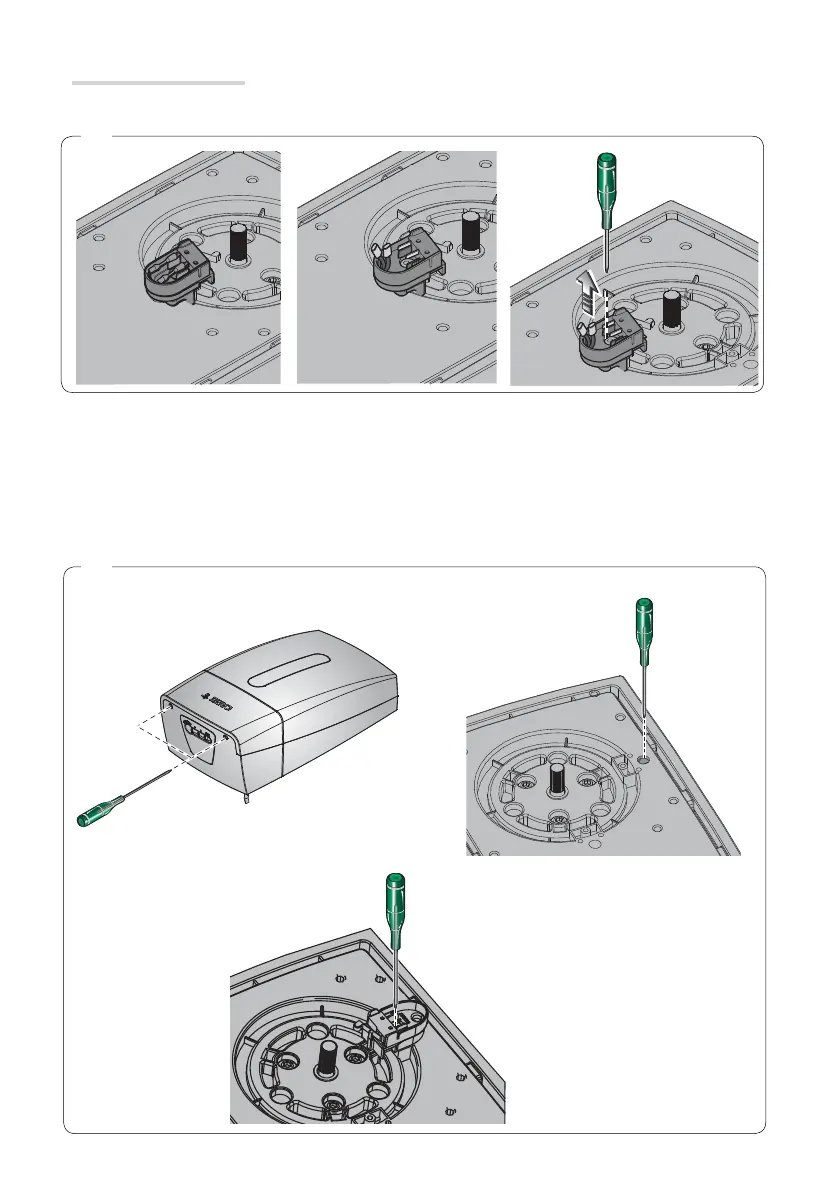Page 16 - Manual FA01176-EN - 02/2019 - © CAME S.p.A. - The contents of this manual may be changed, at any time, and without notice. - Translation of the original instructions
Moving the micro switch
Disconnect the cables of the micro switch
and remove the latter.
Remove the operator's cover. Pull out the electrical cable and fi t it through the hole.
Use a screwdriver to open up the predrilled hole for the electrical cables of the micro switch and fi r the cables to
the micro switch. Fit the micro switch to the operator.
Connect the connectors to the corresponding positions on the micro switch.
⚠ Reconnect the cables as originally connected (NO - C).
Fit the cover back onto the operator.
p. 16 -
Manual
FA01176-EN - 02/2019 - © CAME S.p.A. -
The contents of this manual may be changed, at any time, and without notice. - Original instructions
