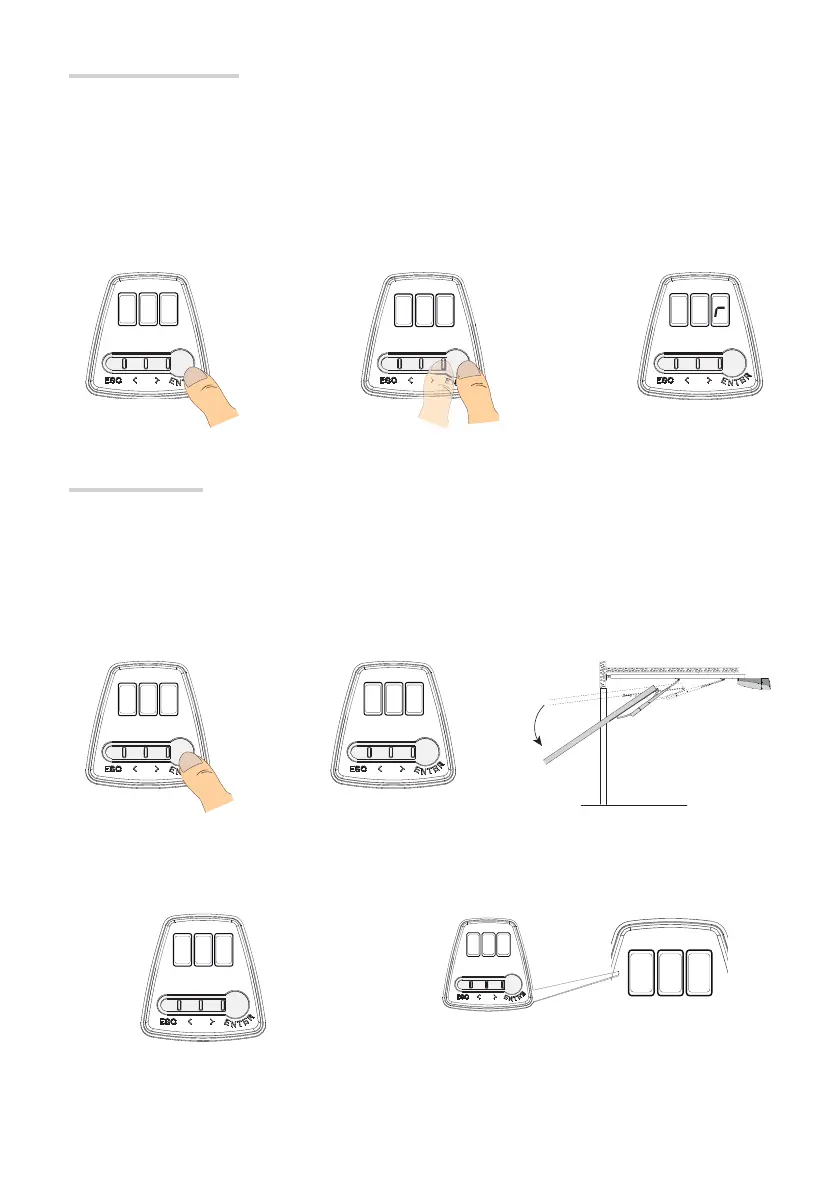2 2
2
U
LC
3
a
L C
°
°
°
°
°°
P O
❶ ❷ ❸
❶ ❷
❸ ❹
Page 28 - Manual FA01176-EN - 02/2019 - © CAME S.p.A. - The contents of this manual may be changed, at any time, and without notice. - Translation of the original instructions
Deleting a single user
Select U2. Press ENTER to confi rm ❶.
Select the user number to delete. Press ENTER to confi rm
❷.
The Clr wording will appear to confi rm the deletion
❸.
N.B.: It is possible to directly delete an already memorized transmitter. At point ❷ press the remote
control button to identify the position it occupies. Press Enter to delete the position.
Travel calibration
N.B.: before calibrating the travel, check that the maneuvering area is free of any obstructions.
Important! During the calibration, all safety devices will be disabled except for the PARTIAL STOP one.
Select A3. Press ENTER to confi rm
❶.
Keep pressed the > button to open the door. Release the button when the door reaches the desired opening limit
switch point. Press ENTER to confi rm
❷.
Keeping pressed the < button the door closes. Release the button when the door reaches the desired closing limit
switch point. Press ENTER to confi rm
❸ ❹.
Once the limit switch points have been memorized, the operator performs a complete travel to self-learn the
sensitivity values.
p. 28 -
Manual
FA01176-EN - 02/2019 - © CAME S.p.A. -
The contents of this manual may be changed, at any time, and without notice. - Original instructions
