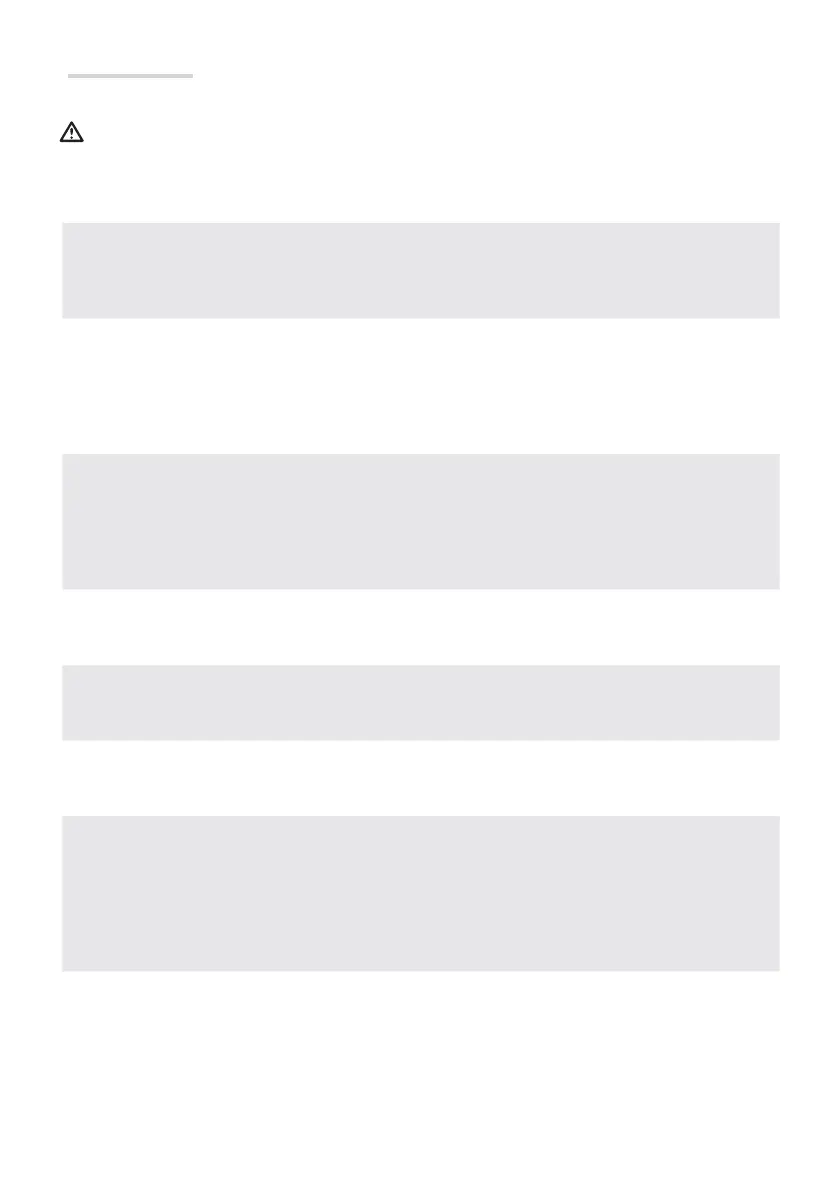Page 23 - Manual FA01176-EN - 02/2019 - © CAME S.p.A. - The contents of this manual may be changed, at any time, and without notice. - Translation of the original instructions
F 1 Total stop [1-2]
NC input – Door stop that excludes any automatic closing; to resume movement,
use the control device. The safety device is inserted into (1-2), if unused, select
0.
OFF=Deactivated (default) / ON=Activated
F 2 Input [2-CX]
Input NC - Can associate: C1 = reopening during closing by photocells, C3 =
partial stop, C4 = obstruction wait, C7 = reopening during closing by sensitive
safety-edges, r7 = reopening during closing by resistive sensitive safety-edges
8K2.
OFF = Deactivated (default) / C1 / C3 / C4 / C7 / r7
)
The C3 setting only appears if F19 is active.
F 3 Input [2-CY]
Input NC - Can associate: C1 = reopening during closing by photocells, C3 =
partial stop, C4 = obstruction wait, C7 = reopening during closing by sensitive
safety-edges, r7 = reopening during closing by resistive sensitive safety-edges
8K2.
OFF = Deactivated (default) / C1 / C3 / C4 / C7 / r7
)
The C3 setting only appears if F19 is active.
F 5 Safety test
After every opening or closing command, the board will check whether the
photocells are working properly.
OFF=Deactivated (default) / 1=CX / 2=CY / 4=CX+CY
F 7
Control mode
on 2-7
The control device connected to 2-7, performs the (open-close-invert) step-
step, (open-stop-close-stop), sequential, open only or close only
0 = Step-step (default) / 1 = Sequential / 2 = Open / 3 = Close
F 9
Obstruction
detection with
motor stopped
With the door closed, open, or after a total stop, the gearmotor stays idle if the
safety devices, that is, the photocells, detect an obstruction.
OFF = Deactivated (default) / ON = Activated
F18 Additional light
Output for connecting the additional light onto 10-E.
Flashing light: it fl ashes when the door is opening and closing.
Cycle: it stays on from the moment the door starts opening until it is fully closed,
including the waiting time before the automatic closing.
Courtesy: it stays on for an adjustable time of between 60 and 180 seconds. To
set the time, see function F25.
0 = Flashing light
(default) / 1 = Cycle / 2 = Courtesy
F19
Automatic
Closing Time
The automatic-closing wait starts when the opening limit switch point is reached
and can be set to between 1 and 180 seconds. The automatic closing does not
work if any of the safety devices trigger when an obstruction is detected, or
after a total stop, or during a power outage.
OFF = Deactivated (default) / 1 = 1 second /... / 180 = 180 seconds
Functions menu
IMPORTANT! Start programming by fi rst performing the TOTAL STOP (F 1) and TRAVEL CALIBRATION
(A3) functions
Only program functions when the operator is stopped.
You can save up to 250 users.
p. 23 -
Manual
FA01176-EN - 02/2019 - © CAME S.p.A. -
The contents of this manual may be changed, at any time, and without notice. - Original instructions
