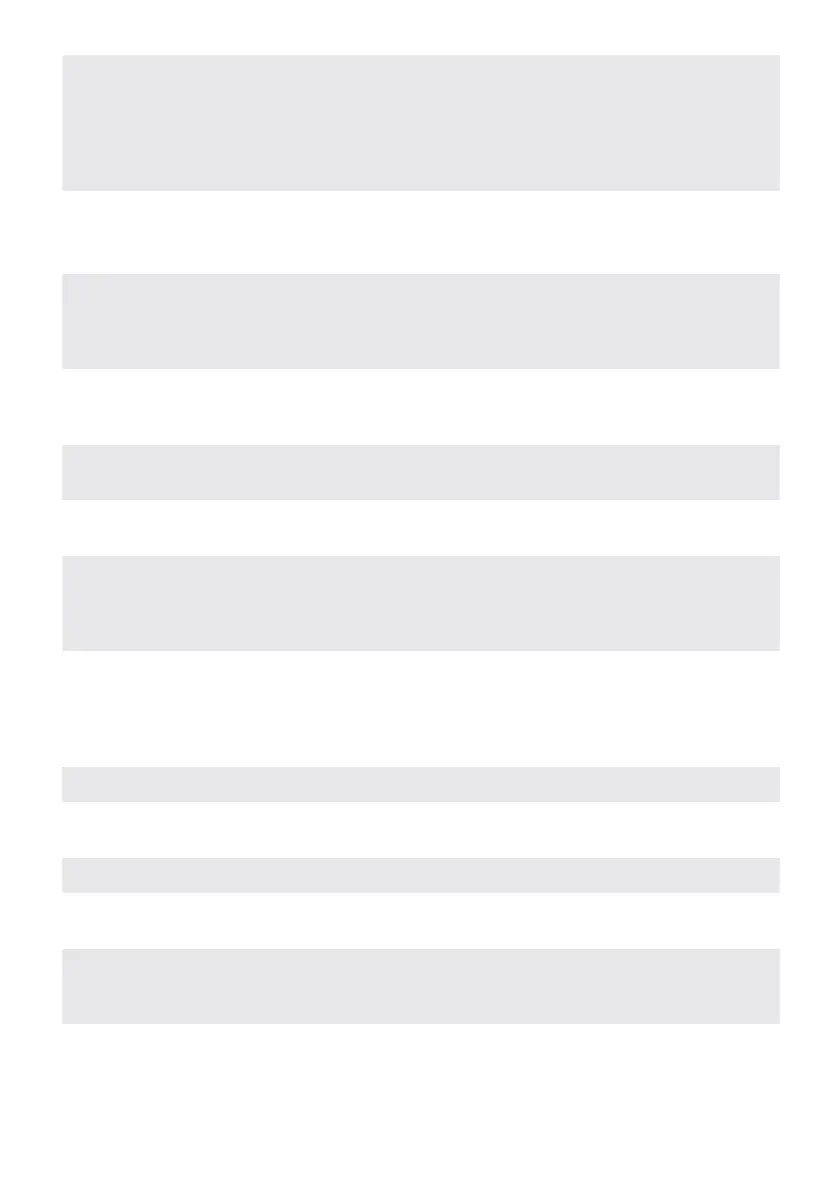Page 24 - Manual FA01176-EN - 02/2019 - © CAME S.p.A. - The contents of this manual may be changed, at any time, and without notice. - Translation of the original instructions
F20
Automatic
closing time
after partial
opening
The automatic-closing wait starts when the partial opening point is reached (from
partial opening command) and can be set to between 1 and 180 seconds. The
automatic closing does not activate, after a total stop or if the power supply is
missing.
The F19 function must not be deactivated.
OFF = Deactivated (default) / 1 = 1 second /... / 180 = 180 seconds
F21
Pre-fl ashing time
Adjusting the pre-fl ashing time for the fl ashing light connected to 10-E before each
maneuver. The fl ashing time is adjustable from 1 to 10 seconds.
OFF = Deactivated (default) / 1 = 1 second /... / 10 = 10 seconds
F25
Courtesy light
time
The courtesy light stays lit for the necessary time while the door is opening and
closing.
Adjustable between 60 and 180 seconds.
60 = 60 seconds /... / 180 = 180 seconds (default)
F36
Adjusting the
partial opening
Adjustment as a percentage of total travel, during the door partial opening.
5 = 5% of the travel /… / 40 = 40% of the travel (default) /… / 80= 80% of the
travel.
F58
Maintenance
maneuvers
With this function it is established how many maneuvers the motor must perform to
display the maintenance request.
F60
Sleep mode
OFF = deactivated (default) / ON = activated
The power supply 10-2 is switched o .
F80
Sound signal
OFF = (default) deactivated / ON = activated
If activated, the buzzer will emit a signal each time any programming key is pressed
and, with the automatic closing time activated, it emits an acoustic signal warning
that the door is closing.
U1
Entering users
Up to a maximum of 250 users can be entered and each can be associated to a
function of choice among those available. This must be done via transmitter (see
"ENTERING USERS WITH ASSOCIATED COMMAND paragraph).
1 = open-close (step-step) / 2 = open -stop-close-stop (sequential) /
3 = open only / 4 = partial opening
U2
Deleting users Deleting single users (see paragraph called DELETING SINGLE USERS).
U3
Deleting users
Deleting all users.
OFF = Deactivated / ON = Delete all users.
A3
Travel calibration Boom travel calibration (see TRAVEL CALIBRATION paragraph).
A4
Resetting
parameters
Caution! To restore the factory settings.
OFF = Deactivated / ON = Activated
A5
Maneuver count
For viewing the number of maneuvers made by the gearmotor ( 1 = 100 maneuvers;
010 = 1000 maneuvers; 100 = 10000 maneuvers; 999 = 99900 maneuvers; CSI
= maintenance job)
H1
Version View the fi rmware version.
p. 24 -
Manual
FA01176-EN - 02/2019 - © CAME S.p.A. -
The contents of this manual may be changed, at any time, and without notice. - Original instructions
