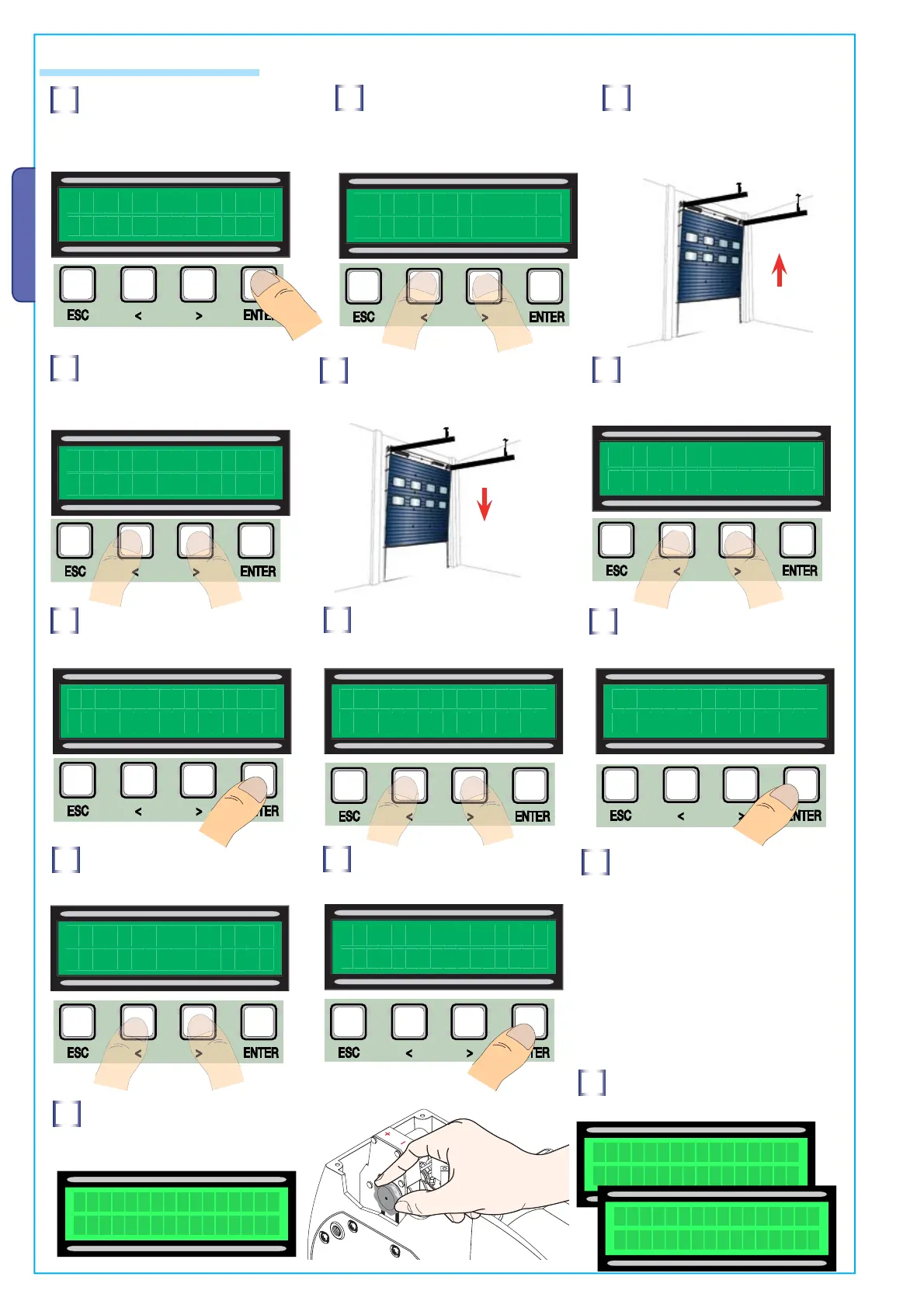Pag.
16 - Manual code:
319T98EN ver.
2.0 11/2012 © CAME cancelli automatici s.p.a. - The data and information reported in this installation manual are susceptible to change at any time and without obligation on CAME cancelli automatici s.p.a. to notify users.
ENGLISH
7.5 Travel Run calibration
1
From the calibration menu, select
Calibrate Travel Run. Press ENTER to
confirm.
2
Perform a complete opening run
using (<>), until the complete opening
occurs.
3
Press ENTER to confirm.
4
Carry out a complete closing run
using (<>), until the leaf is completely
closed.
5
Press ENTER to confirm.
.
6
6 – Set the gate leaf in motion for
at least 3”
7
Press ENTER to confirm.
.
8
Use the (<>) to take the gate leaf
to its closing point
9
Then press ENTER to confirm.
10
Use the (<>) to fully open the
gate.
11
Then press ENTER to confirm
12
If the calibration (a) has not been
done properly or, (b) has not been
completed, one of the following warning
messages will appear:
- (a) reprogram…thus start over from
point 1.:
- (b) reposition the encoder…proceed
with point 13.
13
– Move the wheel towards the
+ side or – side depending on what the
display requests.
14
-Press ENTER to confirm and start
over form point 1
Move 6 notches
in direction (+)
Adjustment ok
run calibration
Press Enter
to end
Do a full
Opening Run.
Run Calibrat.
<>
Set opening dir
<>:move ENT:OK
Set opening pnt.
<>:move ENT:OK
Set close Pnt
<>:move ENT:OK
Closure stored
Waiting...
Set Up OK
Waiting...
Do a full
closing Run
Direction store
Waiting...
