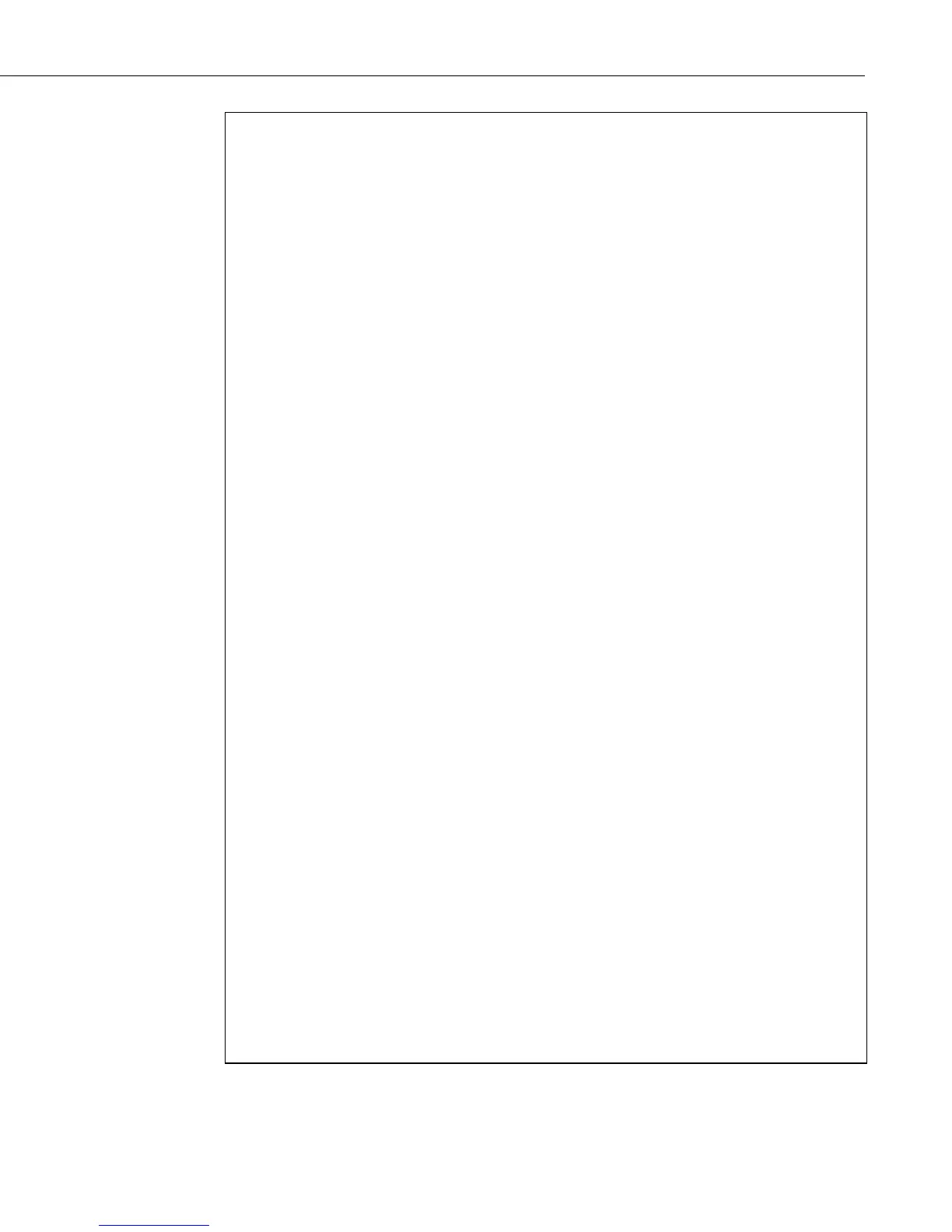TDR100
;{CR10X}
;
;Program Name = T100EX#1
;
*Table 1 Program
01: 60 Execution Interval (seconds)
;Measure the datalogger power supply voltage:
1: Batt Voltage (P10)
1: 1 Loc [ Bat_Volt ]
;Measure the internal temperature of the datalogger:
2: Internal Temperature (P17)
1: 2 Loc [ DL_Temp ]
;Set port 5 high to switch ON "Switched 12V" power from the datalogger to power the TDR100.
3: Do (P86)
1: 45 Set Port 5 High
;Measure the CS610 probe connected directly to the TDR100 and convert to water content:
4: TDR100 Measurement (P119)
1: 0 SDM Address
2: 0 La/L
3: 0000 MMMP Mux & Probe Selection
4: 4 Waveform Averaging
5: 1 Vp
6: 250 Points
7: 5.75 Cable Length (meters)
8: 5 Window Length (meters)
9: .3 Probe Length (meters)
10: 0.085 Probe Offset (meters)
11: 3 Loc [ WC_1 ]
12: .1138 Mult ; Multiplier for Liedu Calibration
13: -0.1758 Offset ; Offset for Liedu Calibration
;Turn off the switched 12V to power off the TDR100:
5: Do (P86)
1: 55 Set Port 5 Low
;Set the Output Flag to output data every 5 minutes:
6: If time is (P92)
1: 0 Minutes (Seconds --) into a
2: 5 Interval (same units as above)
3: 10 Set Output Flag High (Flag 0)
39
