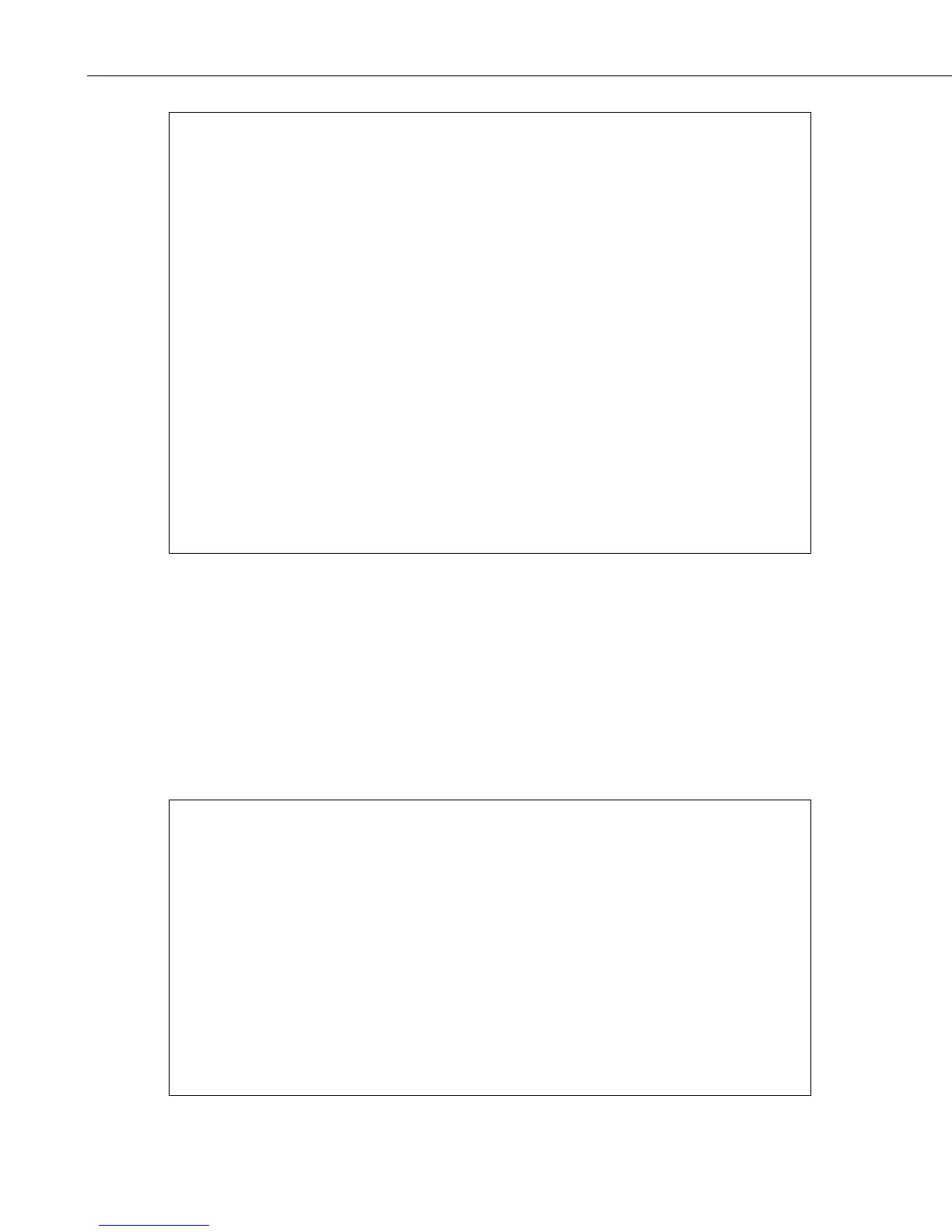TDR100
;Output a time stamp; year, day, and hour/minute:
7: Real Time (P77)
1: 1220 Year,Day,Hour/Minute (midnight = 2400)
;Output the minimum Battery Voltage:
8: Minimum (P74)
1: 1 Reps
2: 0 Value Only
3: 1 Loc [ Bat_Volt ]
;Output the average Datalogger temperature and water content
9: Average (P71)
1: 2 Reps
2: 2 Loc [ DL_Temp ]
*Table 2 Program
02: 0.0000 Execution Interval (seconds)
*Table 3 Subroutines
End Program
Example 2, Measure and Record; Analog Measurements, Volumetric Water
Content, Electrical Conductivity, and Capture a Waveform
A CS605 or CS610 probe is connected to Channel #3 of a Level #1 SDMX50
Multiplexer. A cable length of 9.5 meters was determined using PCTDR. The
La/L value is converted to volumetric water content using the Topp’s
calibration (Section 7). The program is executed every one minute while
Flag 1 is High. The user can set Flag 1 high or low to control when data are
stored. The array id, time, analog measurements, volumetric water content are
output to Final Storage once a minute.
;{CR10X}
;
;Program Name = T100EX#2
;
*Table 1 Program
01: 60 Execution Interval (seconds)
;The following P91 instruction allows the user to control when measurements are made and stored.
;When Flag 1 is low program execution jumps to the end of the table and no data acquisition will
occur.
;Flag 1 is a user flag and must be set by the user. This is done from the connect screen in PC208W
or LoggerNet or using the keyboard display with the *6 Mode D command. The default status for
Flags 1 is low.
;This instruction can be removed if the user does not want to manually trigger data acquisition.
40
