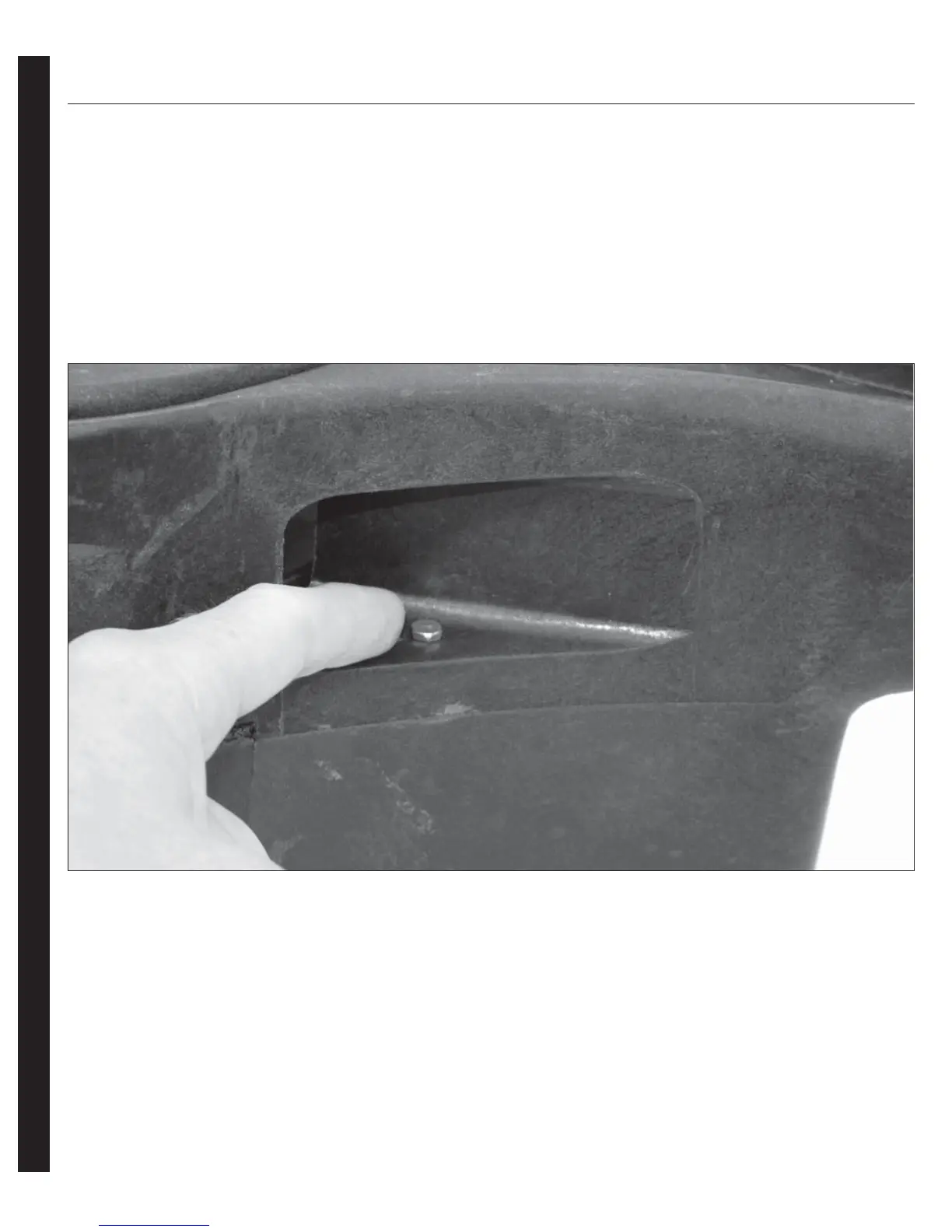10
PROBE INSTALLATION (When NOT using the IntelliTroll Monitor)
Both the Digi-Troll 5 and Digi-Troll 10 downriggers are compatible with the IntelliTroll accessory.
The Digi-Troll 5 receives the IntelliTroll data and displays it on your Humminbird fi sh fi nder
through Cannonlink* or the Intellitroll monitor. The Digi-Troll 10 displays IntelliTroll data directly
on the LCD screen on the downrigger.
To install the Intellitroll on the Digi-Troll follow the steps below:
1. Install battery (see page 5)
2. Install probe on downrigger cable (see page 7)
3. Locate the antenna mounting bolt in the location shown.
