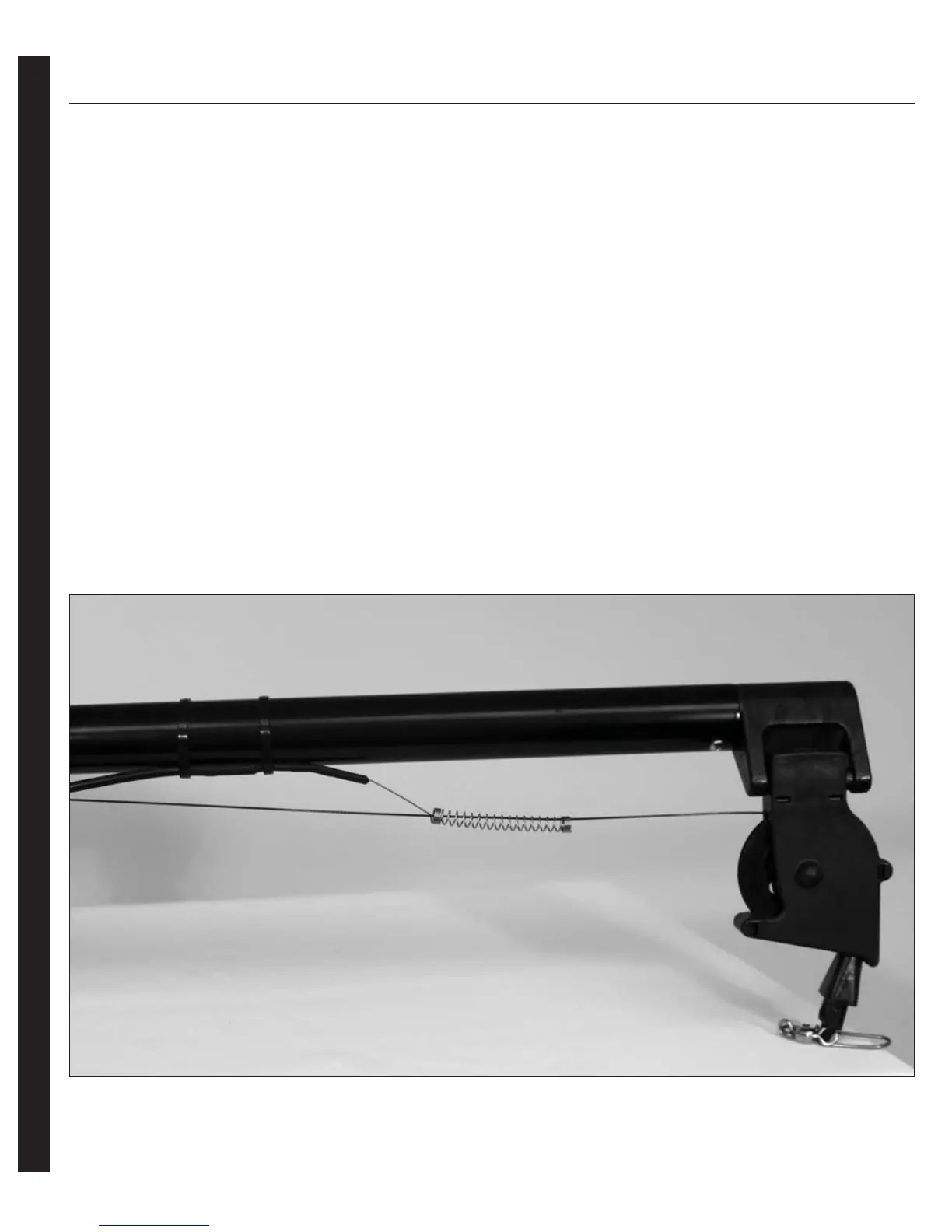2
Here are a few tips:
• Avoid mounting the display near 2 way radios and antennas as this can cause interference
with probe operation.
• If the mounting surface is made from thin fi berglass, a piece of wood underneath the
fi berglass will help secure the bracket.
• Before drilling any holes for the bracket be sure to double check that no cables or hoses
are near the exit point of the drill bit.
• When mounting the monitor to the boat consider rough water conditions.
Step 2: Mounting the Spring Antenna
The antenna cable provided with this IntelliTroll Monitor is a high grade shielded cable with a
helix coil spring antenna on the end. For proper operation the downrigger cable must pass
through the inner diameter of the helix coils. Secure the antenna cable to the downrigger
boom with either plastic electrical tape or tie-straps where the coil spring splices into the
cable. If using tie-straps do not over tighten as this could crush the antenna cable and
cause permanent damage. Locate the spring coil antenna as far away as practical from
the downrigger motor. Also, avoid having the antenna in close proximity to other sources of
electrical interference such as SONARs and radios.
DISPLAY INSTALLATION (cont.)