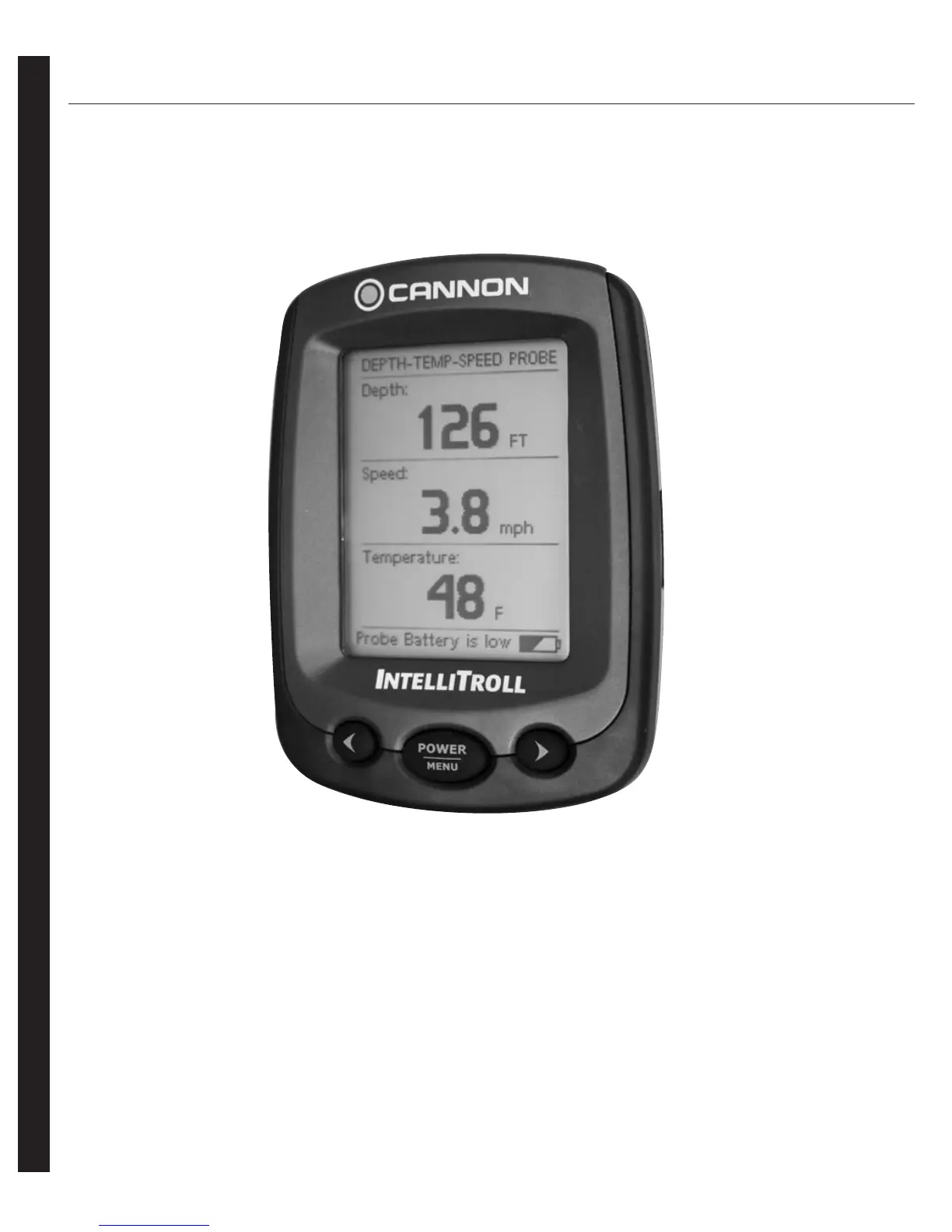16
SYSTEM OPERATION (cont.)
On / Off of Display
As mentioned previously, the display can be turned on by pressing the POWER/ MENU button.
Once the display is on select the REAL mode and press POWER/MENU. At this point data
from the probe can now be received. To turn off the display push and hold the POWER/MENU
button for 4 seconds.
Normal Operation
Once the system is powered data will be shown on the display. As Depth, Speed or Temp of
the probe changes the display will automatically update the data.
With the large display the number can easily be viewed from anywhere inside the boat.
The system will continue to run until the probe is removed from the water and the speed wheel
is stopped for 30 seconds.
If the batteries in the probe are low the PROBE BATTERY LOW indicator will fl ash on and off.
If the system battery is low the SYSTEM BATTERY LOW indicator will fl ash on and off. If both
batteries are low the messages will alternate back and forth.