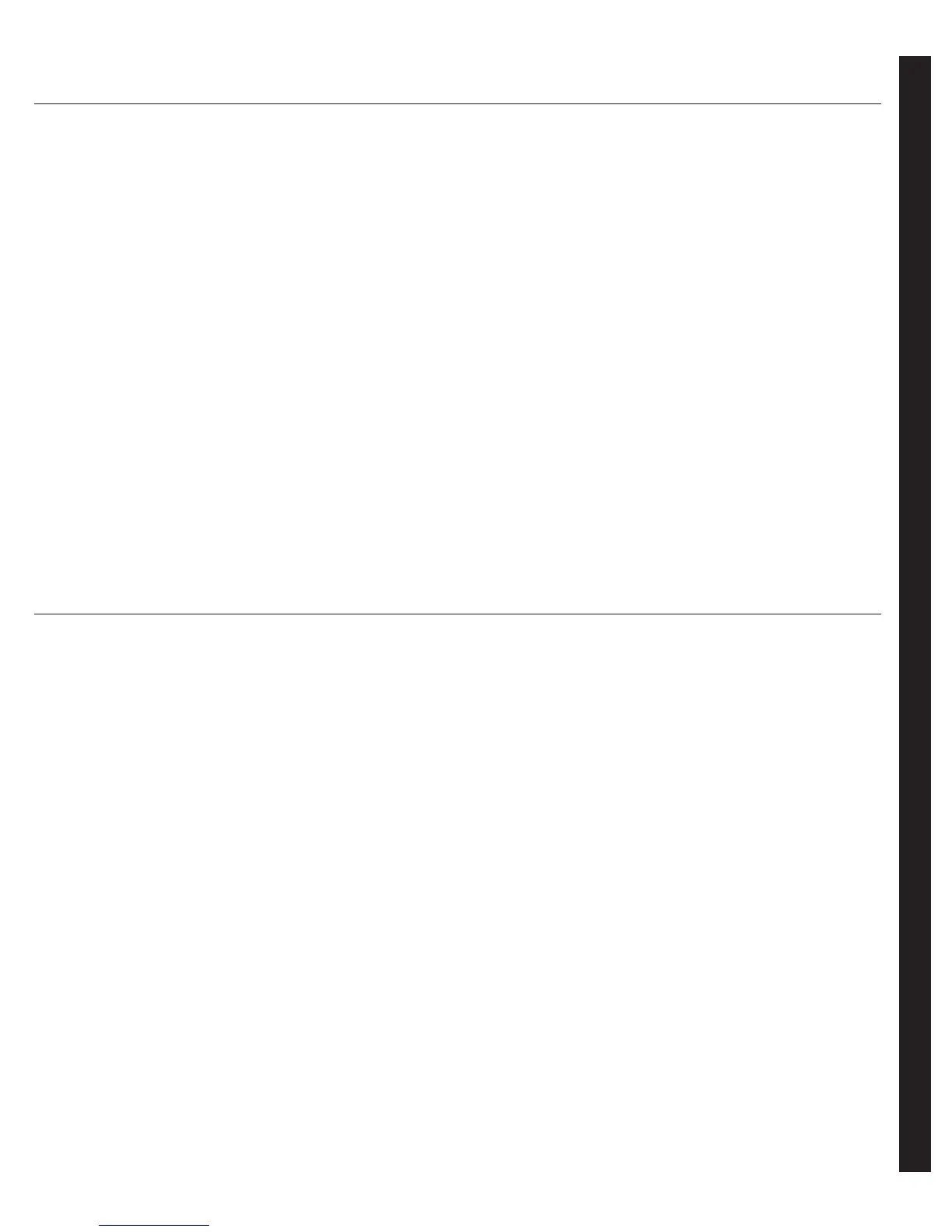19
FAQ (cont.)
No data is displayed when the trolling motor is turned on:
1. All electronic devices transmit unwanted signals. The receiver (monitor display) is a
sensitive electronic radio system. Strong RF signals can interfere with the operation of
the IntelliTroll.
2. Verify that the antenna and antenna cable are not in close proximity to larger motors
or other radio communication equipment.
3. Verify that the power wire to the receiver (monitor display) has a good connection and
is separated from other sources of electrical noise.
How do I know if my boat is grounded properly – test method?
1. When on the water, use a volt meter and measure from battery ground (battery–) to
any metal that is electrically connected to the water. This reading should be less than
0.7V. Using an ohm meter to check continuity may give you inaccurate results.
REPLACEMENT SERVICE ITEMS
388600 Replacement sensor (full sensor)
3887510 Antenna extension cable
3397505 Replacement Antenna Cable
4900060-1SV Replacement power cable for monitor
3394030 Replacement Monitor will also include an antenna cable and power cable
3882710 Replacement Antenna kit for antenna cable (this is also used on legacy
product)
