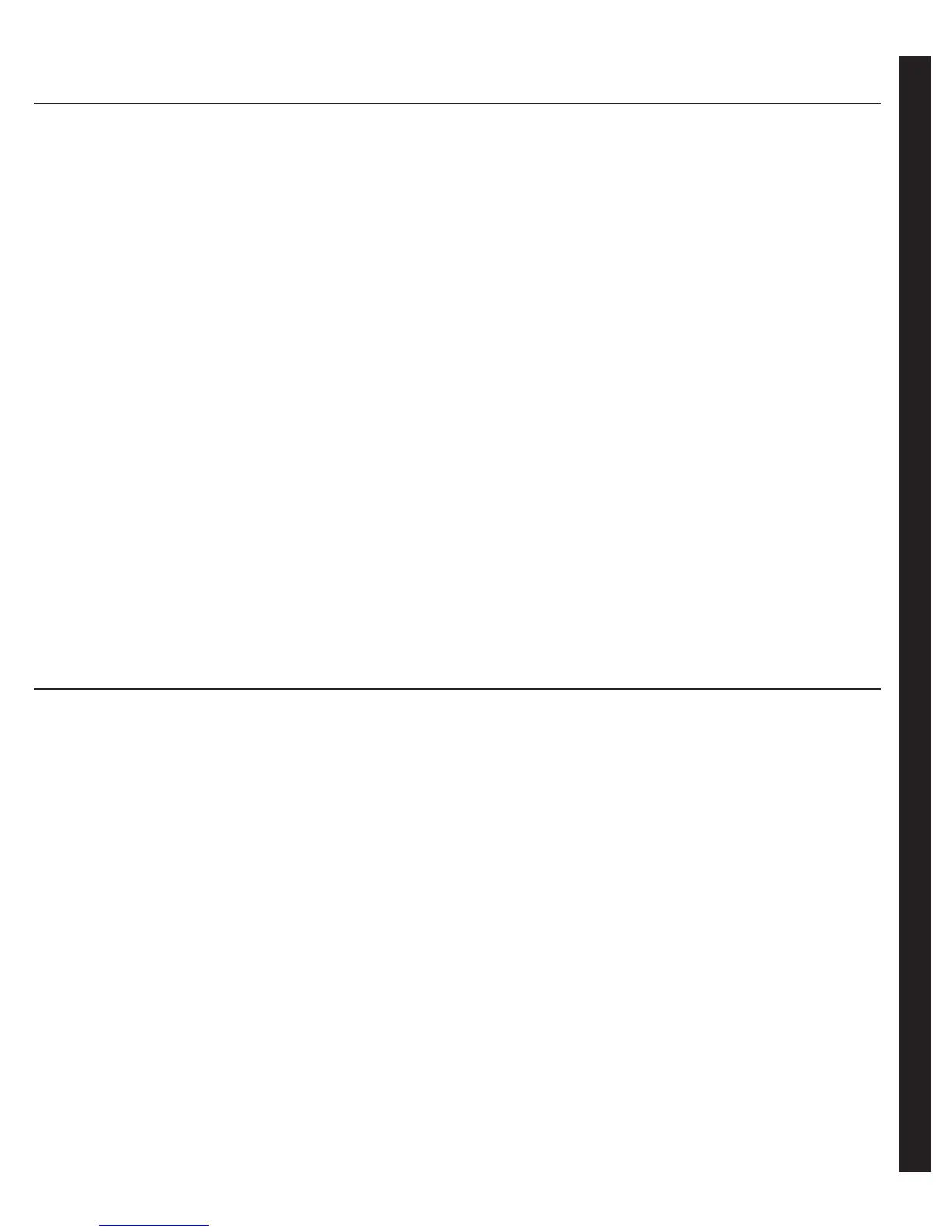1
Congratulations on your purchase of the Cannon
®
IntelliTroll Depth, Temperature and Speed
monitoring system. The probe unit and display use Cannon’s advanced underwater sensing
technology to give you the most complete trolling information ever.
Included in the Probe and Monitor package:
– IntelliTroll display unit with mounting bracket
– Power cable
– Antenna cable
– IntelliTroll probe
– Safety lanyard stop
– 200 feet of nylon coated downrigger cable with crimp sleeve
Precautions:
• Do not remove the protective screen on the top side of the IntelliTroll probe. Doing so
could result in damage to the depth probe.
• Do not over tighten the battery cap, or it will be diffi cult to remove after submersion.
• Always use the safety harness when attaching the IntelliTroll probe to the down rigger
cable.
DISPLAY INSTALLATION
Proper installation is essential to the best performance from your IntelliTroll Monitor. Please
read these directions carefully. If you do not feel comfortable performing the installation
yourself, contact a Cannon Authorized Service Center or dealer for a professional installation.
Order of Installation
Step 1: Mount the display
Step 2: Mount the Spring Antenna
Step 3: Route the Power and Antenna cable
Step 4: Connect the Power and Antenna cable
Step 5: Install the coated downrigger cable (optional)
Step 1: Mount the Display
Your IntelliTroll Monitor has been designed to mount on a fl at surface using the gimbal bracket
provided. Four holes in the base of the gimbal bracket allow for wood screws or through-bolt
mounting.
INTRODUCTION