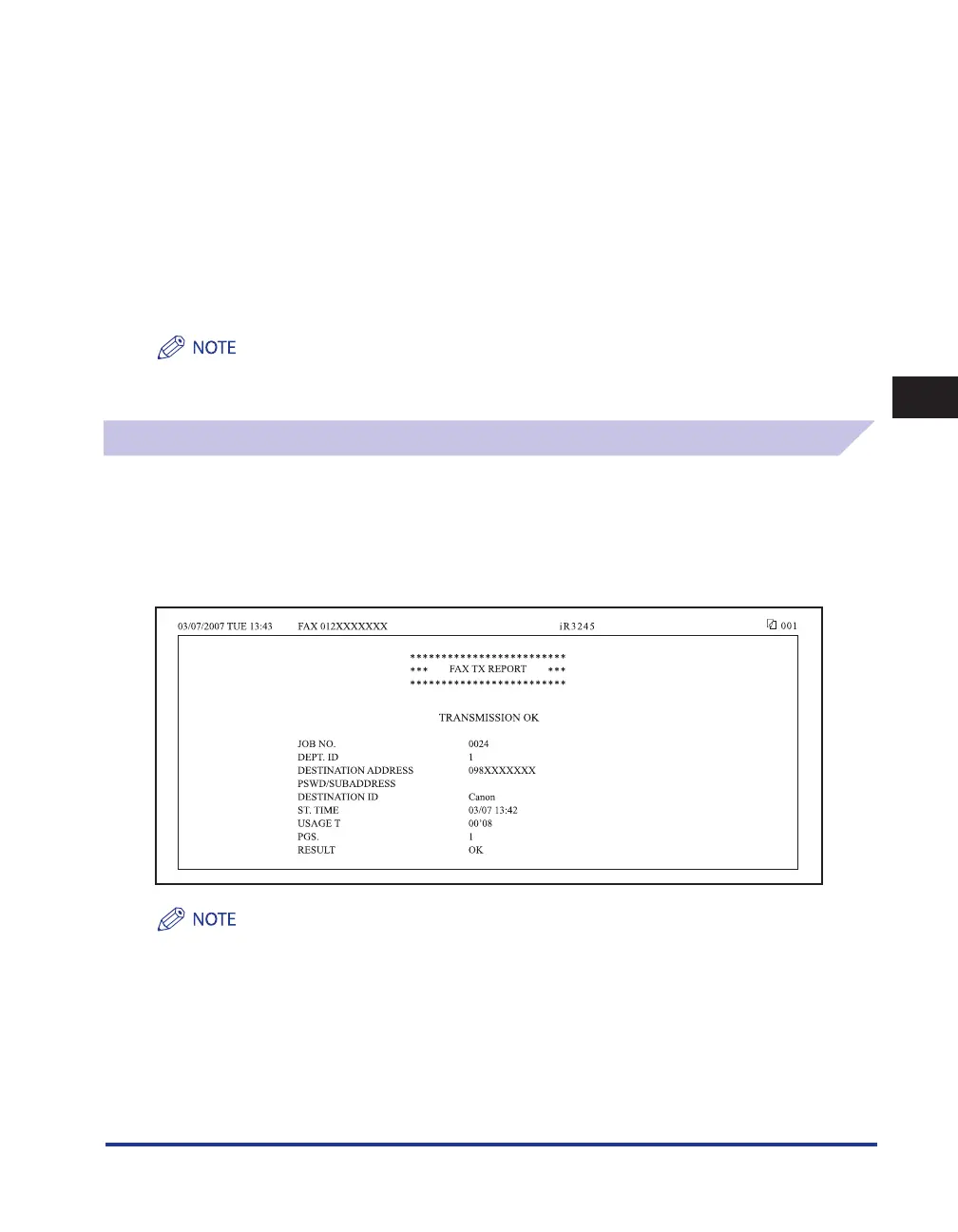Sample Reports
4-9
4
Appendix
SEND DOCUMENT NAME
The name given to the document when the send settings were specified is printed.
TX/RX INCOMPLETE
If the transmission has been interrupted, the name and address of the destination are printed.
TRANSACTION OK
If the transmission completed successfully, the name and address of the destination are printed.
ERROR
If a sending error occurs, the name and address of the destination are printed.
If a field exceeds its display capacity, only those characters that fit in the display are printed.
Fax TX Report/Fax Error TX Report
This report indicates items, such as the fax number of the party to which you sent documents, the
result of communication, and other information, to enable you to check whether the documents
were sent correctly to the intended destination.
You can set whether to automatically print a Fax TX Report after sending documents. (See e-Manual
> Send/Fax.)
This mode is available only if the optional FAX Board is installed.
You can also print a Fax TX Report with an image of the sent original attached to it. (See e-Manual > Send/Fax.)
■
■
■
■
•
•
