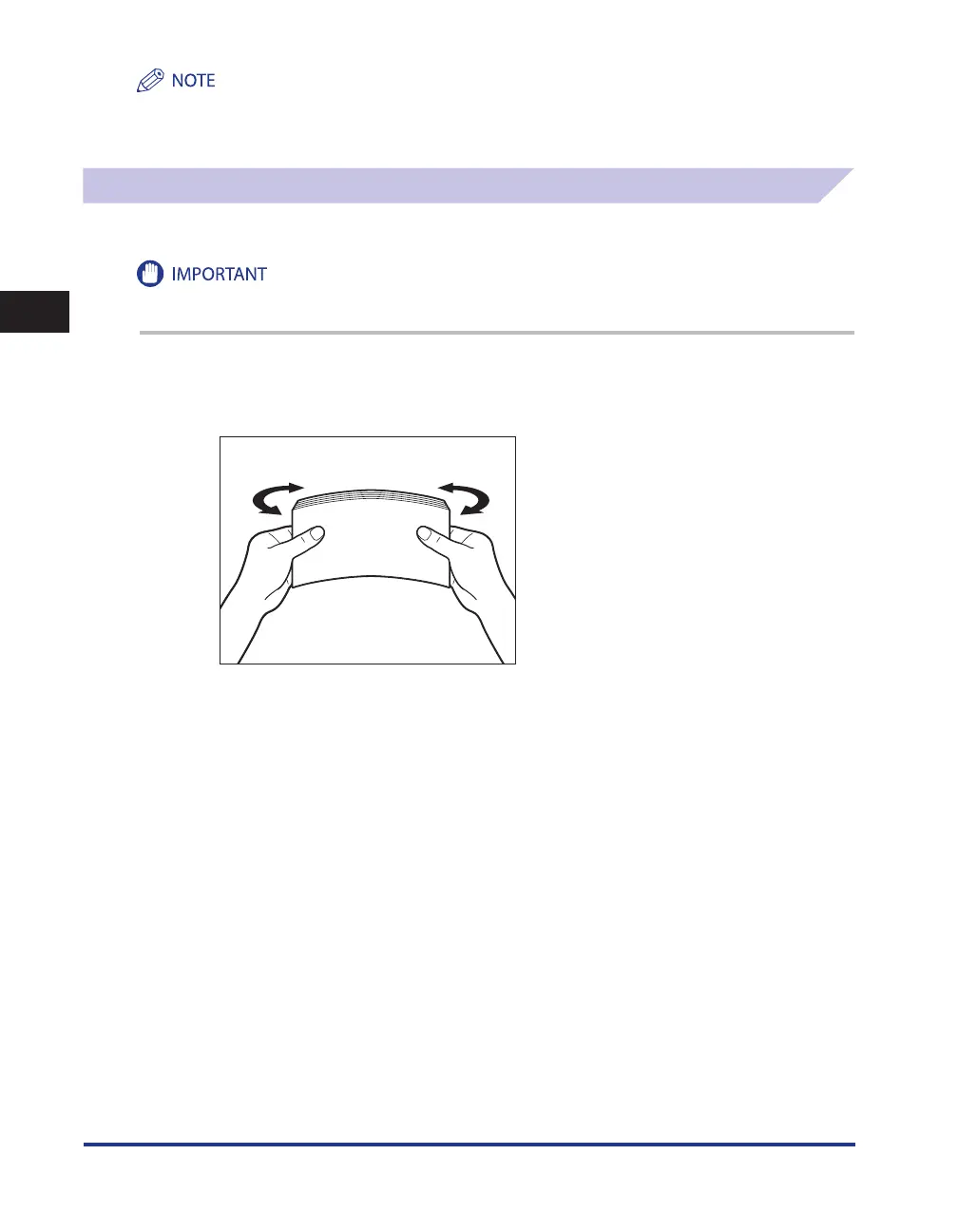Envelope Feeder Attachment-C2 (Optional)
2-16
2
Routine Maintenance
For more information on using envelopes other than COM10 No.10, see “Changing Envelope Sizes,” on p. 2-21.
For more information on envelope types that can be loaded in the envelope feeder attachment, see e-Manual >
Basic Operations.
Preparing the Envelopes
This section explains how to prepare the envelopes before loading them into the paper drawer.
Using curled, creased, or folded envelopes may cause paper jams. Load envelopes after following the procedure
below.
1
Take five envelopes, loosen them as shown, and stack them together.
Repeat this step five times for each set of five envelopes.
•
•
