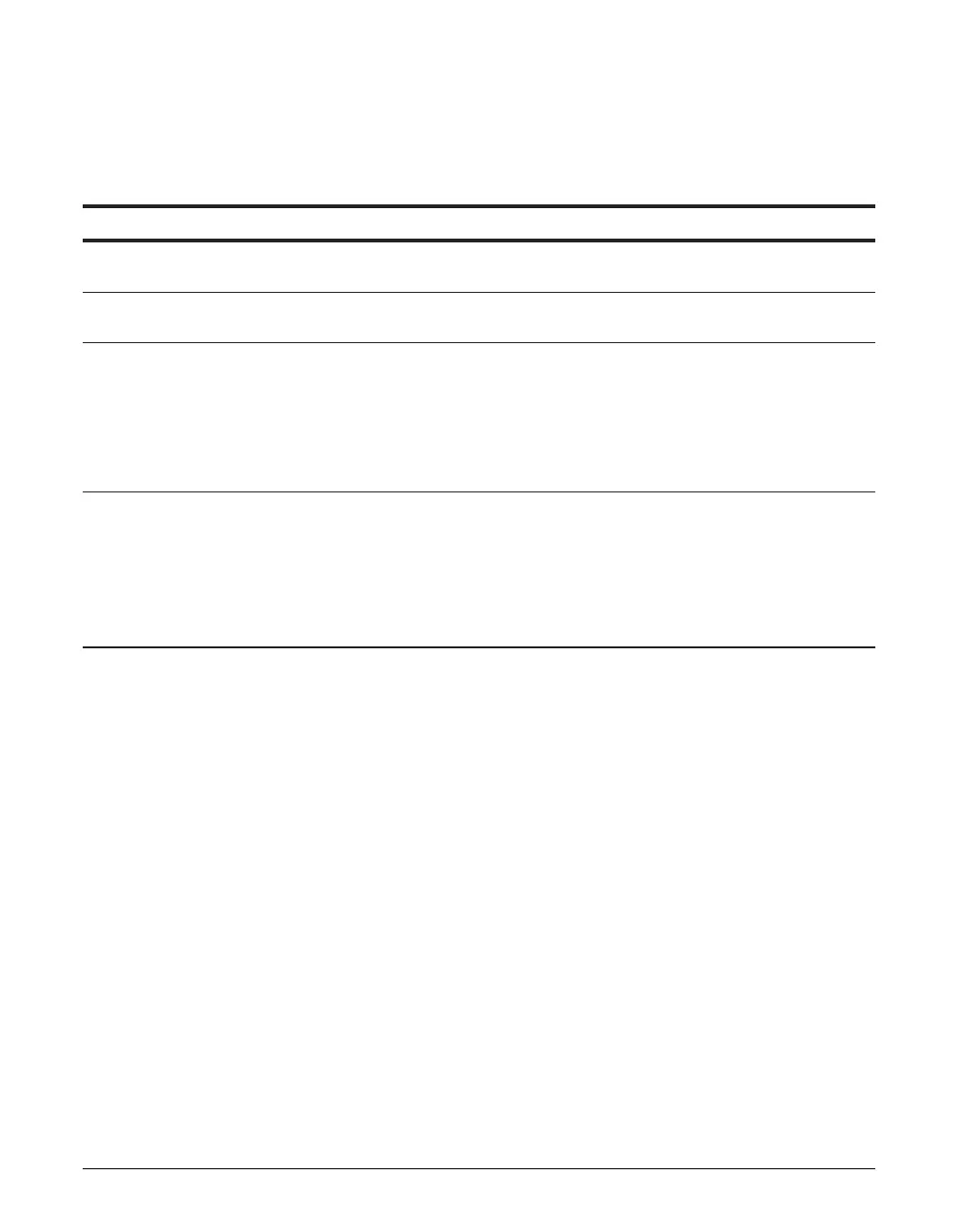14-6 Summary of Settings Chapter 14
ECM TX
MID PAUSE SET
AUTO REDIAL
REDIAL TIMES
REDIAL INTERVAL
TIME OUT
Enables/disables Error Correction Mode (ECM) during
transmission.
Selects the length of a pause entered within a
fax/telephone number with the Pause button.
Enables/disables automatic redialing if the other party’s
line is busy on the first attempt (1
p. 7-9).
Selects the number of redial attempts.
Selects the time interval between redial attempts.
Enables/disables automatic scanning of documents
after the fax number is entered.
ON: Scanning begins automatically five seconds after
entering the fax number (10 seconds if sending to
multiple fax numbers).
OFF: Scanning does not start automatically. (You need
to press Start/Copy to begin scanning.)
ON
OFF
2 SEC
(1 to 15)
ON
OFF
2 TIMES
(1 to 10)
2 MIN.
(2 to 99)
ON
OFF
TX (Transmission) SETTINGS Menu
For details on accessing the settings below, see p. 14-3.
Default settings are shown in
bold type.
Setting Description Sub-Settings
