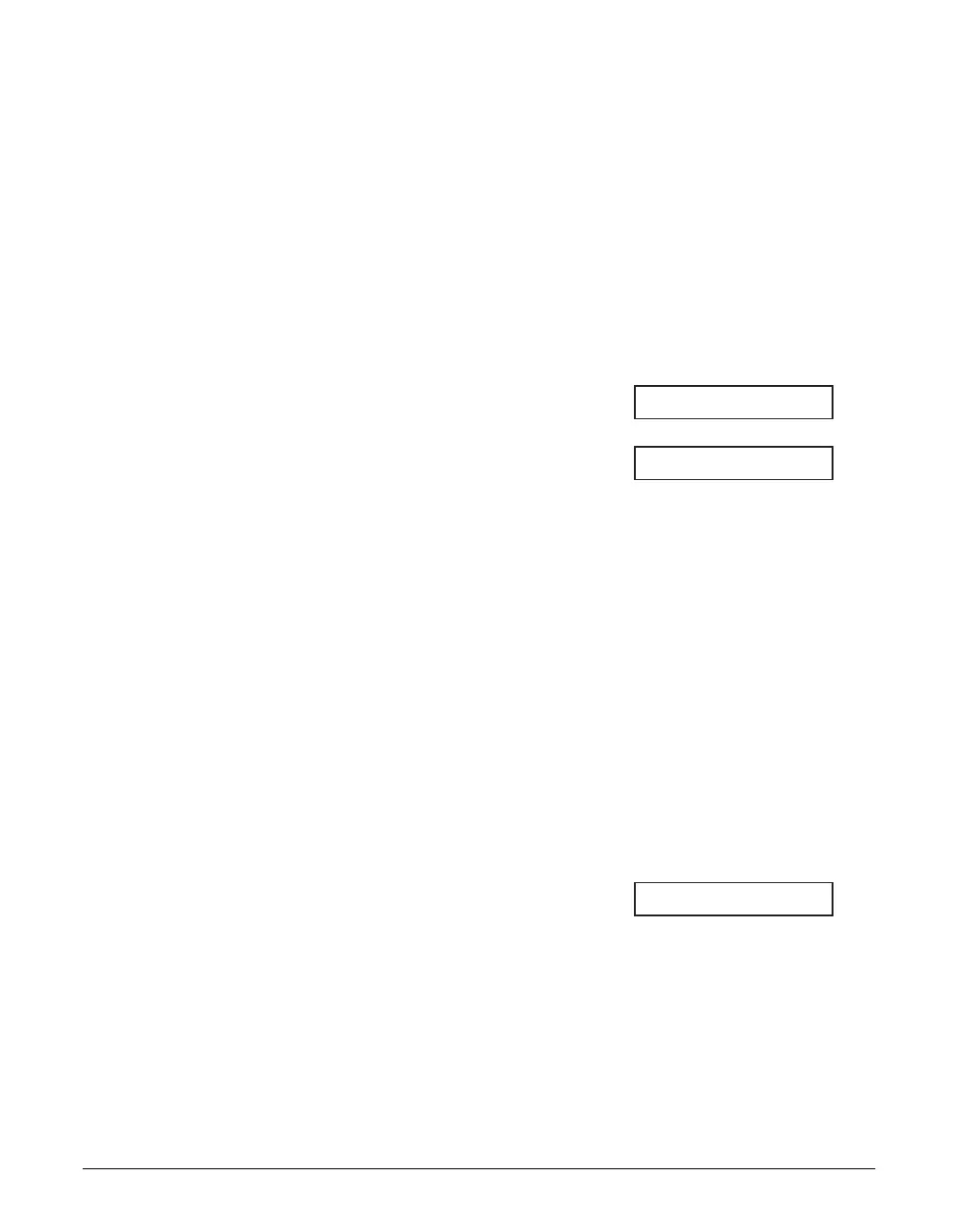6-18 Speed Dialing Chapter 6
Dialing with the Directory
Even if you forget under which of the one-touch speed dialing buttons, coded speed
dialing codes, or groups you registered a particular fax/telephone number, the directory
function allows you to look up and dial the correct number from the first letter of the
other party’s name.
Follow this procedure to send a document with the directory function:
1 Load the document, face down in the
ADF (1 p. 4-3).
•To adjust the resolution and contrast,
see pp. 7-2, 7-3.
2 Press Directory.
3 Use the numeric buttons to enter the
first letter of the other party’s name
you are looking for.
4 Press ∂ or ¨ to scroll through the
names until the name you are looking
for appears.
• If you press ∂ when the last entry in the
directory is displayed, the list returns to
the first entry in the directory.
•A two-digit number appears next to the
name registered under a one-touch
speed dialing button. An asterisk (T
)
and a two-digit number appear next to
the name registered under a coded
speed dialing code.
• After the name appears, you can display
the registered fax/telephone number by
pressing ¬
or ®.
5 Press Start/Copy to begin scanning
for sending, or if you press Set
instead, wait a few seconds for the
machine to begin scanning
automatically.
•To cancel sending once dialing has
started, press
Stop/Reset then T
(1 p. 7-8).
T
01=Canon Inc.
01=Canon EUROPA
1ST LETT OF NAME
