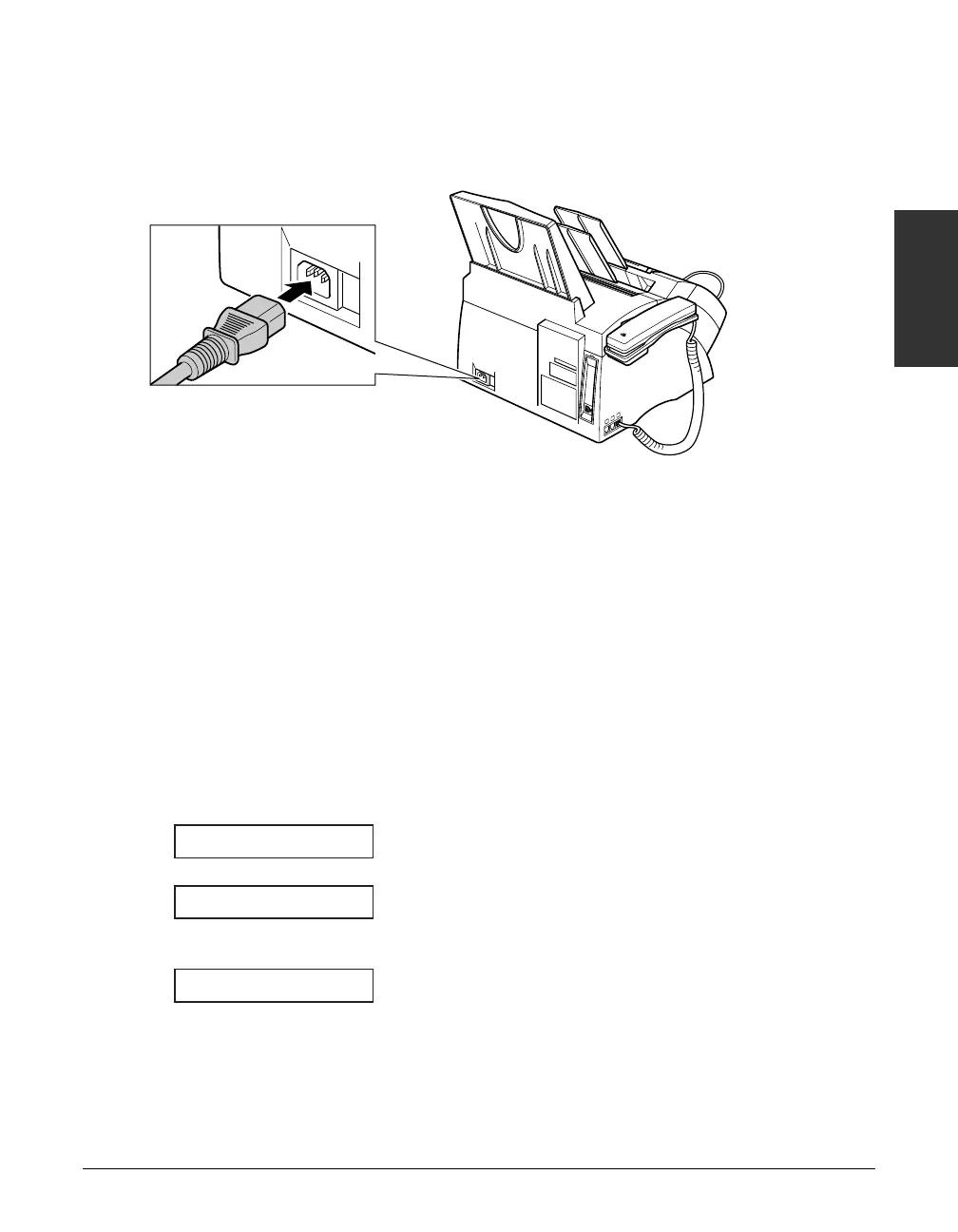Chapter 2 Setting Up 2-9
Setting Up
Connecting the Power Cord
Before connecting the power cord, see Power Supply, p. 1-9.
Follow this procedure to connect the power cord:
n
• The machine is equipped with a three-prong, grounding-type plug provided with a third
(grounding) pin. This plug will only fit into a grounding-type outlet. This is a safety feature.
If you are unable to insert the plug into your outlet, contact an electrician to replace the
outlet. Do not defeat the safety purpose of the grounding-type plug by breaking off the
third prong or using a 3-to-2 adapter.
• Do not plug the machine into the same circuit as an appliance such as an air conditioner,
electric typewriter, television, or copier. Such devices generate electrical noise that can
interfere with your machine’s ability to send and receive faxes.
The machine has no power switch, so its power is on as long as it is plugged in. When
you connect the machine, the LCD displays these messages:
Machine is warming up.
Machine is in standby mode (date and receive mode
displayed) and ready for use.
If the cartridge has not been installed, this message
alternates with the standby mode display.
PUT IN CARTRIDGE
12/19 FaxTel
PLEASE WAIT
