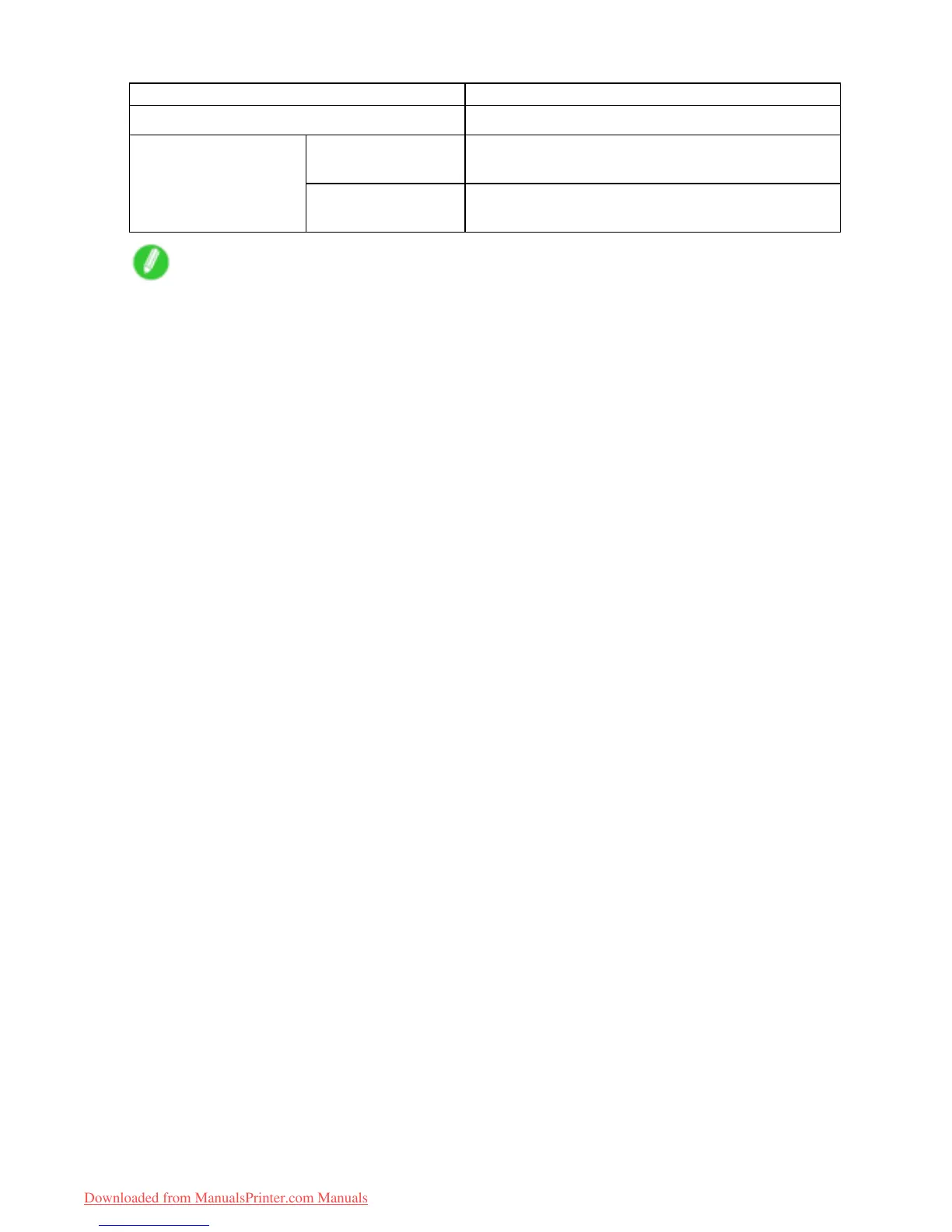Paper
Paper Sizes
Dimensions
Poster 300x900mm 300.0 × 900.0 mm (1 1.81 × 35.43 in)
T op Paper Feed Slot 203.2 ×279.0 mm (8.00×10.98 in) to 610.0×1600.0 mm
(24.02×62.99 in)
Custom Paper Size
Front Paper Feed Slot 250.0 ×350.0 mm (9.84×13.78 in) to 610.0×914.0 mm
(24.02×35.98 in)
Note
• In the printer driver , paper sizes are categorized into groups based on the “size system” , such as
ISO A or JIS.
In Windows, some size systems are not available by default. Follow these steps to make them available.
1. Display the printer driver dialog box.
2. Click the Page Setup tab to display the Page Setup sheet.
3. Click Size Options to display the Paper Size Options dialog box.
4. Select the Display Series check box.
• For details on non-standard Custom Paper Size , see “Printing on Non-Standard Paper Sizes”. (→P .295)
• Borderless printing is not supported on sheets.
Handling Paper 1 1 1
Downloaded from ManualsPrinter.com Manuals
