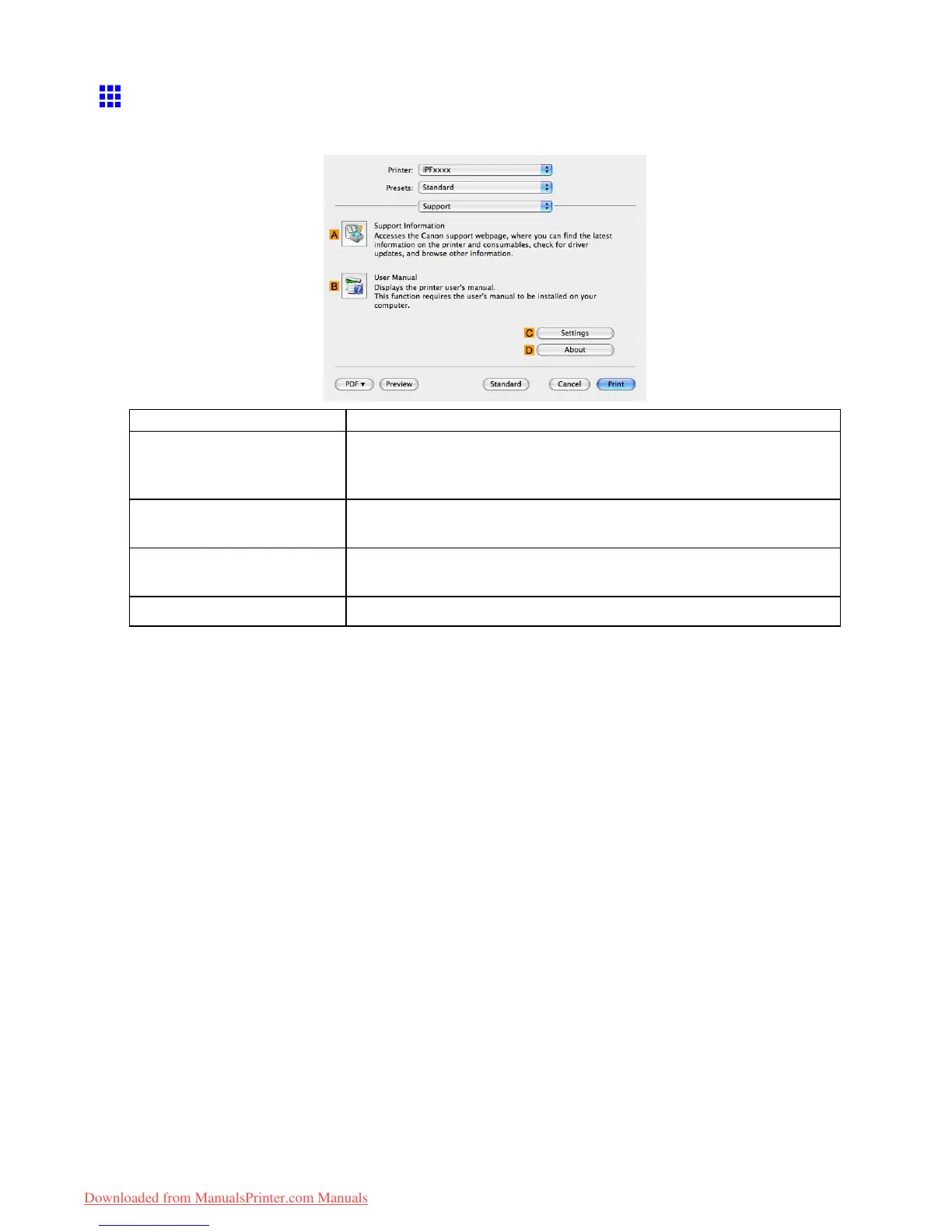Printer Driver
Support Pane (Mac OS X)
On the Support pane, you can view support information and the user ’ s manual.
Button
Corresponding Utility
A Support Information
Click to access the Canon support webpage, where you can nd the
latest information on the printer and consumables, check for printer driver
updates, and browse other information.
B User Manual Click to view the printer user ’ s manual. This function requires the user ’ s
manual to be installed on your computer .
C Settings
The settings can be saved as a le. Click to display the Export dialog box,
which enables you to specify where to save the le.
D About Y ou can display version information for the printer driver .
Mac OS X Software 461
Downloaded from ManualsPrinter.com Manuals
