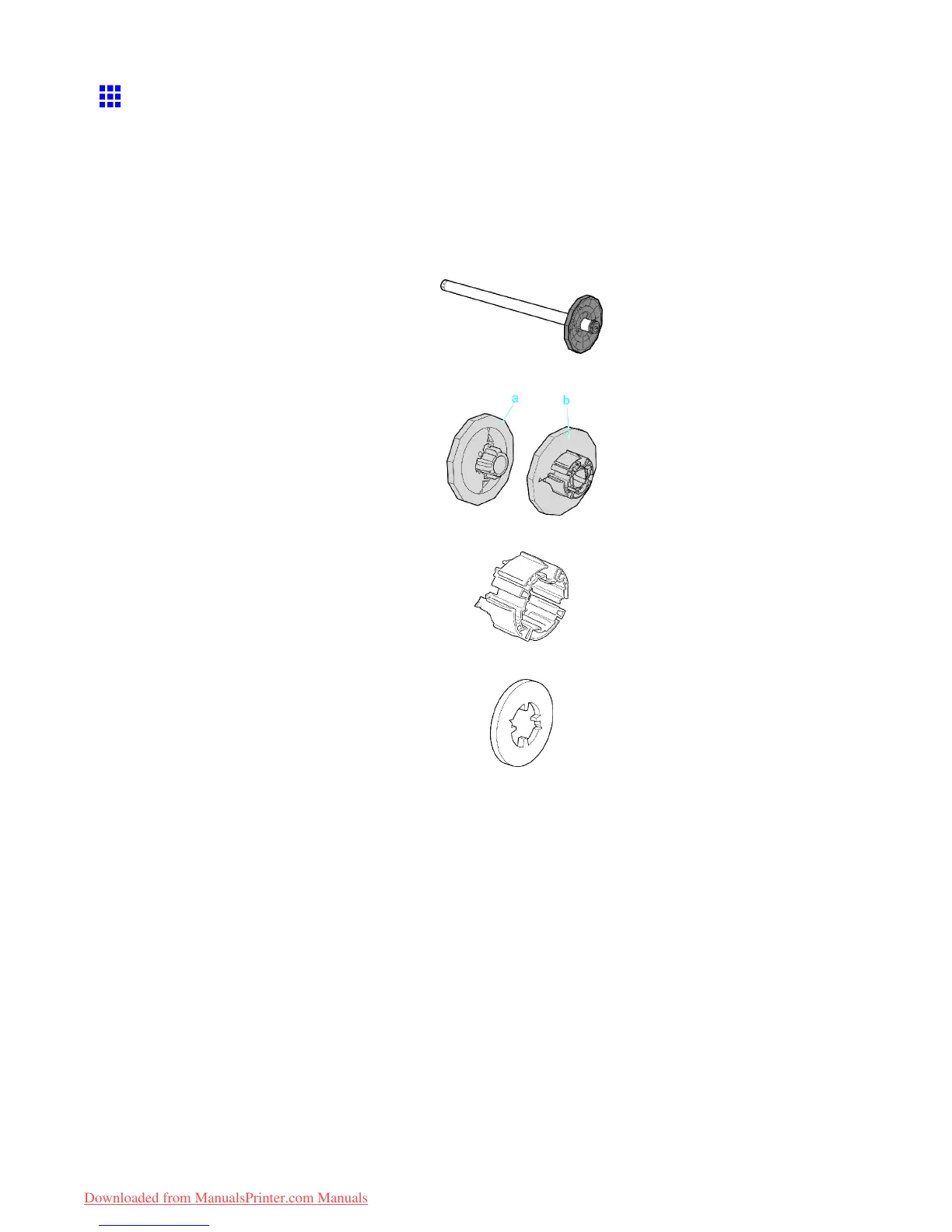Optional accessories
Roll Holder Set
A set of parts including a Roll Holder , Holder Stopper (for 2- and 3-inch paper cores), 3-Inch Paper Core
Attachment , and Spacer for Borderless Printing (used for both 2- and 3-inch paper cores).
T o load a roll with a 3-inch paper core, insert the 3-Inch Paper Core Attachment on the Roll Holder and attach
the Holder Stopper for 3-inch paper cores. If you use an A1 (594 mm [23.4 in]) roll or A2 (420 mm [16.5 in])
roll for borderless printing, insert the Spacer for Borderless Printing on the Roll Holder .
• Roll Holder Set RH2-24
• Roll Holder
• Holder Stopper (for 2- and 3-inch paper cores (a) and (b))
• 3-Inch Paper Core Attachment
• Spacer for Borderless Printing
For instructions on installing these parts, see “Attaching Accessories to the Roll Holder”. (→P .140)
78 Printer Parts
Downloaded from ManualsPrinter.com Manuals
