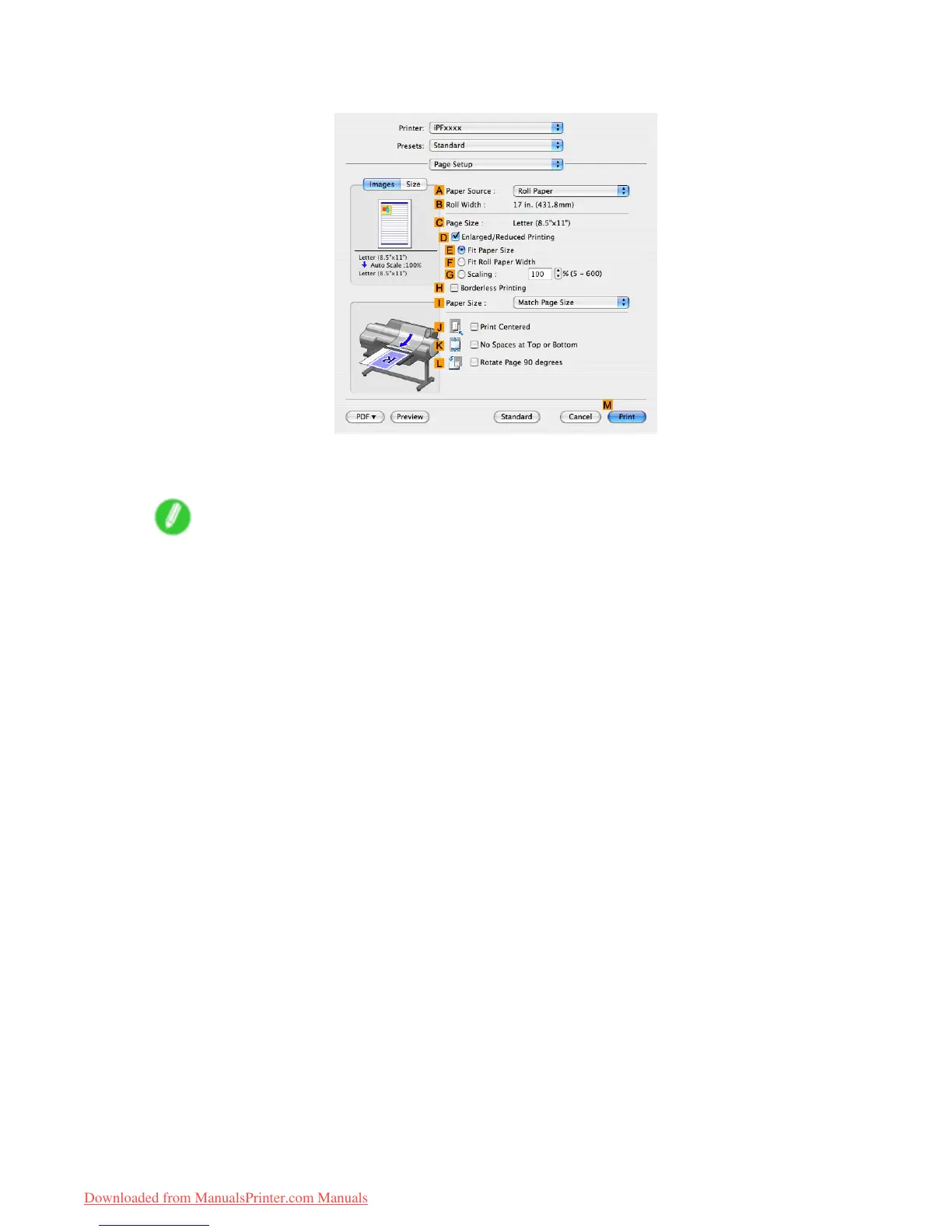T iling and multiple pages per sheet
9. Access the Page Setup pane.
10. Click Roll Paper (Banner) in the A Paper Source list.
1 1. Conrm the print settings, and then click M Print to start printing.
Note
• For tips on conrming print settings, see “Conrming Print Settings (Mac OS X)”. (→P .436)
312 Enhanced Printing Options
Downloaded from ManualsPrinter.com Manuals
