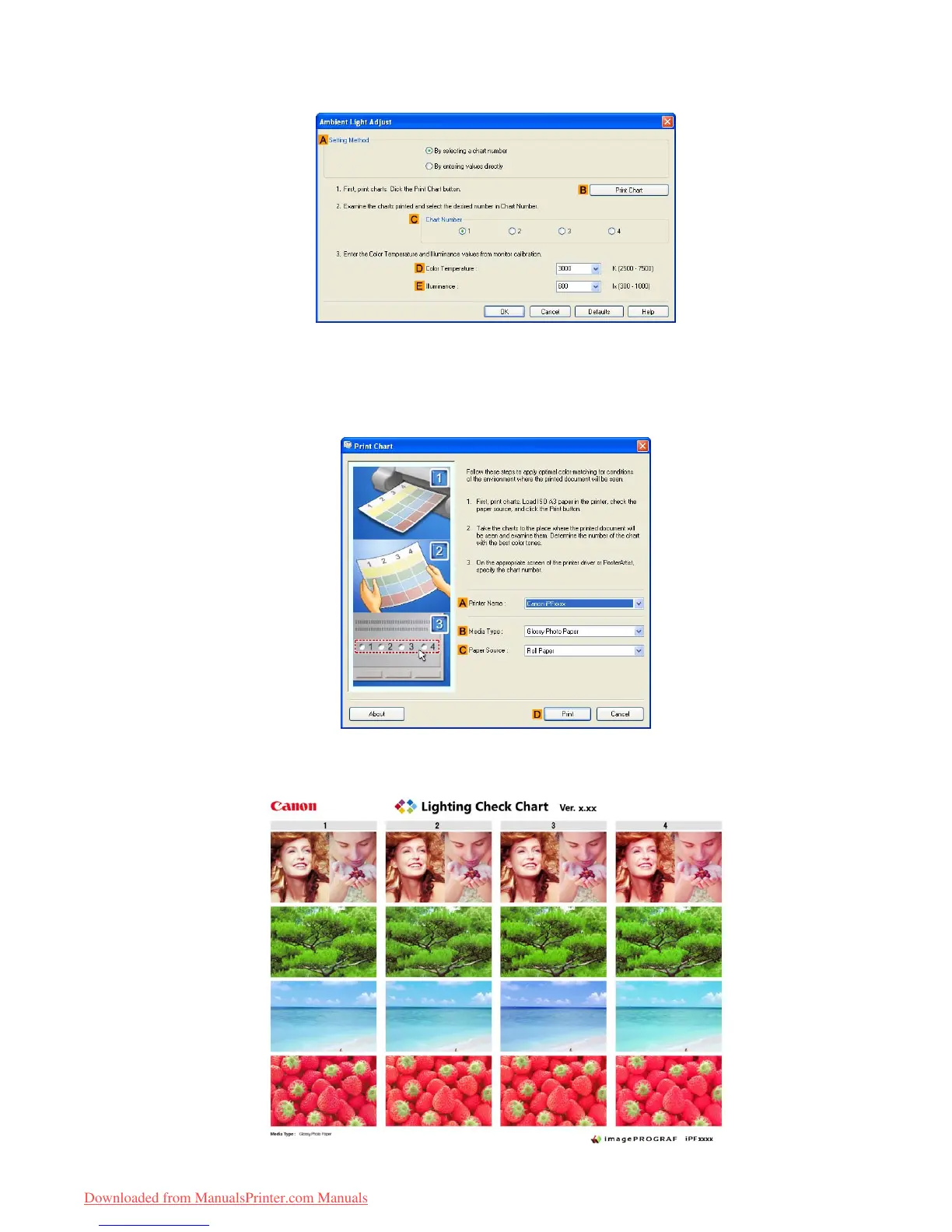Other useful settings
12. Click F Ambient Light Adjust to display the Ambient Light Adjust dialog box.
13. Conrm that By selecting a chart number is selected in A Setting Method .
If it is not selected already , select it.
14. Click B Print Chart .
Light Source Check T ool now starts up.
15. Check the settings and click Print .
The Chart is printed.
370 Enhanced Printing Options
Downloaded from ManualsPrinter.com Manuals
