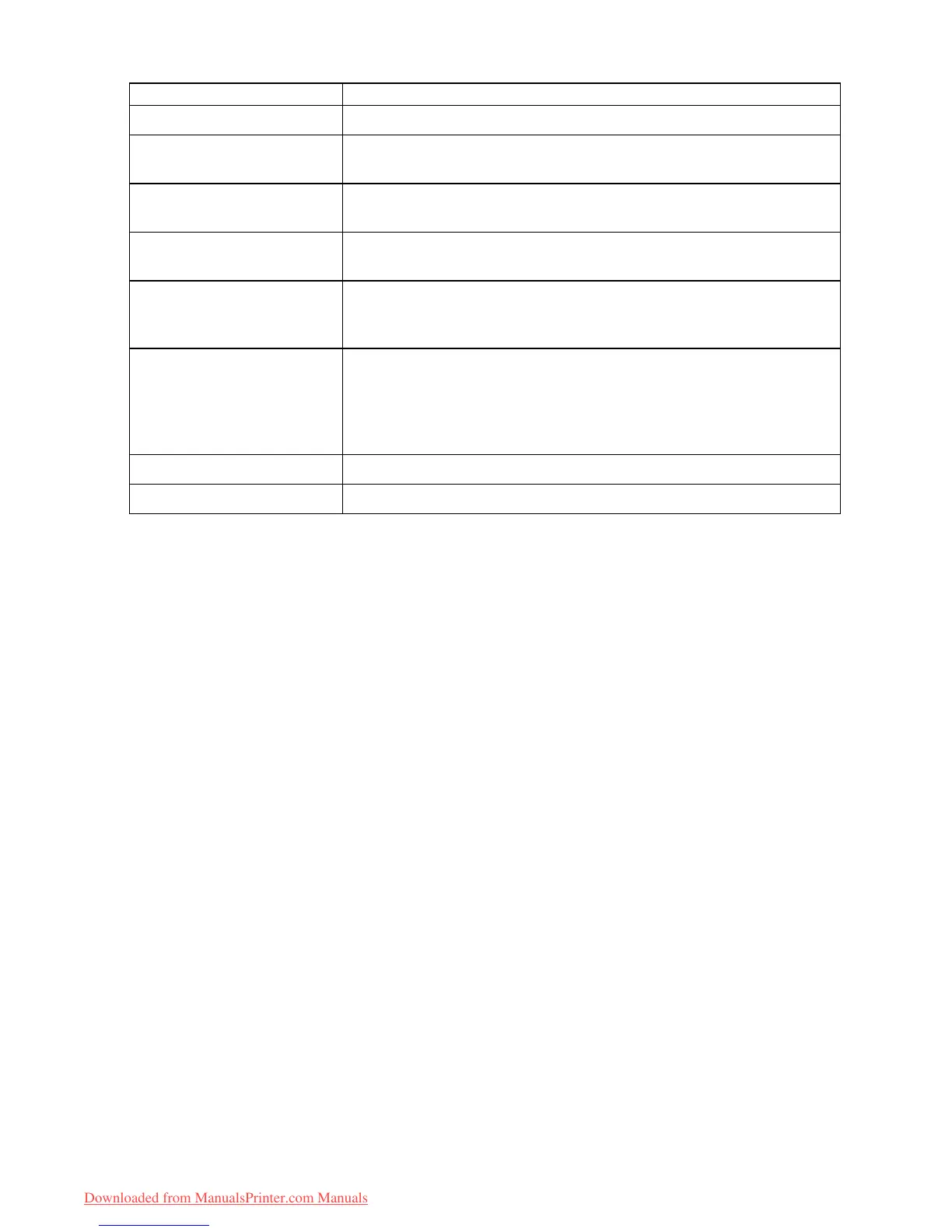Printer Driver
Setting Item Description
I Thicken Fine Lines Activate this option to print ne lines more distinctly .
J Unidirectional Printing Although unidirectional printing is slower , it can help prevent misaligned
lines and ensure better results.
K High-Precision Printing Select this option for printing at the highest level of quality . However , this
takes more time than regular printing.
O High-Speed Printing
Select this option for printing at the highest speed. Printing in this mode is
faster and consumes less ink, but the printing quality is lower .
L Open Preview When Print
Job Starts
Activate this option to check on-screen previews of documents before
printing.
Checking the Layout in a Preview Before Printing (→P .345)
M Status Monitor Click to start imagePROGRAF Status Monitor , which enables you to
conrm the status of the printer and print jobs.
Y ou can also set up email notication if printer errors occur by completing
the Email Notice settings.
For details, refer to the Status Monitor help le.
N About Click to conrm version information for the printer driver .
S Defaults
Click to restore all settings on the sheet to the default values.
396 Windows Software
Downloaded from ManualsPrinter.com Manuals
