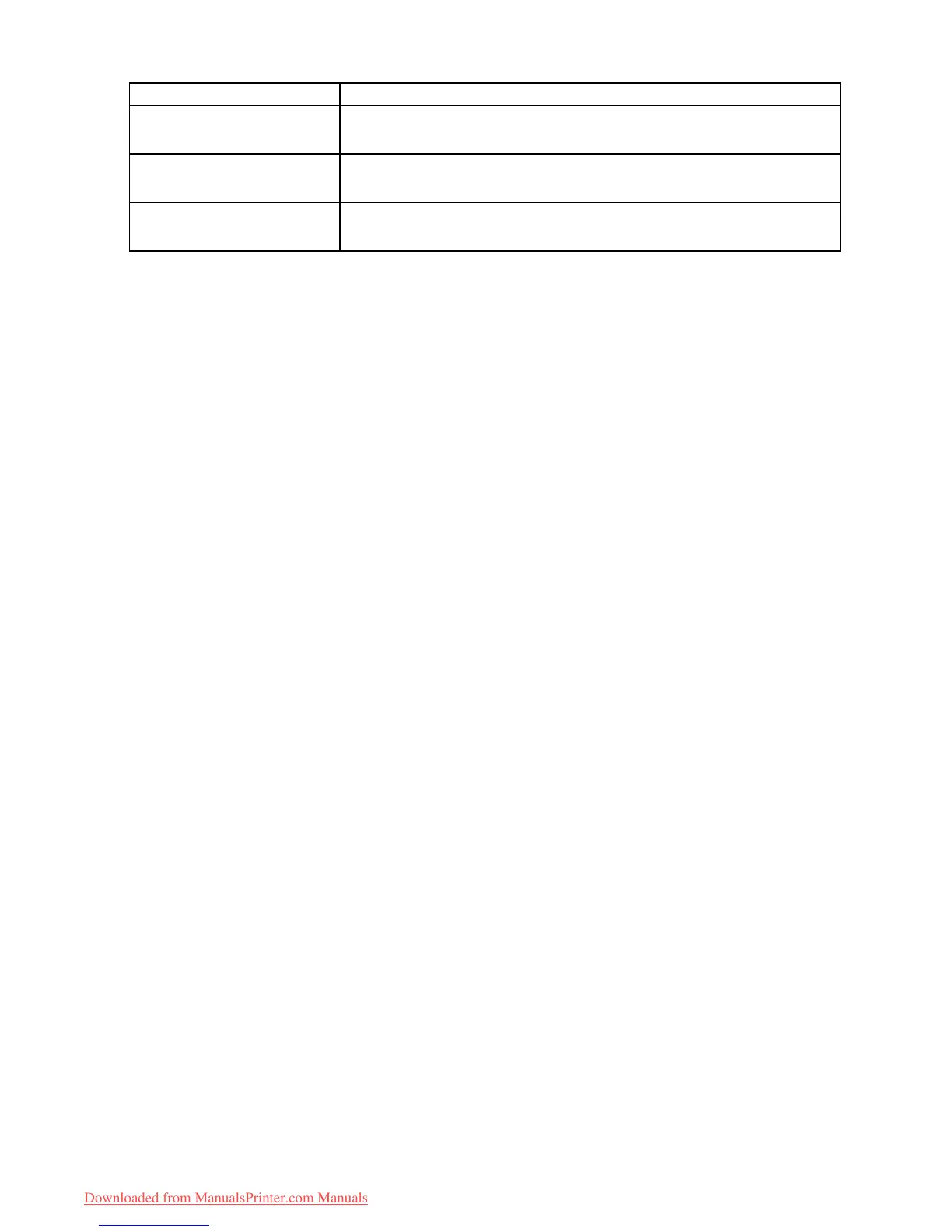Printer Driver
Setting Item Description
K High-Precision Printing Select this option for printing at the highest level of quality . However , this
takes more time than regular printing.
Q High-Speed Printing
Select this option for printing at the highest speed. Printing in this mode is
faster and consumes less ink, but the printing quality is lower .
L Printer Click to display the Printer dialog box, which indicates the ink levels and
gives other information about the printer .
Mac OS X Software 443
Downloaded from ManualsPrinter.com Manuals
