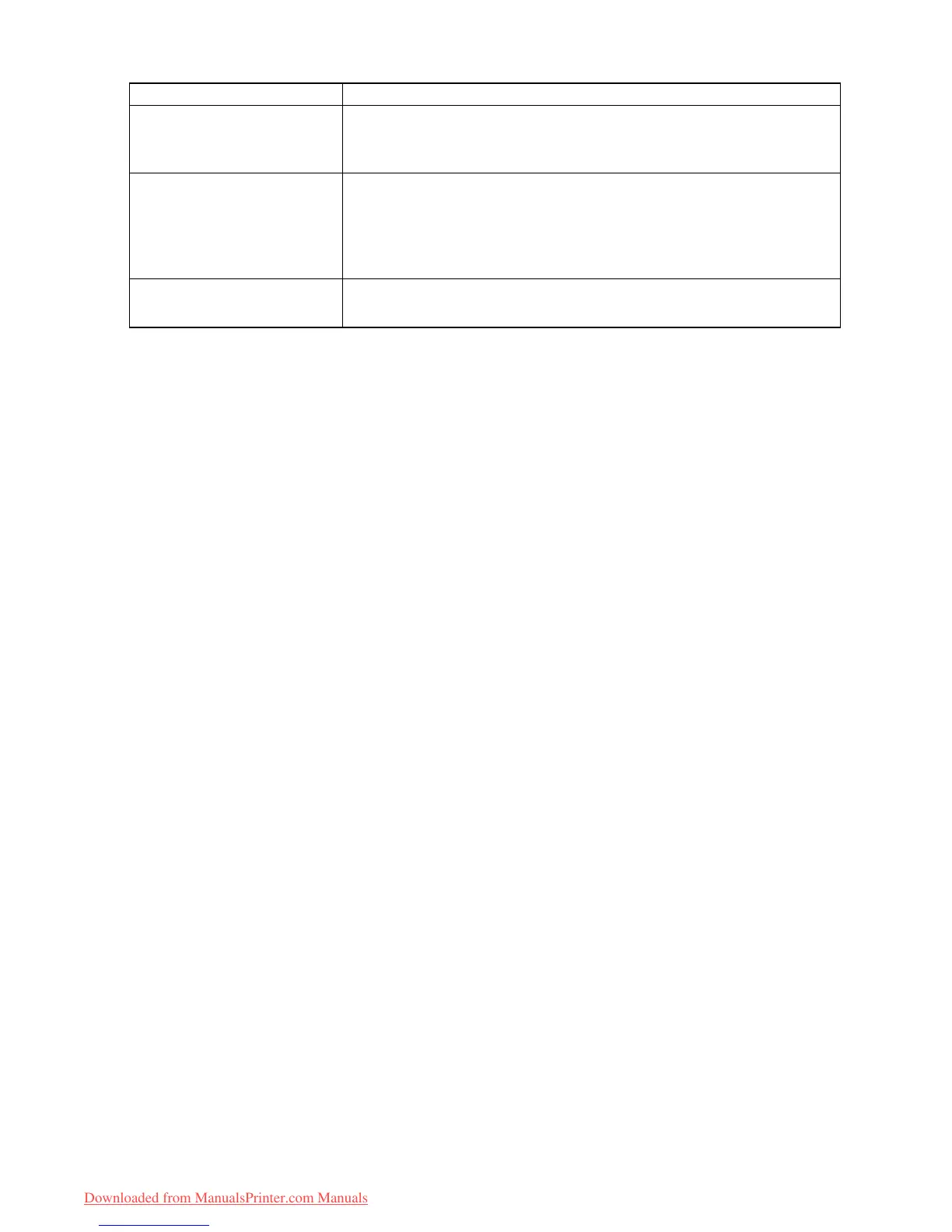Printer Driver
Setting Item Description
J Print Centered Activate this setting to print document images in the center of the paper .
Printing Originals Centered on Rolls (→P .322)
Printing Originals Centered on Sheets (→P .328)
K No Spaces at T op or
Bottom
Activate this setting to print the next image skipping blank areas above
and below printable data in documents, which enables you to conserve
the paper .
Conserving Roll Paper by Printing Originals Without T op and Bottom
Margins (→P .339)
L Rotate Page 90 degrees Activate this setting to rotate the original 90 degrees before printing.
Conserving Roll Paper by Rotating Originals 90 Degrees (→P .333)
458 Mac OS X Software
Downloaded from ManualsPrinter.com Manuals
