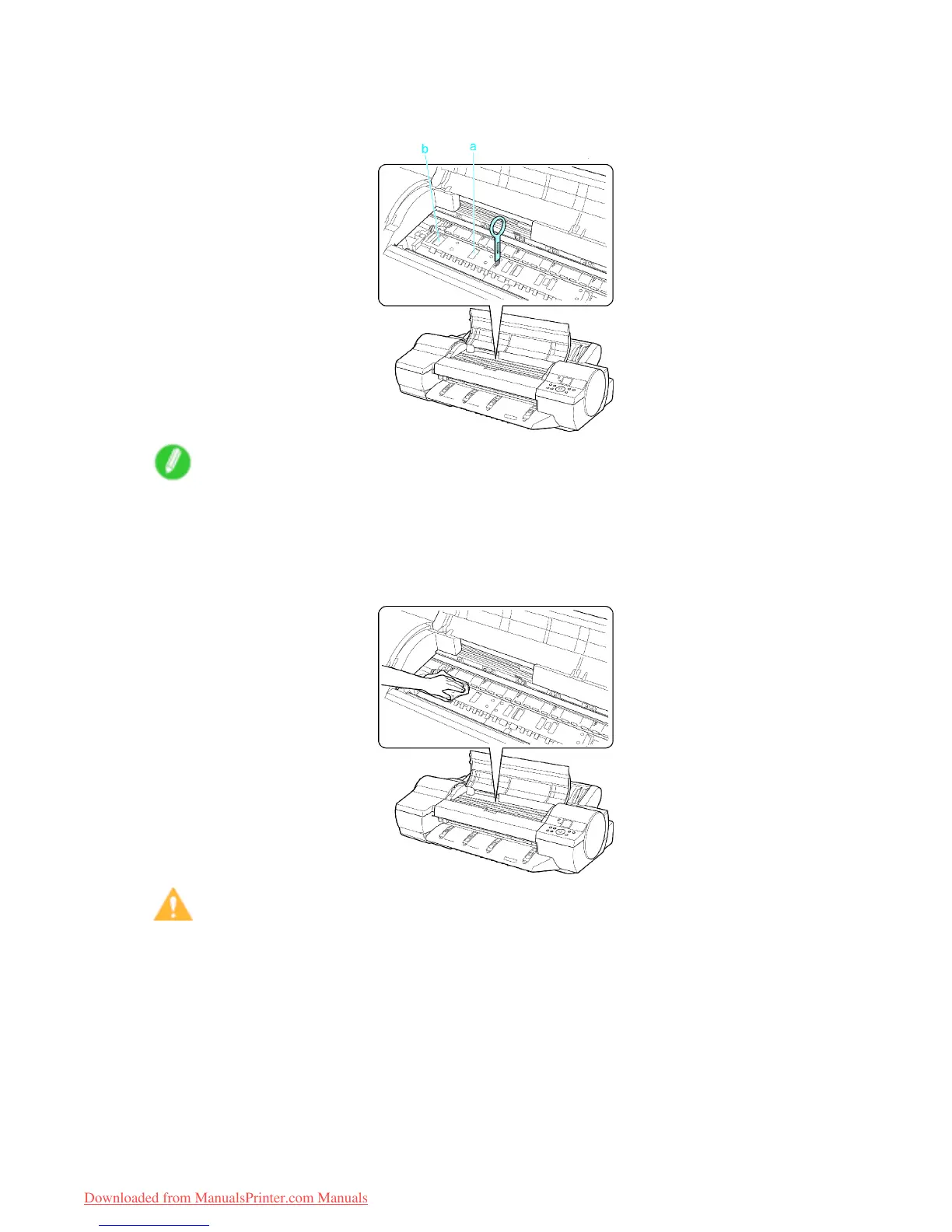Cleaning the Printer
6. If paper dust has accumulated in the V acuum holes (a) on the Platen or in the Borderless Printing
Ink Grooves (b), use the Cleaning Brush , provided with the printer , to wipe it away .
Note
• If the Cleaning Brush is dirty , rinse it in water .
7. Using a damp cloth that you have wrung out completely , wipe inside the T op Cover to clean it.
Wipe away any ink residue on the Platen as a whole, the Paper Retainer , and the Borderless
Printing Ink Grooves .
Caution
• Never use ammable solvents such as alcohol, benzene, or thinner . If these substances come into
contact with electrical components inside the printer , there is a risk of re or electrical shock.
642 Maintenance
Downloaded from ManualsPrinter.com Manuals
