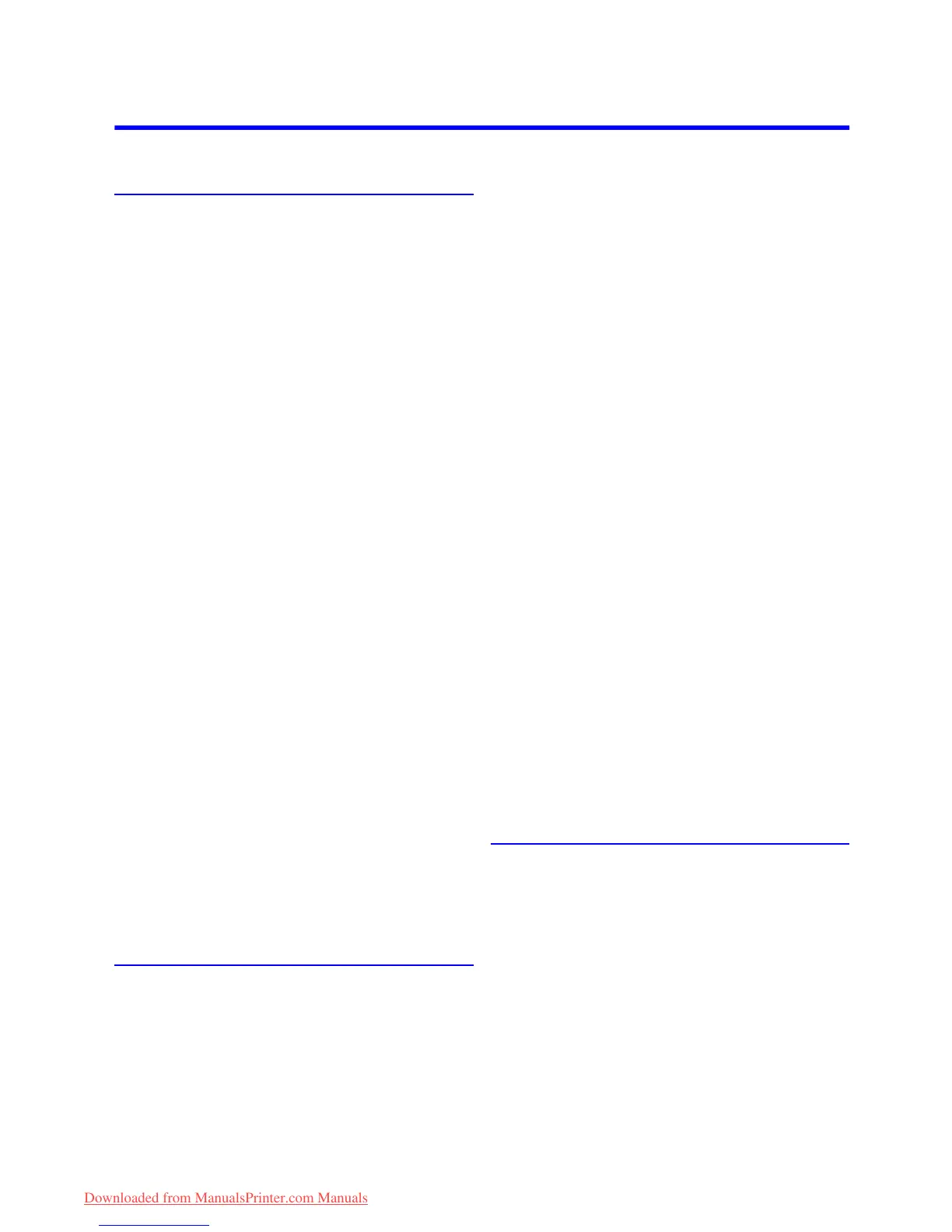Index
Index 705
Index
A
About This User Manual .............................................1
Accessing the Printer Driver Dialog Box from
Applications (Mac OS X) ........................................440
Accessing the Printer Driver Dialog Box from
Applications (Windows) ..........................................390
Accessing the Printer Driver Dialog Box from the
Operating System Menu (Windows) .......................392
Additional Settings Pane (Mac OS X) ....................460
Adjusting Color on the Trailing Edge of Sheets ......585
Adjusting Images ....................................................203
Adjusting the Color in the Printer Driver .................203
Color Adjustment ..............................................203
Color Mode .......................................................203
Gray Tone Adjustment ......................................205
Matching ...........................................................204
Adjusting the feed amount ......................................576
Adjusting the Feed Amount Automatically ..............578
Adjusting the Feed Amount Manually .....................580
Adjusting the Measurement Scale for Better
Accuracy .................................................................583
Adjusting the Printhead ..........................................570
Adjusting the Printhead Alignment Automatically ...571
Adjusting the Printhead Alignment Manually ..........573
Adjusting the Printhead Height ...............................575
Adjusting the Vacuum Strength ..............................587
Adjustments for Better Print Quality .......................570
An error message is shown on the Display
Screen ....................................................................663
Attaching Accessories to the Roll Holder ...............140
Attaching the Spacer for Borderless Printing ...141
Mounting the 3-Inch Paper Core Attachment ...140
Removing the 3-Inch Paper Core Attachment ..140
Removing the Spacer for Borderless Printing ..141
B
Back .........................................................................15
Banding Adjustment During Printing
(Fine Band Adj.) ......................................................582
Banding in different colors occurs ..........................669
Basic Environmental Performance ...........................83
Packaging materials ...........................................83
Printer .................................................................83
Basic Printing Workow ............................................86
Borderless Printing .................................................266
Borderless Printing at Actual Size ..................259, 280
Borderless Printing ...................................259, 280
Borderless Printing Method ......................259, 280
Print Image with Actual Size .....................260, 281
Borderless Printing at Actual Size
(Mac OS X) .....................................................263, 284
Borderless Printing at Actual Size
(Windows) ......................................................261, 282
Borderless Printing by Resizing Originals to Fit the
Roll Width ...............................................................273
Borderless Printing ...........................................273
Borderless Printing Method ..............................273
Scale to t Roll Paper Width .............................274
Borderless Printing by Resizing Originals to Fit the
Roll Width (Mac OS X) ...........................................277
Borderless Printing by Resizing Originals to Fit the
Roll Width (Windows) .............................................275
Borderless Printing by Resizing Originals to Match
the Paper Size (Mac OS X) ....................................270
Borderless Printing by Resizing Originals to Match
the Paper Size (Windows) ......................................268
Borderless Printing on Paper of Equivalent Size ....266
Borderless Printing ...........................................266
Borderless Printing Method ..............................266
Fit Paper Size ...................................................267
Borderless printng not possible. .............................693
Check roll width and spacers. ..........................693
Check supported paper. ...................................693
C
Calibration There is a problem with the
multi-sensor. ...........................................................704
Canceling print jobs ..................................................98
Canceling Print Jobs from Mac OS X .....................102
Canceling Print Jobs from the Control Panel ...........98
Canceling Print Jobs from Windows .......................100
Cannot adjust band. .......................................696, 698
Cannot adjust printhead. ................................697, 698
Cannot calibrate. ....................................................697
Cannot connect the printer to the network .............673
Cannot cut paper. ...................................................692
Cannot detect papr .................................................691
Cannot execute this command. Use other paper. ..696
