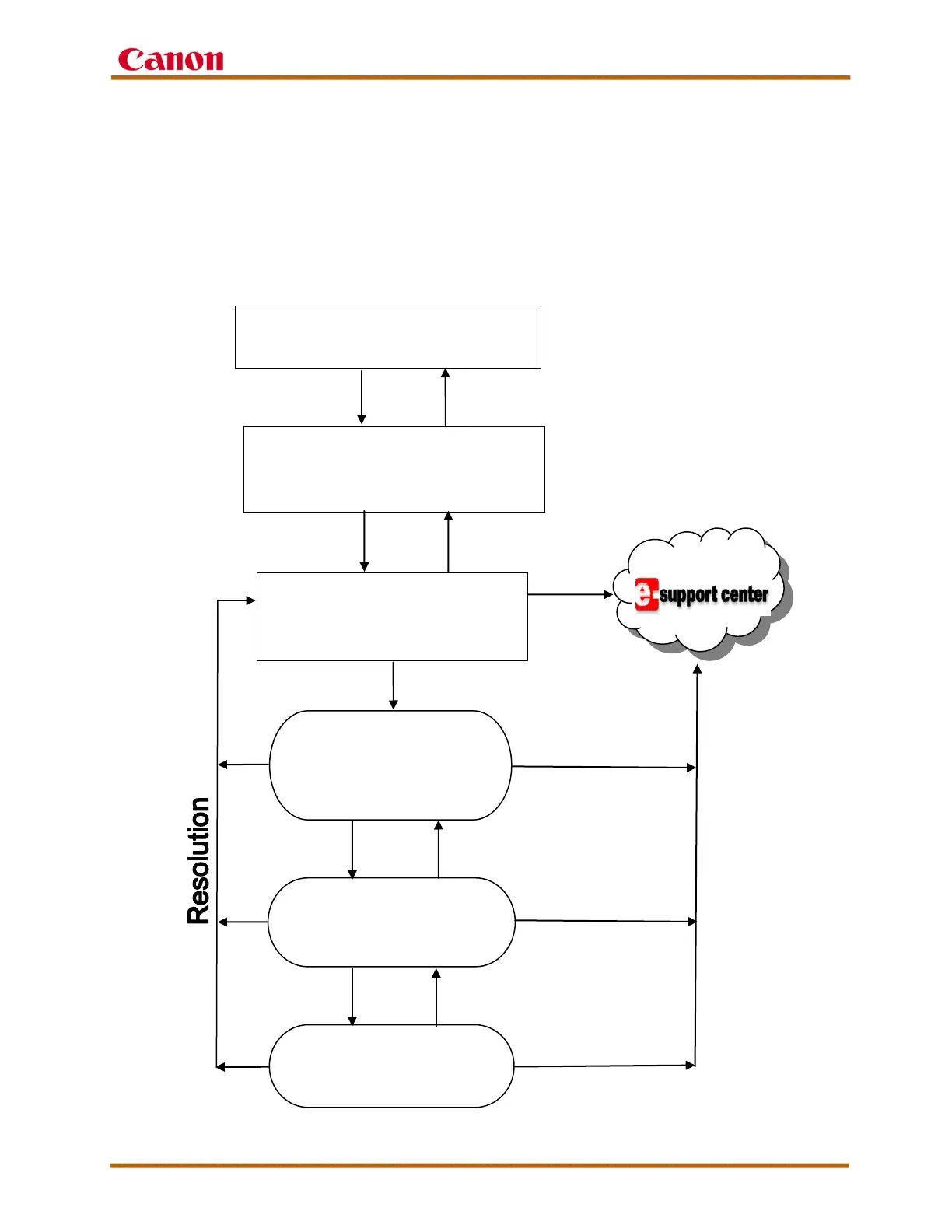imagePROGRAF iPF8400S Service Guide
imagePROGRAF iPF8400S Service Guide September 2013
Page 29
X. Canon USA Technical Support Center Call Escalation
Canon USA provides a time sensitive call escalation process for all
imagePROGRAF iPF8400S Authorized Servicers. CITS is the single point of
entry for this process. Once a call is placed, the details are logged in the call
management system and a case number is assigned to the call. Every effort is
made to resolve the problem during the call. Calls that cannot be resolved
during the initial call and require escalation will follow the process below.
Figure 15 - Call Escalation Procedure
Canon imagePROGRAF iPF8400S
End-User Contacts CITS at
CITS Dispatches Service Request to
Canon Authorized Service Provider
or Third-Party Service Company
Authorized Service Provider or
Third Party Service Company
Contacts Canon USA TSC
Technical Support Center
1-800-528-2830
Canon USA
Digital Solutions Specialist
Engineering
Modify
