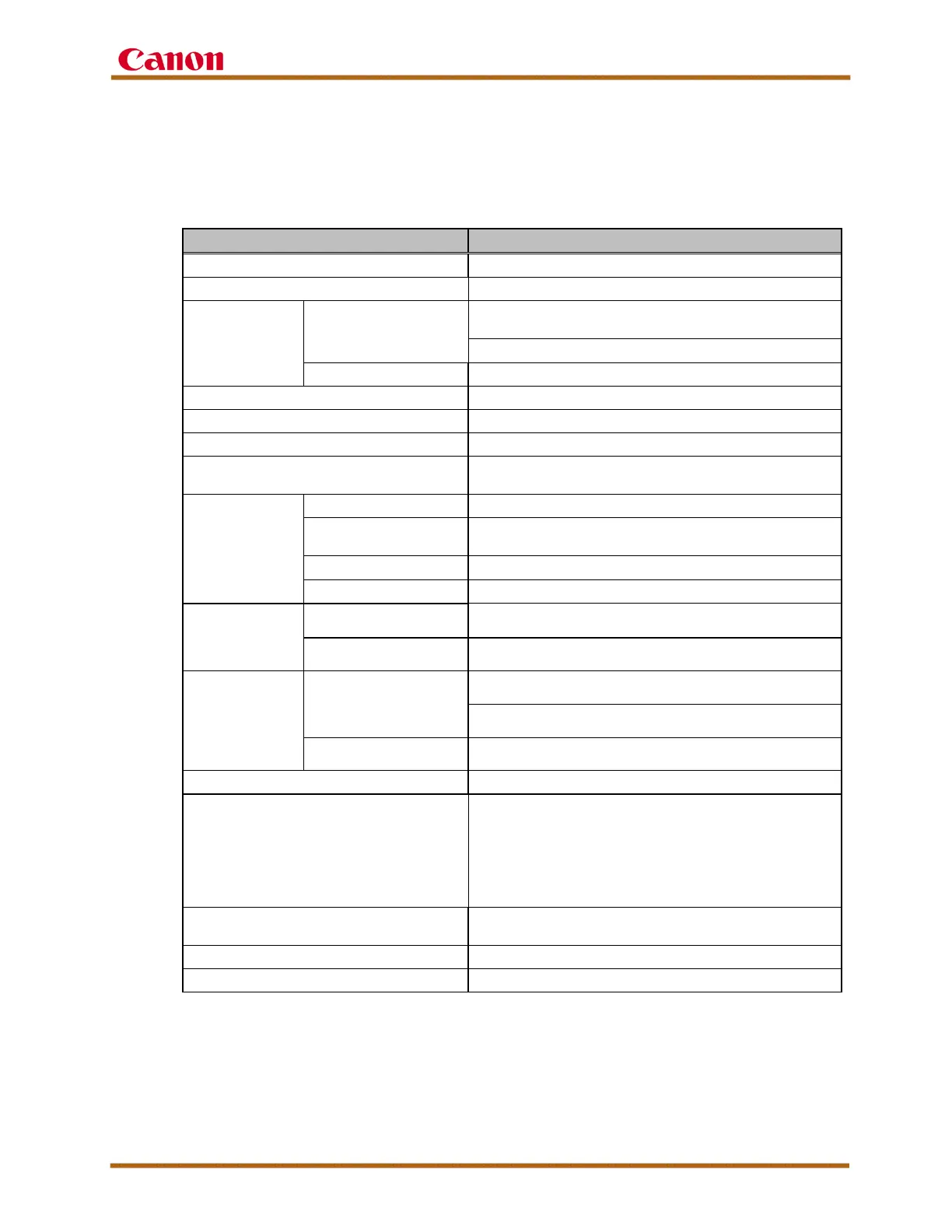imagePROGRAF iPF8400S Service Guide
imagePROGRAF iPF8400S Service Guide September 2013
Page 30
XI. Appendix
Note: All Specifications are subject to change without notice.
A. Specifications
Table 13 - imagePROGRAF iPF8400S Specifications
Item Specifications
Type Bubble jet printer
Media feed system Roll paper/ Cut sheet (Manual switching)
Media loading
capacity
Roll paper
One (1) roll
Outer diameter: 150mm or less
2 -inch (standard) /3 -inch (standard)
Manual feed (front) One (1) 1 sheet
Delivery method Face-up delivery towards the front
Delivery capacity One (1) 1 sheet
Cutter Automatic horizontal cut
Media width for printing without borders
Approximately: 10", 14", 17", 24",
36", 42", 44", B2(20.3"), B0(40.5"), A1 (23.4"), A0(33")
Maximum Media
size
Roll paper: width Approximately: 44"
Roll paper: length
Approximately: 59.6' (differs depending on OS and
Cut sheet paper: width Approximately: 44"
Cut sheet paper: length Approximately: 52' 3"
Print assurance
area
Roll paper
Margin of leading edge: 20mm, margin of trailing edge:
5mm, margin of left and right edges: 5mm
Cut sheet paper
Margin of leading edge: 20mm, margin of trailing edge:
23mm, margin of left and right edges: 5mm
Printable area
Roll paper
Margin of leading edge: 5mm, margin of trailing edge:
5mm, margin of left and right edges: 5mm
[Borderless] Margin of leading edge: 0mm, margin of
trailing edge: 0mm, margin of left and right edges: 0mm
Manual feed (front)
Margin of leading edge: 5mm, margin of trailing edge:
23mm, margin of left and right edges: 5mm
Paper thickness 0.07mm to 0.8mm
Detection function
No paper, leading edge/trailing edge of paper, paper
width/skew, paper slip, purge motor home position,
carriage position, head existence, remaining amount of
ink, ink tank existence, waste ink full, head overheat,
cover open, roll cassette open/close, mist fan lock, cutter
position, ink supply valve open/close, non-ejection of ink
Self-diagnostic function
LED flashes and lights up on the operation panel, and
displays an error on LCD.
Printer language GARO (Graphic Arts Language with Raster Operation)
Memory 384MB
