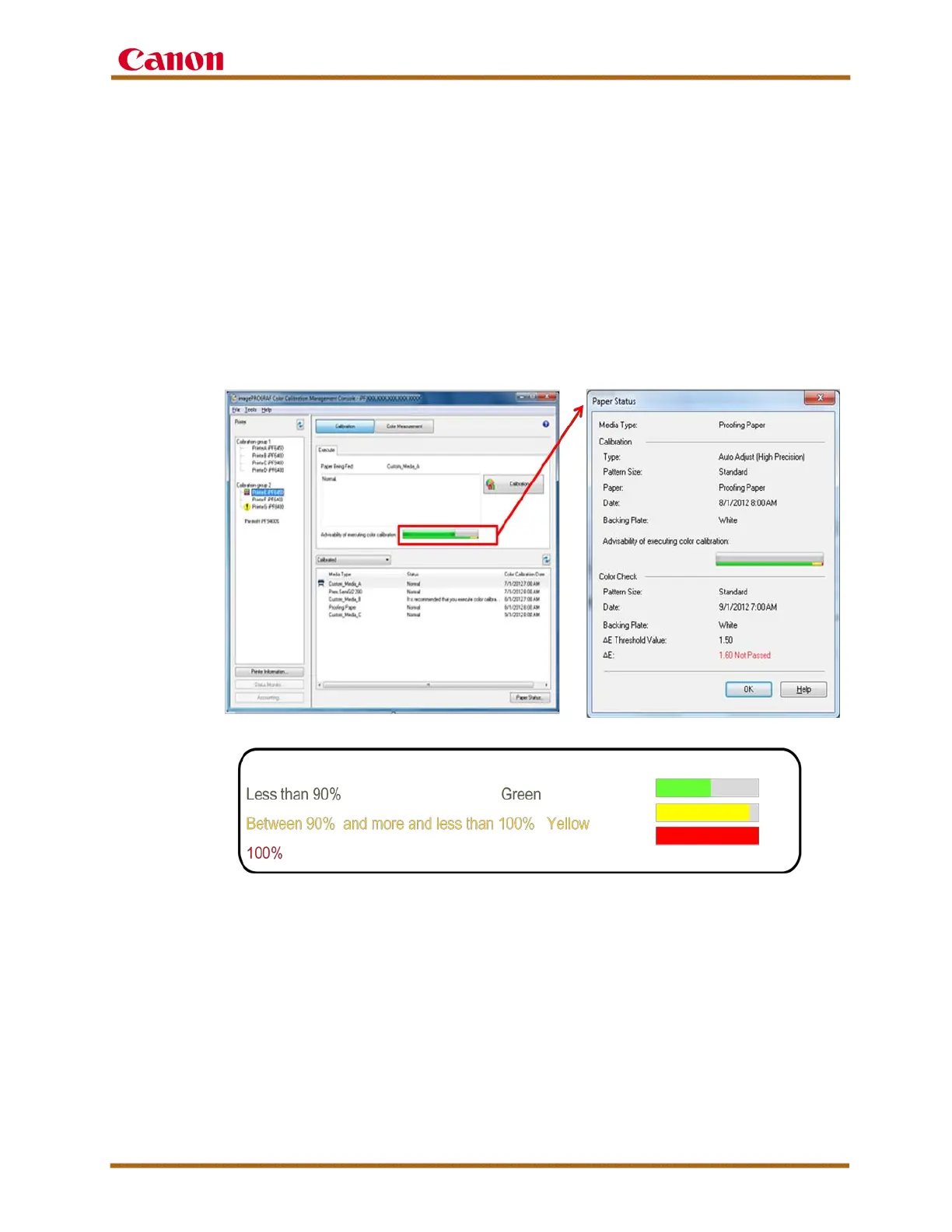imagePROGRAF iPF8400S Service Guide
imagePROGRAF iPF8400S Service Guide September 2013
Page 2
II. Design Features
A. Color Calibration Management Console
The enhanced Color Calibration Management Console (CCMC) is a
Canon software utility for centralized color management of S-series
printers in the Calibration Link. When CCMC is enabled, printers in the
Calibration Link can be monitored and calibrated for optimal color
accuracy.
Calibration notification intervals can be set based on dot count or actual
color measurement results. The Color Management Console is available
at no charge.
Figure 1 – Color Calibration Management Console
B. Calibration Link
Calibration Link is a color management system exclusive to Canon. This
color management system delivers color stability across multiple printers
and the Calibration Link strengthens support for third-party media and is
available for the imagePROGRAF iPF6400S/8400S/9400S series printers.
