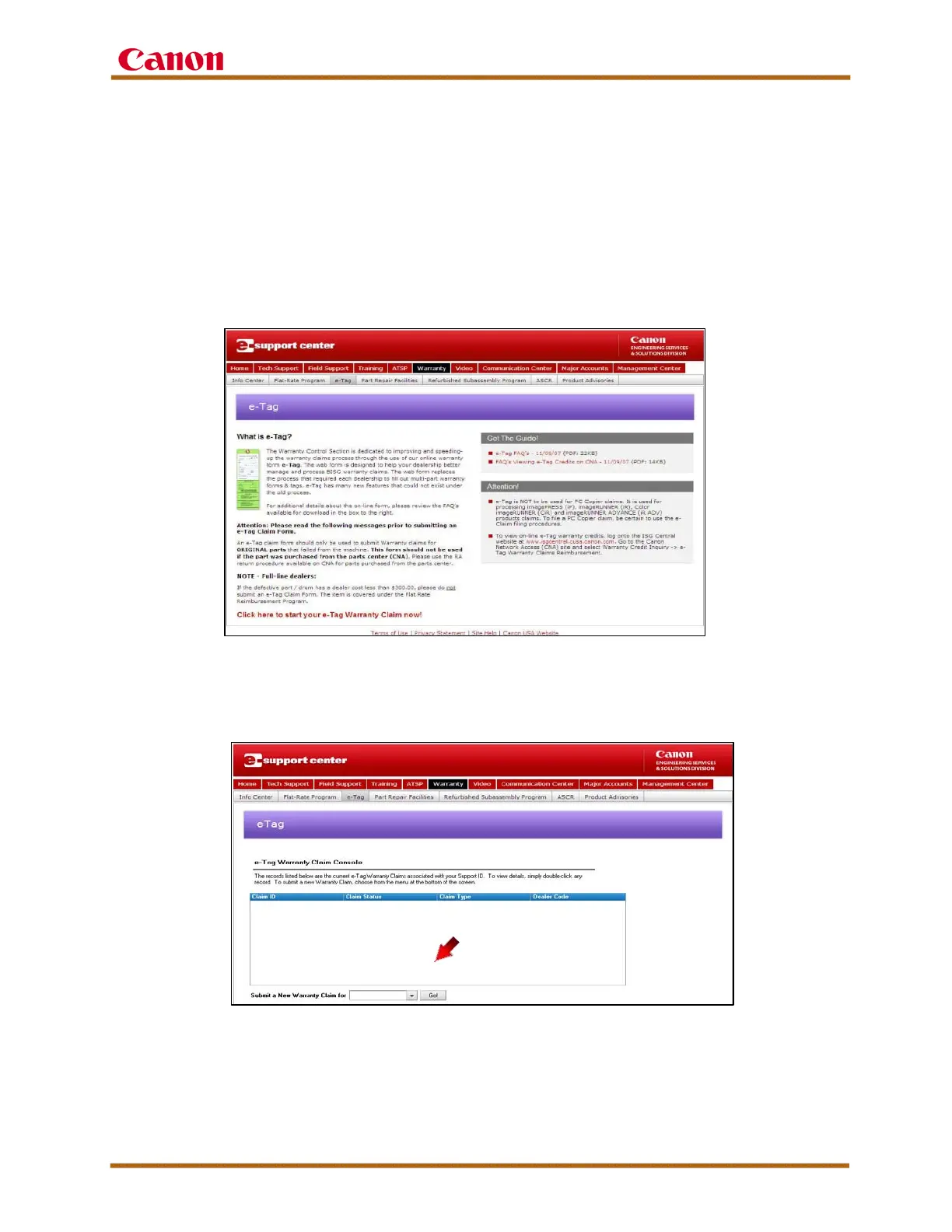imagePROGRAF iPF8400S Service Guide
imagePROGRAF iPF8400S Service Guide September 2013
Page 20
B. e-Tag Warranty Claim Console
e-Tag is an electronic limited warranty service claim form that is
completed Online. Please print the Warranty Claim Form, attach it to the
original defective part(s), and return them to the Warranty Control Section
for warranty compensation.
The e-Tag limited warranty claim form can be found in the warranty
section of the Canon USA e-Support Center web site at
http://www.support.cusa.canon.com
Figure 7 - eSupport: e-Tag
To submit a new warranty claim, select the type of claim from the
dropdown list shown below and complete the required sections of the e-
Tag limited warranty claim.
Figure 8 - eSupport: e-Tag Warranty Claim Console
