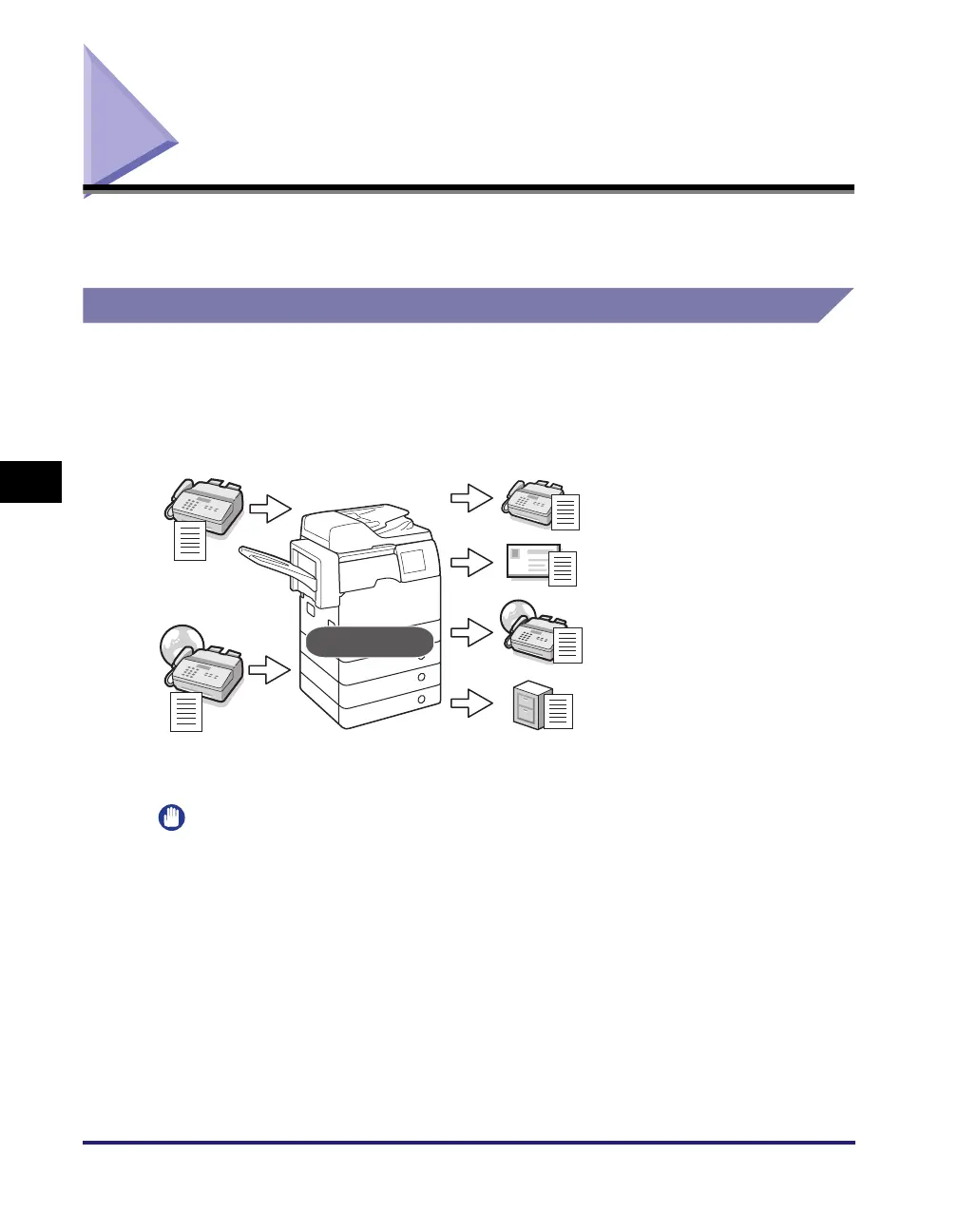Advanced Receiving Methods
5-6
Receiving Documents
5
Advanced Receiving Methods
This section provides an overview of some additional features for receiving
documents.
Forwarding Received Documents
This machine enables you to automatically forward received I-fax/fax documents to
any desired destination. If a received document matches the specified forwarding
conditions, it is forwarded to the specified destination. Received documents that do
not match the forwarding conditions can also be forwarded to any desired
destination.
To use this feature, see Chapter 4, “Setting the Send Function,” in the System
Settings Guide.
IMPORTANT
If a blackout occurs or the machine is turned OFF while the machine is receiving the
documents to be forwarded, the received documents are not forwarded to the
specified destination. These documents are printed after the power is turnd ON.
Forward
