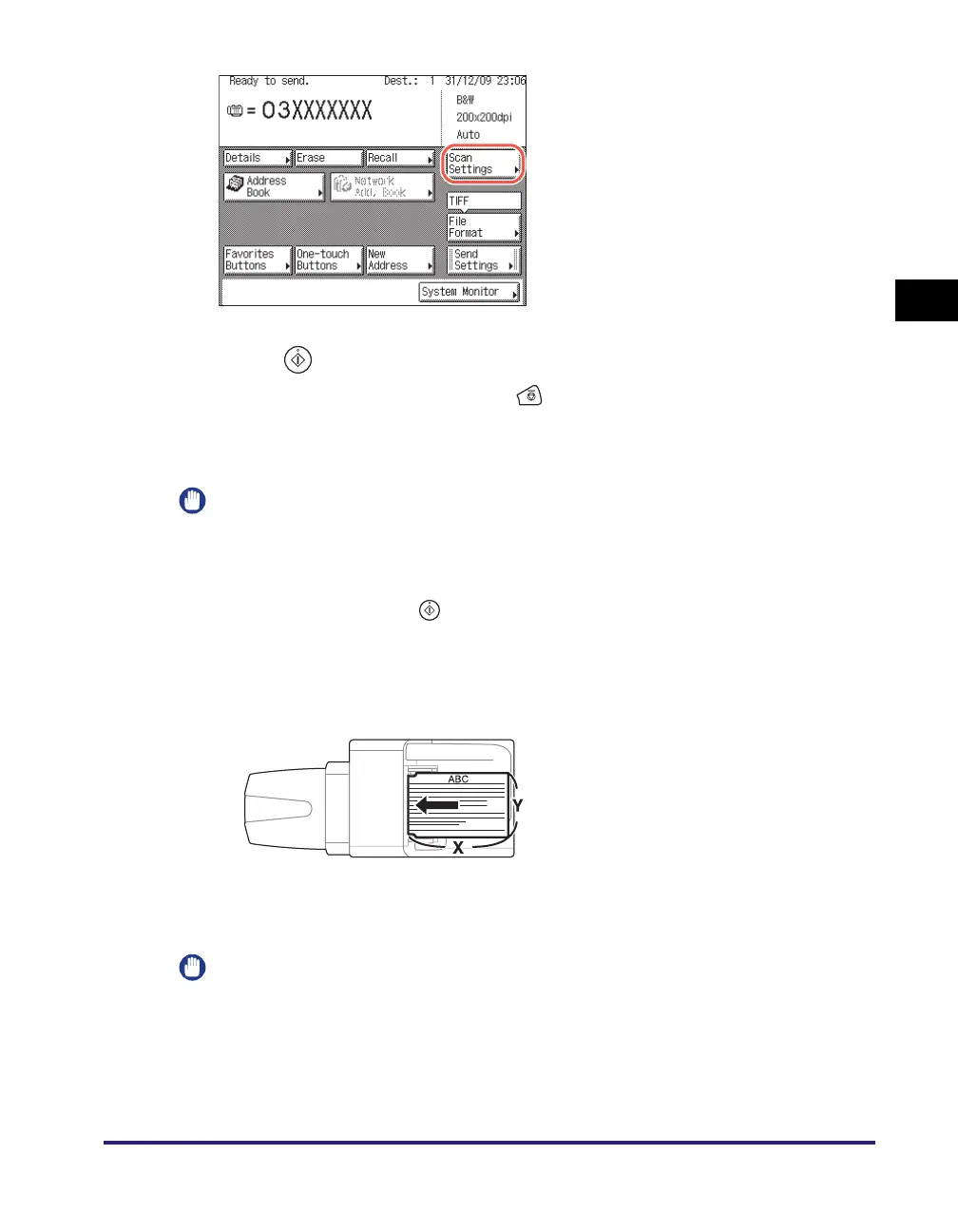Basic Sending Methods
2-31
Sending Documents
2
6
Press (Start) to start scanning your originals.
To cancel scanning, press [Cancel] or (Stop).
The scanned data is sent to the specified destination when scanning is complete.
After the fax is sent, the Direct Sending mode is canceled automatically.
IMPORTANT
• The machine automatically detects the size of the original when scanning it. For the
size of the original the machine can detect, see Chapter 2, “Basic Operations,” in the
Reference Guide.
• If the machine cannot detect the size of the original correctly, the Original Size screen
appears when you press (Start). Specify the size of the original manually ➞ press
[OK].
If there are no sizes on the screen matching the size of the original, select the size
whose width (Y) matched the width of the original. Even if the length (X) of the size
selected on the screen is shorter than that of the original, the machine scans all the
contents of the original (original of up to 630 mm in length) for sending.
Manual Sending
The following describes the flow of sending faxes using the Manual Sending mode.
IMPORTANT
If you cancel the Manual Sending mode during transmission, the pages that have
already been scanned are sent. You can check how many pages have been sent to
the destination by printing the communication reports or using the System Monitor
screen. (See “Printing Communication Reports,” on p. 8-9, or “Checking/Printing
Communication Log,” on p. 6-9.)
5
Press [Scan Settings] to specify
the scan settings you require.
For more information, see Chapter 3,
“Specifying the Scan Settings.”
