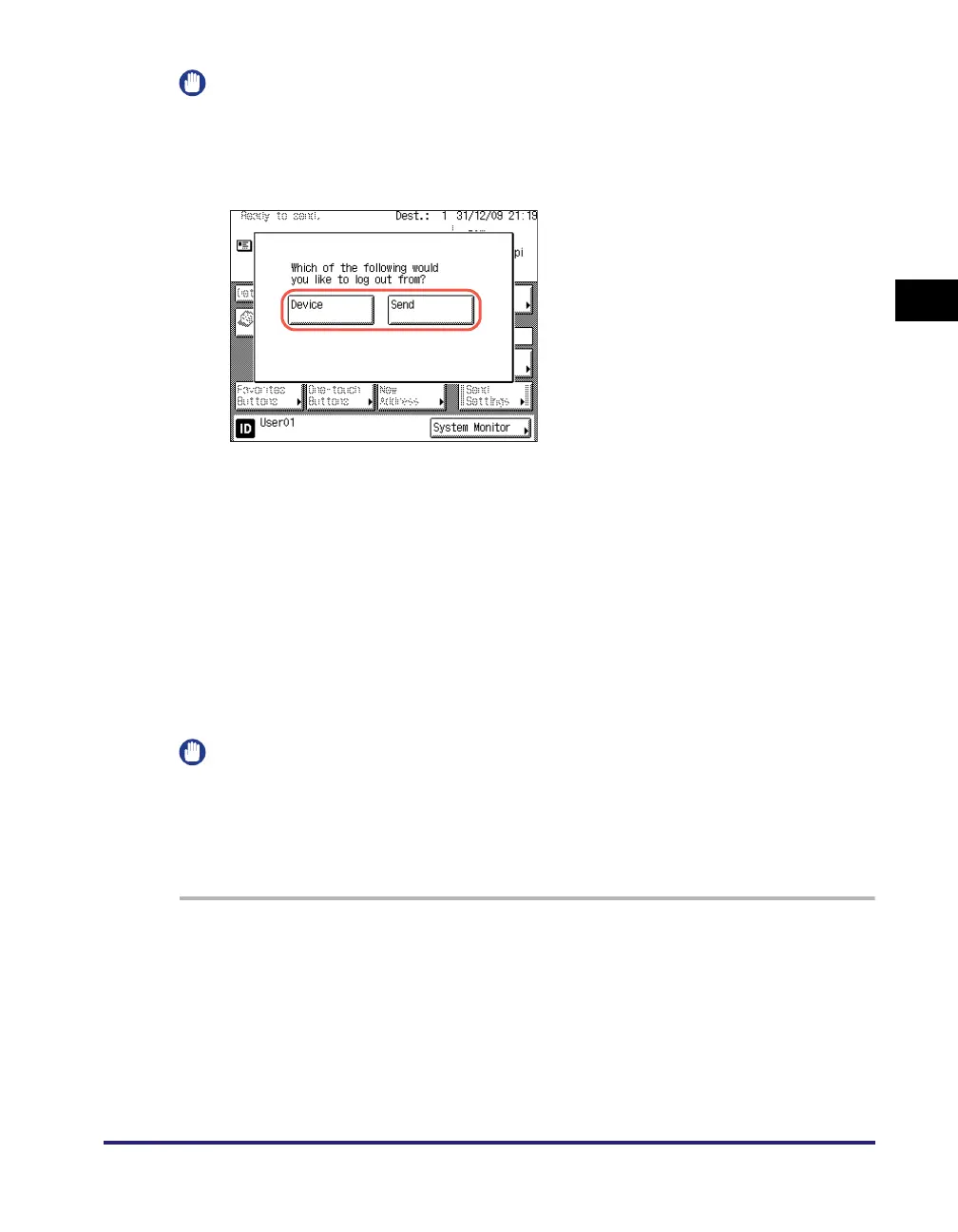Advanced Sending Methods
2-39
Sending Documents
2
IMPORTANT
• If [Display confirm screen when logged out] is selected on the Send Function
Authentication Settings page, the following screen may appear when you are logged
out. (See Chapter 4, “Customizing Settings,” in the Remote UI Guide.)
Press [Send] to log out of Authorized Send only or [Device] to log out of other security
features such as Department ID Management simultaneously.
• When the machine enters the Sleep mode or after the Auto Clear mode is activated,
you are automatically logged out of Authorized Send.
Sending Documents to Your E-Mail Address Using Authorized Send
Authorized Send offers an easy way to specify your e-mail address as the
destination when you send documents via e-mail. The machine automatically
obtains your e-mail address from an authentication server during communication
with the server when you log in to Authorized Send. With the press of [Send Mail To
Self], you can specify your e-mail address as destination.
The following describes how to use Authorized Send to specify your e-mail address
as destination.
IMPORTANT
To specify your e-mail address as destination, make sure of the following:
- [Allow] or [Only allow sending to own address] in [E-mail Send] is selected. (See
Chapter 4, “Customizing Settings,” in the Remote UI Guide.)
- Your e-mail address attribute is registered on an authentication server. (Consult your
network administrator.)
1
Follow steps 1 to 6 in “Logging in to Authorized Send,” on p. 2-36.
The top screen (Send) appears.
