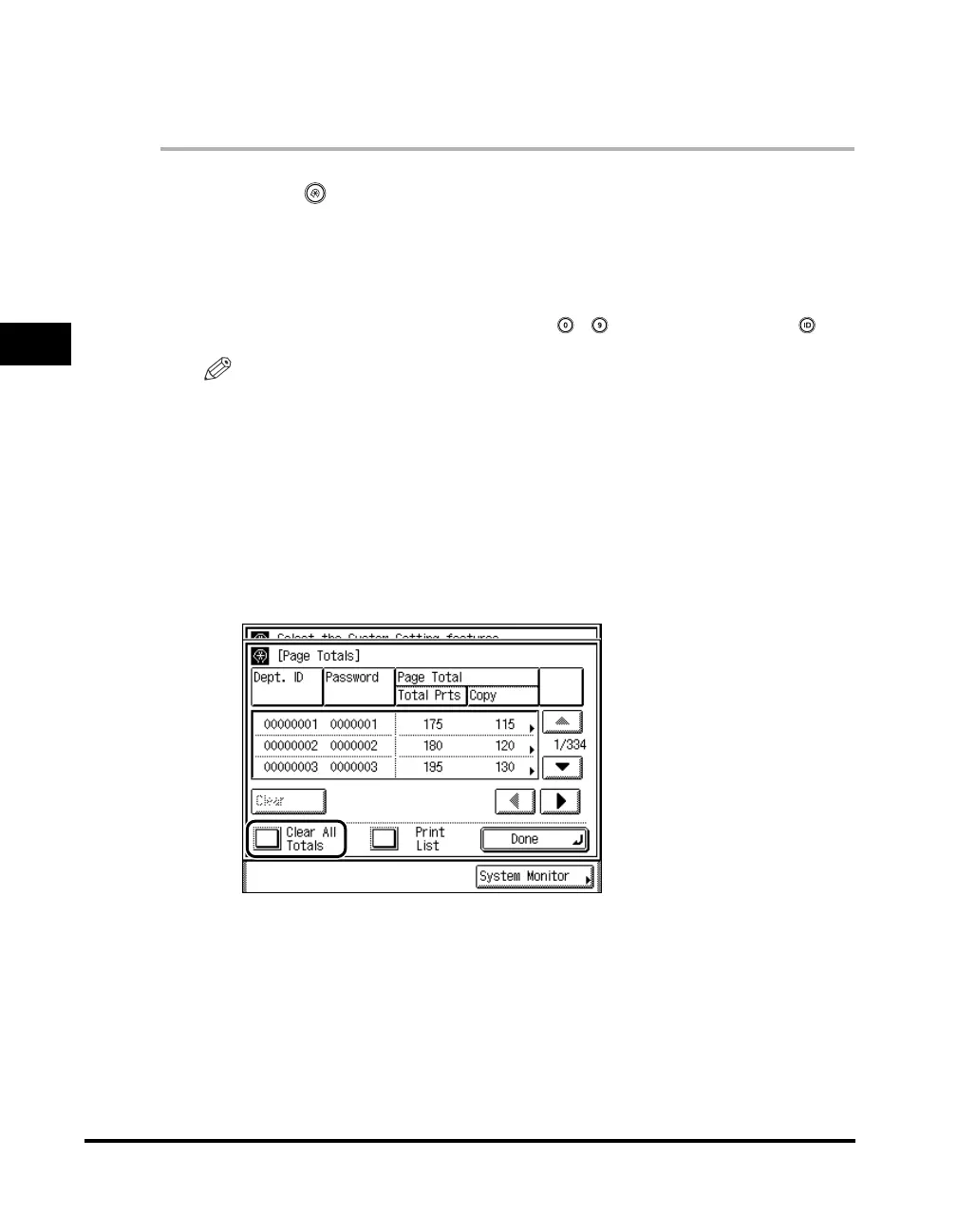Card Reader-C1
3-44
3
Optional Equipment
Clearing Page Totals
You can clear the page totals made for all departments or for specific departments.
1
Press (Additional Functions) ➞ [System Settings] ➞
[Department ID Management].
If necessary, see the screen shots in steps 1 and 2 of "Changing the Password
and Page Limit," on p. 3-28.
If the System Manager ID and System Password have been set, enter the System
Manager ID and System Password using - (numeric keys) ➞ press (ID).
NOTE
If the desired setting is not displayed, press [
▼
] or [
▲
] to scroll to the desired
setting.
2
Press [Page Totals].
If necessary, see the screen shot in step 2 of "Checking and Printing Counter
Information," on p. 3-39.
3
Press [Clear All Totals].
To clear one page total at a time by department, press [▼] or [▲] to display the
desired department ➞ select the department ➞ press [Clear].
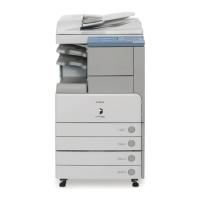