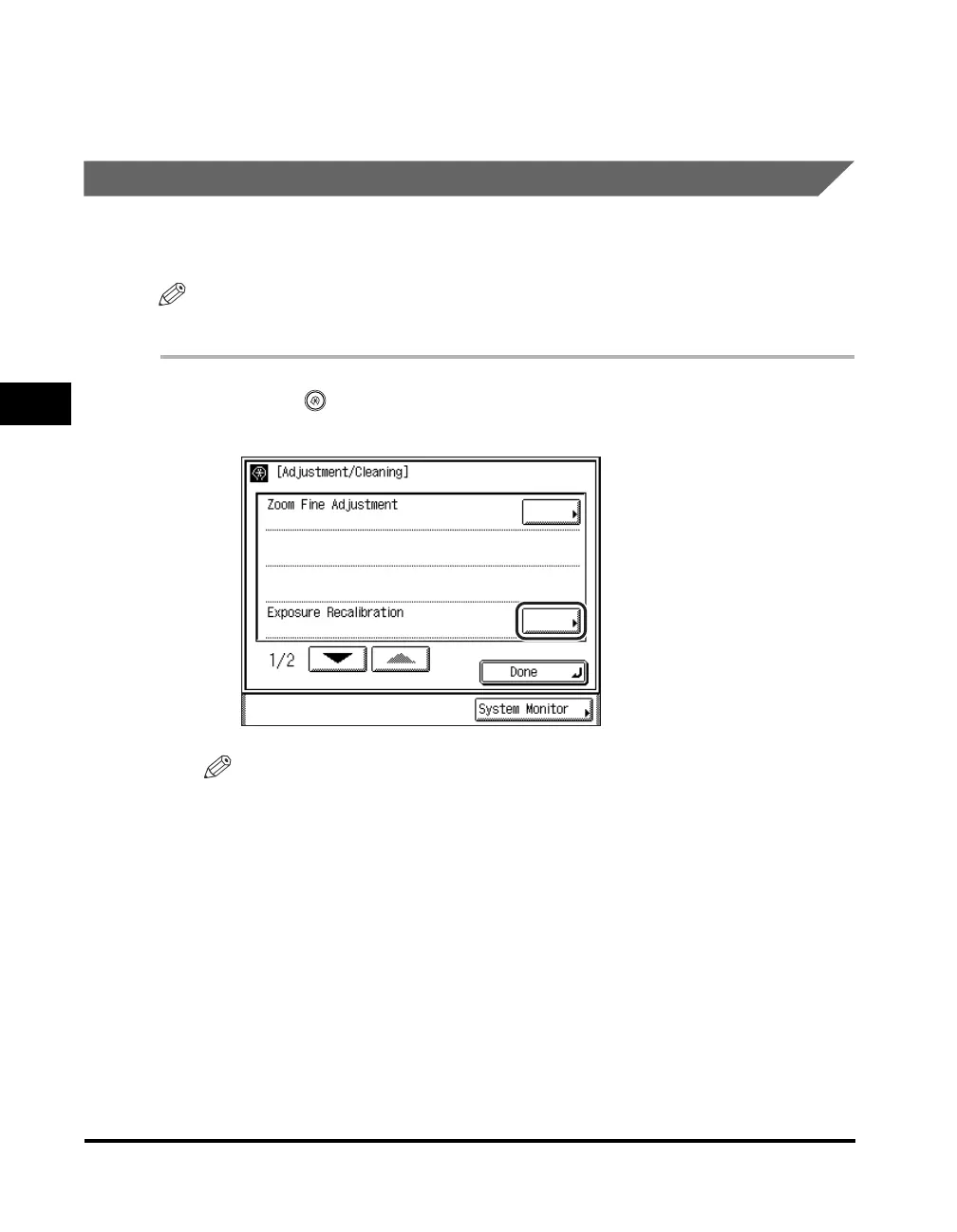Adjusting the Machine
4-74
4
Customizing Settings
4
Press [Done] repeatedly until the Basic Features screen
appears.
Exposure Recalibration
You can recalibrate the exposure adjustment scale if differences between the image
on the original and the print occur.
NOTE
The default setting is in the middle (5), on a scale of 1 to 9.
1
Press (Additional Functions) ➞ [Adjustment/Cleaning] ➞
[Exposure Recalibration].
NOTE
If the desired setting is not displayed, press [
▼
] or [
▲
] to scroll to the desired
setting.
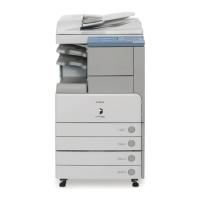