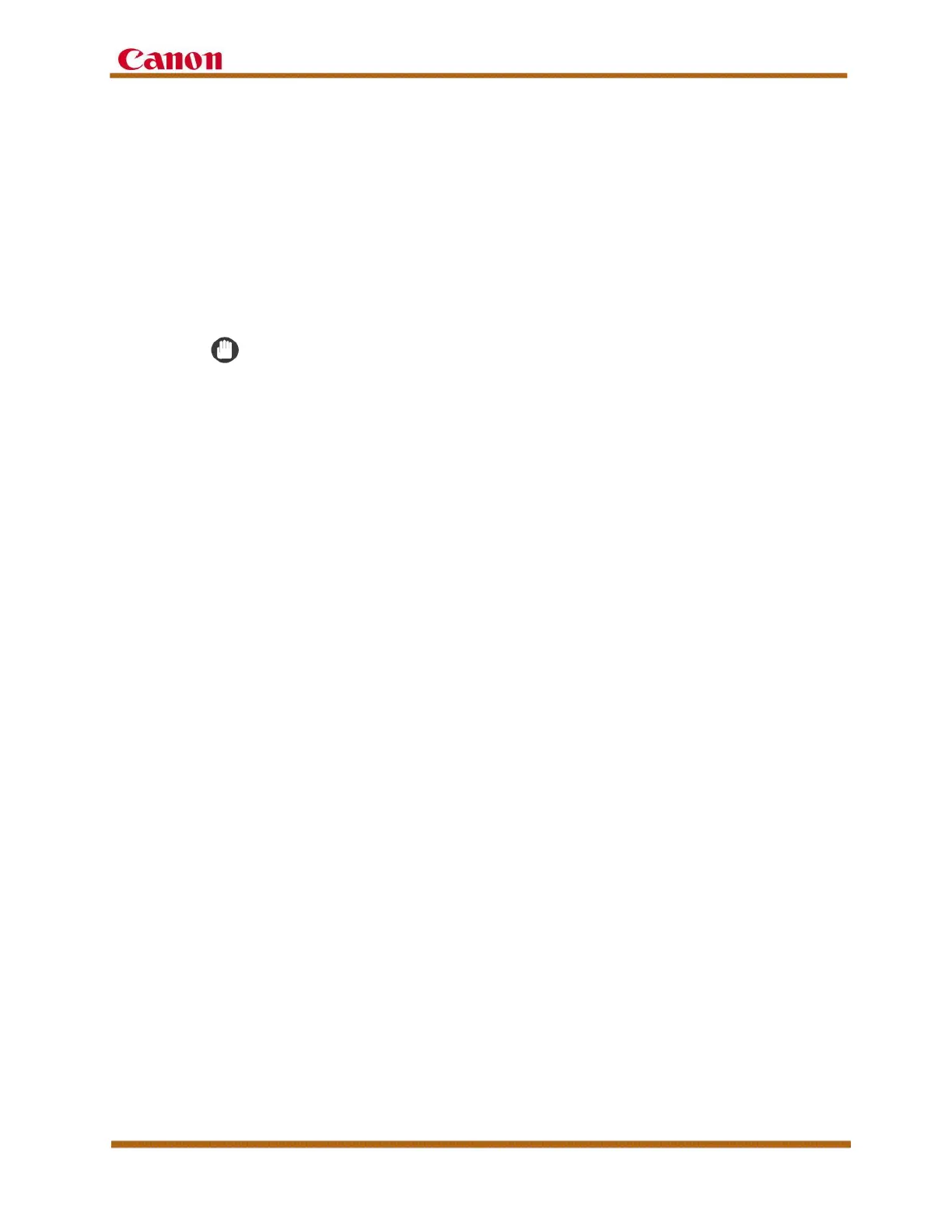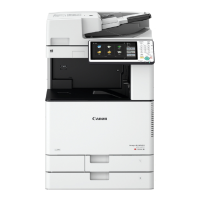imageRUNNER ADVANCE C350iF/C250iF/C350P Series Service Guide
imageRUNNER ADVANCE C350iF/C250iF/C350P Series Service Guide July 2015
Revision 2 Page 22
2. HDD Data Erase Kit
The standard HDD Data Erase Kit is for environments that require
additional data security measures. The HDD Data Erase Kit
automatically overwrites image data that is written to the hard drive
following each job performed at the machine. Image data is overwritten
up to three times with random data, depending on the preferences set
by the System Administrator. Other settings for the overwrite kit include
the ability to overwrite once with null data and overwrite once with
random data.
IMPORTANT
Increasing the amount of times the HDD Data Erase Kit overwrites
data, results in a loss of job productivity.