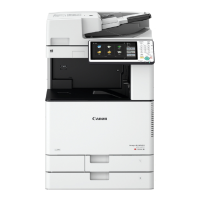imageRUNNER ADVANCE C350iF/C250iF/C350P Series Service Guide
imageRUNNER ADVANCE C350iF/C250iF/C350P Series Service Guide July 2015
Revision 2 Page 48
F. Device Configuration Management
There are two tools to help a System Administrator manage device
configuration settings from device to device, and they are standard tools on
the imageRUNNER ADVANCE C350iF/C250iF/C350P Series: DCM (Device
Configuration Manager) and Device Migration Navigator.
1. DCM (Device Configuration Manager)
The DCM reduces the installation time for a new or replacement
imageRUNNER ADVANCE device by enabling the user modes and
service modes to be exported from the current device, and then
imported to a new or replacement device.
The settings can be exported from the current device via the Remote UI
or the Device Information Delivery Settings function, or via the Service
Mode to USB memory media. To import these settings to a new or
replacement device, use the Remote UI, or import them via the Service
Mode from USB memory media. For more information on the DCM, see
the imageRUNNER ADVANCE C350iF/C250iF/C350P Series Service
Manual.
2. Device Migration Navigator
The Device Migration Navigator is an application that helps the service
technician select the best migration tool (Remote UI or USB memory
media) to transfer device settings based on the source device,
destination device, and the settings that need to be transferred.
The Device Migration Navigator delivers a printable report that shows
the service technician the tools to use, the migration procedure, and the
migration limitations. It is also available at no charge from CUSA’s
e-Support Web site Download Center.
Note: The Device Migration Navigator is only used to transfer device
settings. It is not used to back up or restore RAM data.