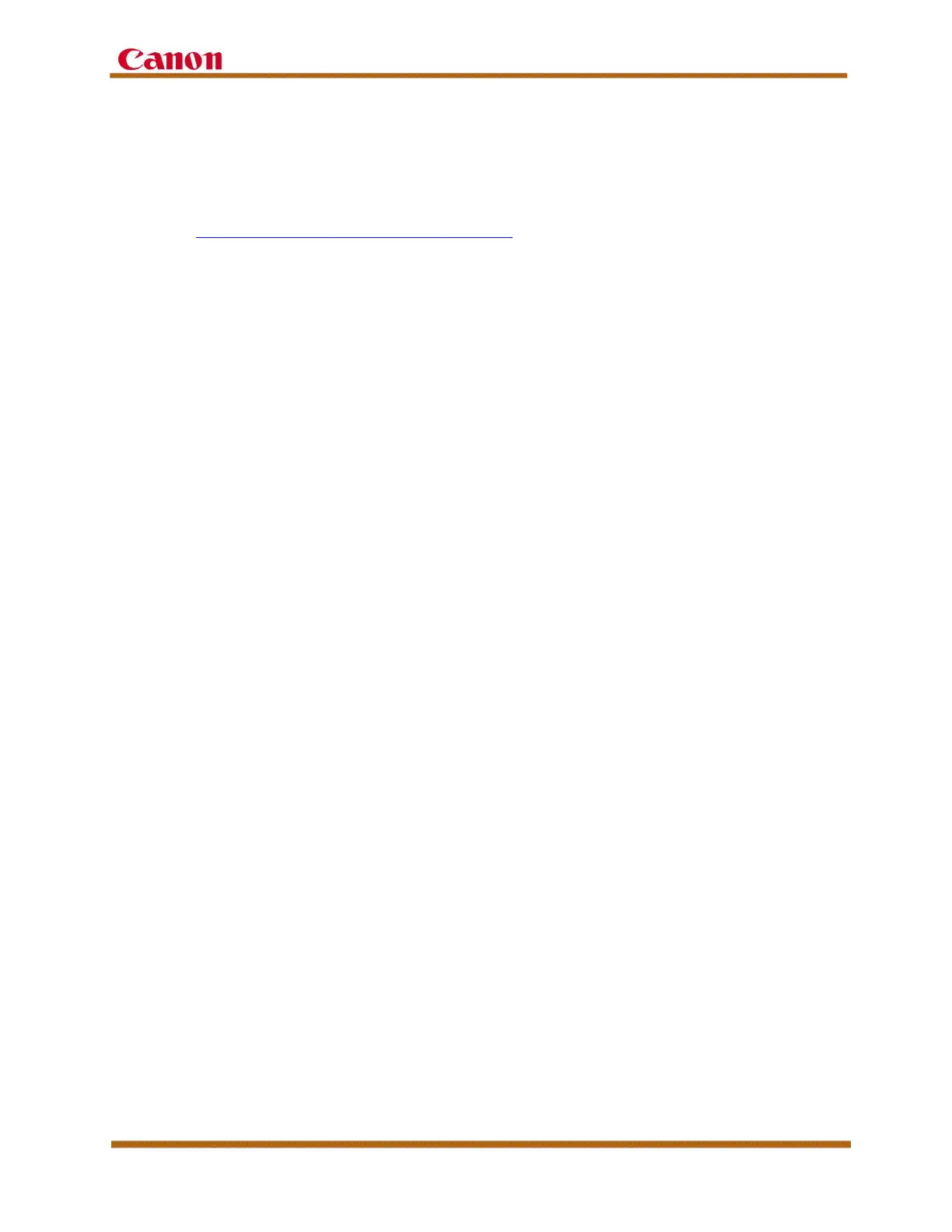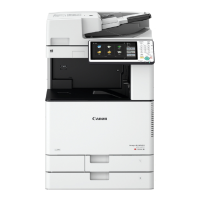imageRUNNER ADVANCE C350iF/C250iF/C350P Series Service Guide
imageRUNNER ADVANCE C350iF/C250iF/C350P Series Service Guide July 2015
Revision 2 Page 73
XI. Product Technical Support Offerings
A. Dealer Support Requirements
imageRUNNER ADVANCE C350iF/C250iF/C350P Series Technical Training
is required to receive technical support for these machines. Refer to the
Canon USA Technical Support Center section for further details.
To ensure that every dealer receives the highest level of support and help to
resolve the end user’s problems quickly and accurately, we recommend the
following to maximize your technical support request:
• Your support personnel should check technical documentation (User
Manuals, Technical Publications, etc.) and the e-Support Web site (24
hours a day, 7 days a week) before calling Canon USA’s TSC (Technical
Support Center), since your concern may have already been addressed
and documented.
• Have your Support ID number ready when you call the TSC, and make
sure that you are where the engine or application is located and
accessible. This dramatically improves the TSC’s ability to help
troubleshoot the problem, and eliminate the “guesswork” when answering
a specific question. This also helps to supply you with answers that are
more accurate.
• Provide the serial number of the installed engine or application you want
to troubleshoot. While the serial number is required to access support, it
also provides the Support Specialist with information about previous calls
for support.
• Make sure to provide environment-specific information, and any other
site-specific variables.
• Submit and update your profile information, such as cell phone number,
e-mail address, and company address on the e-Support Web site in the
Current Profile section. You can also call Canon USA’s TSC. Accurate
profile information enables you to contact support personnel faster, and is
necessary, if more information is required from the caller later.
• At the completion of each call, a ticket number is provided. If the Support
Specialist does not provide a number, the caller should ask for it.
• Have a Dealer Technician or Systems Engineer call Canon USA with what
resolved your issue. This information is helpful, and enables a Support
Specialist to assist other callers who may have the same problem.