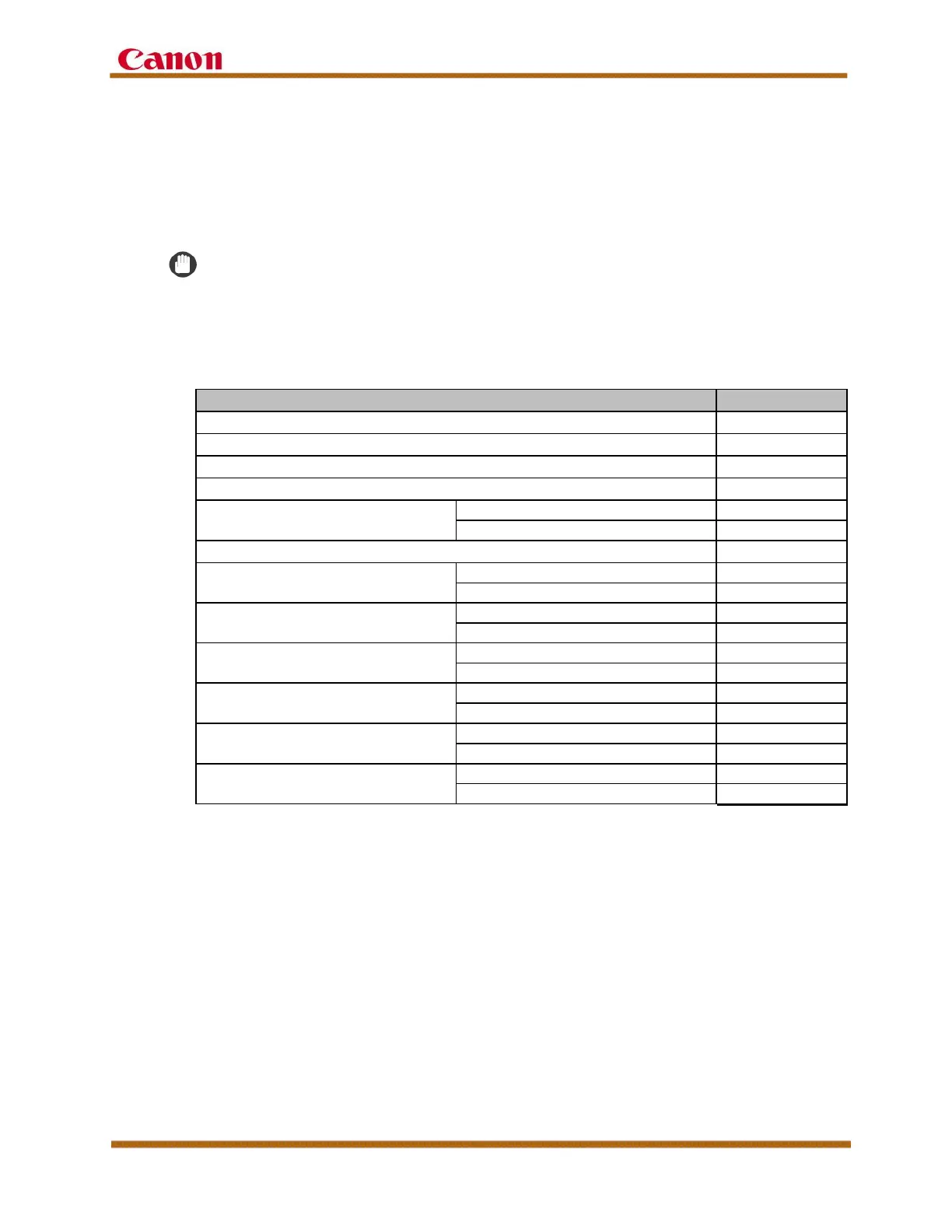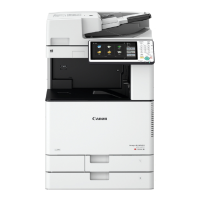imageRUNNER ADVANCE C350iF/C250iF/C350P Series Service Guide
imageRUNNER ADVANCE C350iF/C250iF/C350P Series Service Guide July 2015
Revision 2 Page 41
C. Estimated Installation Times
The table below indicates the estimated length of time needed to unpack and
install the main unit and optional accessories, and calculated from the
average amount of labor hours. The estimated installation times are based on
one (1) experienced technician.
IMPORTANT
The installation of the main unit on the optional Cassette Feeding Unit-AG1
or Cassette Feeding Unit-AH1 requires two (2) or more technicians.
Table 13 – Estimated Installation Times imageRUNNER ADVANCE C350iF/C250iF
Description Estimated Time
imageRUNNER ADVANCE C350iF/C250iF Series Main Unit 10 minutes
Cassette Feeding Unit-AG1
Cassette Feeding Unit-AH1
FL Cassette-AT1 2 minutes
Cassette Heater Unit-39
With Cassette Feeding Unit
Staple Finisher-S1 7 minutes
Copy Card Reader-F1 and Copy Card
Reader Attachment Kit-B4
With Cassette Feeding Unit
Without Cassette Feeding Unit
Super G3 FAX Board-AN1
With Cassette Feeding Unit
Without Cassette Feeding Unit
IC Card Reader Box-A1
HDD Data Encryption Kit-C6
With Cassette Feeding Unit
Without Cassette Feeding Unit
Copy Control Interface Kit-A1
With Cassette Feeding Unit
Without Cassette Feeding Unit
Image Analysis Board-B1
With Cassette Feeding Unit
Without Cassette Feeding Unit